How To
Technology and the latest innovations may seem hards until you learn how it works. Our easy to understand guides and tutorials will have you using technology as an expert in no time.
-
May- 2024 -30 May

Best Extensions to Bring Dark Mode on Miro
Miro is a whiteboarding platform. With Miro, you can collaborate with your team to initiate a wide variety of tasks…
Read More » -
30 May

How to Watch The Roku Channel on Firestick
The Roku Channel is a perfect streaming application for watching premium and free TV shows. Apart from Roku devices, the…
Read More » -
30 May

How to Update Spotify on Desktop and Smartphone
Spotify is a popular audio streaming service with millions of songs to stream with or without ads. Like other applications,…
Read More » -
30 May

How to Change Facebook Profile Link in 2 Ways
Key Highlights Desktop: Profile → Settings & Privacy → Settings → General → Username → Edit → Change Username →…
Read More » -
30 May

How to Cancel BarkBox Subscription in 4 Ways
Key Highlights Desktop (Barkbox website): Login → Account → Subscription Settings → Edit → Disable Subscription Autorenewal. Mobile (BarkBox app):…
Read More » -
30 May

How to Get Headspace on Apple Watch
Key Highlights Apple Watch: App Store → Search Headspace → Get. iPhone: Open Watch app → My Watch → Search…
Read More » -
30 May
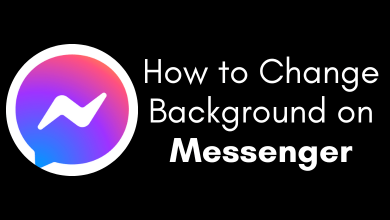
How to Change Background on Messenger
Key Highlights On Smartphone: Launch Messenger app → Sign in → Select the conversation → Profile icon → Theme →…
Read More » -
30 May

How to Watch Kennedy Center Honors 2022 on Roku
Kennedy Center Honors is an annual event to honor the people who have contributed to the American culture. For 2022,…
Read More » -
30 May

How to Watch NFR on Roku Without Cable
The NFR event is widely watched by users in the United States. National Finals Rodeo, also known as NFR, is…
Read More » -
30 May

Is there a FloHoops Free Trial Available?
Key Highlights Get Free Trial Via Website – Launch the web browser → visit FloHoops website → tap Get Started…
Read More »