How To
Technology and the latest innovations may seem hards until you learn how it works. Our easy to understand guides and tutorials will have you using technology as an expert in no time.
-
May- 2024 -30 May
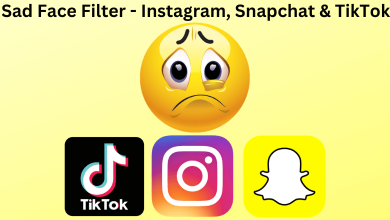
How to Use Sad Face Filter on Instagram, Snapchat & TikTok
Key Highlights Instagram: Tap Plus + icon → Reel → Effects option → Search icon → Type Sad Face →…
Read More » -
30 May

How to See Who Follows You on Twitch [Mobile & PC]
Key Highlights Desktop: Visit Twitch Website → Sign In → Profile icon → Creator Dashboard → Community → Followers List.…
Read More » -
30 May

How to Delete MyFitnessPal Account in 2 Ways
Key Highlights Android: More → Settings → Delete Account → Enter the password → Delete Account. iPhone: More → Help…
Read More » -
30 May

How to Update Apple Watch [Two Simple Methods]
Key Highlights Without iPhone: Apple Watch Settings → General → Software Update → Check for updates → Install. With iPhone:…
Read More » -
30 May

How to Cancel Cinemax Subscription on Amazon Permanently
Key Highlights Amazon App: Profile icon → Your Account → Memberships & Subscriptions → select Cinemax → Video Settings →…
Read More » -
30 May

How to Access Samsung Smart TV Service Menu
Samsung Smart TV is the best Smart TV because it has many unique features compared to other Smart TVs. One…
Read More » -
30 May

How to Use Shook Filter on Snapchat App
Key Highlights Shook Filter: Tap the Smiley icon → Explore → Search Shook → Capture your image → Save or…
Read More » -
30 May
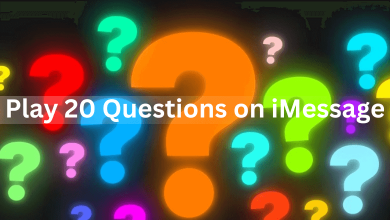
How to Play 20 Questions on iMessage
Key Highlights Install: App Store → Search GamePigeon → Get → Open. Playing the game: Open a chat → GamePigeon…
Read More » -
30 May

How to Deactivate or Delete Your Reddit Account
Key Highlights Using Mobile App: Profile Picture → Settings → Delete Account → Yes, Delete → Enter username and password…
Read More » -
30 May

How to Get and Watch BT Sport on Firestick Device
Key Highlights BT Sport: Find → Search → Search BT Sport → Get/Download → Install → Open → Sign In…
Read More »