How To
Technology and the latest innovations may seem hards until you learn how it works. Our easy to understand guides and tutorials will have you using technology as an expert in no time.
-
May- 2024 -30 May

How to Enable Airplay on Philips Smart TV
Key Highlights Turn On AirPlay: Home → Settings → Apple AirPlay and HomeKit → AirPlay → On. iPhone: Launch the…
Read More » -
30 May

How to Get Blink Fitness Free Trial for 1 Day
Key Highlights Free Trial: Free Trial → Fill in the details → Get your free pass.Cancel Membership: You can apply…
Read More » -
30 May

How to Enable TradingView Dark Mode [Mobile & Desktop]
Key Highlights Android/iPhone: Tradingview App → Hamburger icon → Dark Theme → Turn on the toggle.Web-version: Visit tradingview.com → Open…
Read More » -
30 May

How to Earn Money As a Student Online
Many students cannot get a job when they graduate because they need to gain experience or knowledge about the employment…
Read More » -
30 May

How to Cancel Match (.com) Subscription
Key Highlights Match App: Sign In → Profile → Gear icon → Manage Account → Manage Subscription → Subscription Status…
Read More » -
30 May
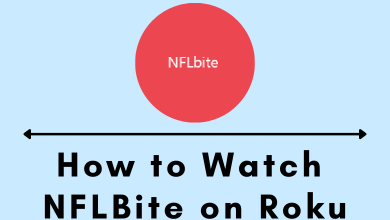
How to Watch NFLBite on Roku Via Screen Mirroring
Key Highlights NFLBite is officially not supported on Roku devices.You need to screen mirror the content from your smartphone or…
Read More » -
30 May

How to Earn Money by Watching Videos
Though thousands of apps are available on the internet, there is no reliable app for users to earn rewards. If…
Read More » -
30 May
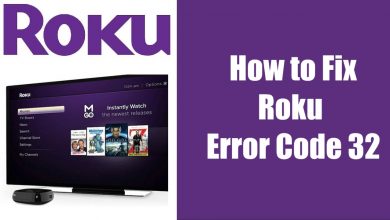
How to Fix Roku Error Code 32 on your Device
To watch your favorite content on Roku, you must add channels from the Roku Channel Store. The Roku error code…
Read More » -
30 May

How to Get Hulu Free Trial for 30 Days
Key Highlights Free Trial: Choose the plan → Create an account → Card details → Start a free trialCancel Free…
Read More » -
30 May
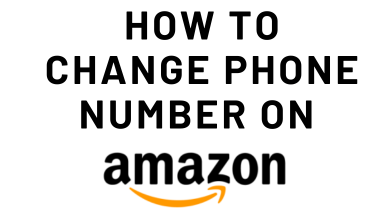
How to Change Phone Number on Amazon App & Website
Key Highlights Desktop: Visit Amazon website → Accounts and Lists → Your Account → Login & Security → Edit → Enter…
Read More »