How To
Technology and the latest innovations may seem hards until you learn how it works. Our easy to understand guides and tutorials will have you using technology as an expert in no time.
-
May- 2024 -30 May

How to Get Acorn TV on Roku Device
Key Highlights Roku Channel Store: Streaming Channels → Search Acorn TV → Get Channel → Launch → Sign in → Stream. Browser:…
Read More » -
30 May

How to Cancel Screambox Subscription
Key Highlights Android: Play Store → Account → Payments & Subscriptions → Subscriptions → Screambox → Cancel Subscription → Continue. iPhone : Settings → Apple ID profile…
Read More » -
30 May

How to Install and Stream TNT on Apple TV
Key Highlights Apple TV: App Store → Search TNT → Select app → Get → Stream. AirPlay on iPhone: Open TNT (app)…
Read More » -
30 May

How to Track Sleep on Apple Watch
Apple Watch has several unique features like replying to text messages, attending phone calls, setting alarms, and more. Apart from…
Read More » -
30 May
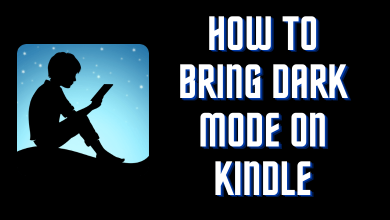
How to Enable/Turn On Kindle Dark Mode
Key Highlights Kindle Device: Settings → Dark Mode. Kindle App (Mobile): Settings → Color Theme → Dark. Kindle App (Desktop):…
Read More » -
30 May

How to Activate Vice TV on Apple TV & Roku
Key Highlights Launch the Vice TV app → Note down the activation code → Visit the activation link→ Select your…
Read More » -
30 May

How to Watch Bang on Roku [Seasons 1 & 2]
Bang is a crime-based television series that includes two seasons of 14 episodes. Created by Roger Williams, the series is…
Read More » -
30 May

How To Download iFunny Videos | A Complete Guide
iFunny encircles a significant array of comedy videos for its user’s satisfaction, who possess an immense love for memes. Downloading…
Read More » -
30 May

How to Insert Emoji in Microsoft Word
Key Highlights Windows: Press Windows + Semicolon on the keyboard → Insert emoji. Mac: Press Control + Command + Space…
Read More » -
30 May
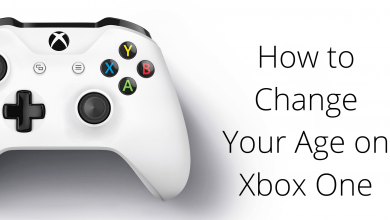
How to Change Your Age on Xbox One
Key Highlights Changing Age on Xbox One: Sign In → Click Profile Picture → My Microsoft account → Your info → Edit…
Read More »