How To
Technology and the latest innovations may seem hards until you learn how it works. Our easy to understand guides and tutorials will have you using technology as an expert in no time.
-
May- 2024 -30 May

How to Fix Xbox One Controller Connected But Not Working on PC
Xbox One Controller Connected But Not Working. It is one of the common errors that most people face while connecting…
Read More » -
30 May

How to Get Tidal Free Trial for 30-Days & Longer
Key Highlights From Tidal Web: Visit Tidal website → Start free Trial → Create your account → Choose membership plans…
Read More » -
30 May

How to Activate Paramount Network on Streaming Devices
Key Highlights Paramount Network Activate: Sign in → Note the Activation code → Visit the Activation site → Enter the…
Read More » -
30 May
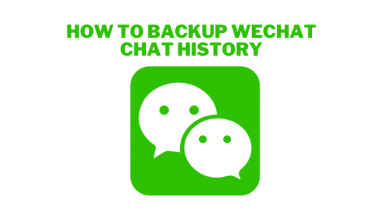
How to Backup WeChat Chat History
Key Highlights Install the desktop version of WeChat → Login to your account by scanning the QR code on mobile…
Read More » -
30 May

How to Fix YouTube TV Not Working on Samsung TV
YouTube TV is a streaming application to watch many live channels in the US. If you have installed the YouTube…
Read More » -
30 May

How to Turn On Dark Mode on Tumblr [Mobile & Desktop]
Key Highlights Desktop: Login → Profile icon → Change Palette → Dark Mode. Android/iPhone: Login → Profile icon → Settings → General Settings →…
Read More » -
30 May

How to Create a Pokemon Go Account on a Mobile
Key Highlights Pokemon Go: Install Pokemon Go → Date of Birth → New Player → Create account → Continue. Pokemon…
Read More » -
30 May
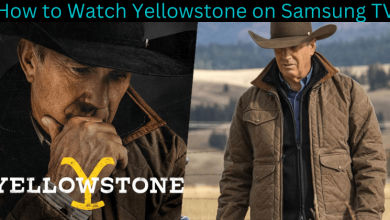
How to Watch Yellowstone Season 5 on Samsung Smart TV
Yellowstone is a popular cable TV show in the United States. After the successful fourth season, the fifth season was…
Read More » -
30 May

How to Change Your Email Address on LinkedIn Profile
Key Highlights Visit linkedin.com → Me icon → Settings & Privacy → Sign in & Security → Account Access →…
Read More » -
30 May
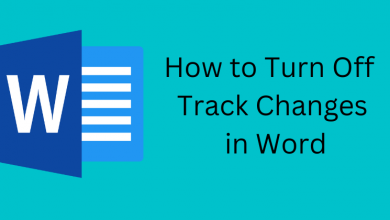
How to Turn Off Track Changes in Microsoft Word
Key Highlights Desktop: Click Review → Track Changes → Turn off. Browser: Click Review → Track Changes → Turn off…
Read More »