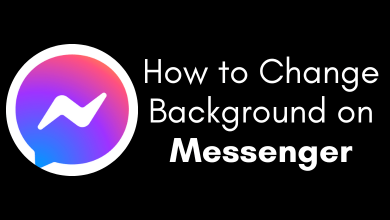YouTube is the most popular and favorite video streaming app in the world. It offers a wide range of videos, and you can stream videos on any topic in this app. YouTube is completely free to stream videos with ads. You can get the YouTube Premium subscription for $11.99 per month for ad-free streaming. There are millions of YouTube channels, and everyone must have subscribed to their favorite channels. We all have discussed our favorite channel videos with friends and family. Now we have got a chance to watch the YouTube videos together on our respective devices.
How to Watch YouTube Videos Together
YouTube app does not provide an inbuilt facility to stream videos with friends together. So we have left with third-party apps and sites to watch the videos.
Airtime App
Airtime app is a simple app to create your own room and add all your friends for streaming. It is available for free download in the Google Play Store, App Store. The app offers two kinds of rooms. They are the Secret room for only your friends to join and the Party room for the friends of friends to join. It can stream podcasts, videos from YouTube, Twitch, SoundCloud. You can also play your media files on the device.
(1). Unlock your smartphone and open the Google Play Store or App Store.
(2). Search for the Airtime app and download the Airtime app.

(3). Open the Airtime app and select Allow in the prompt to give access to contacts.
(4). Enter the Phone number and verify the number with code.
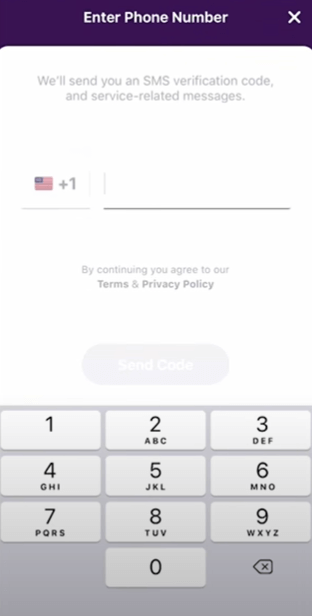
(5). Create your Profile and move to the home screen.
(6). Select Create Room and choose your friends to invite to the room.
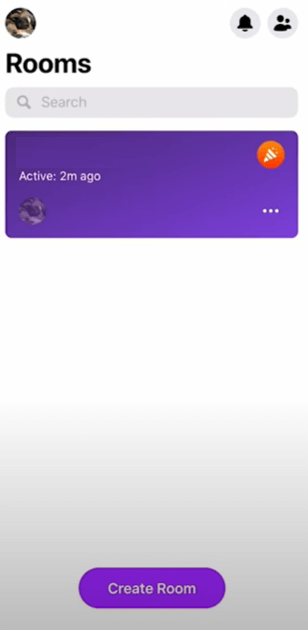
(7). Click Secret or Party in the Room Privacy Settings and select Go to Live in the room.
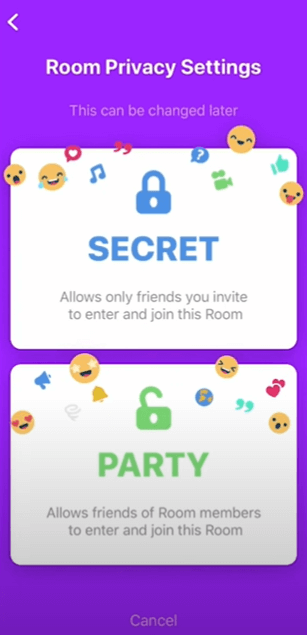
(8). Tap the Popcorn icon at the bottom and enter the YouTube Video name in the search.
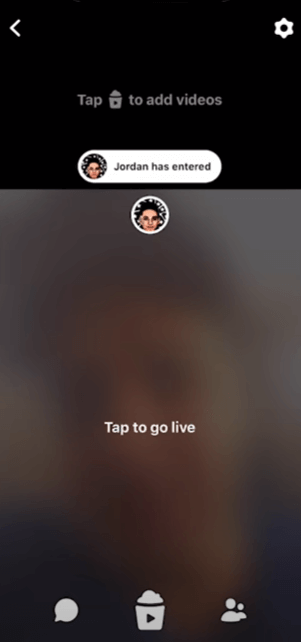
(9). Choose the video in the suggestions and stream the YouTube Videos together.
Watch2Gether
Watch2Gether is an online create room site to watch the streaming with multiple people at the same time. It offers access to YouTube, Vimeo, TikTok, Twitch, Facebook, Instagram, more. The site offers room links to share with friends instantly.
(1). Open the browser on the smartphone or PC/ Laptop.
(2). Go to the Watch2Gether website in the browser.
(3). Click Create your Room, and it provides the URL for the room.
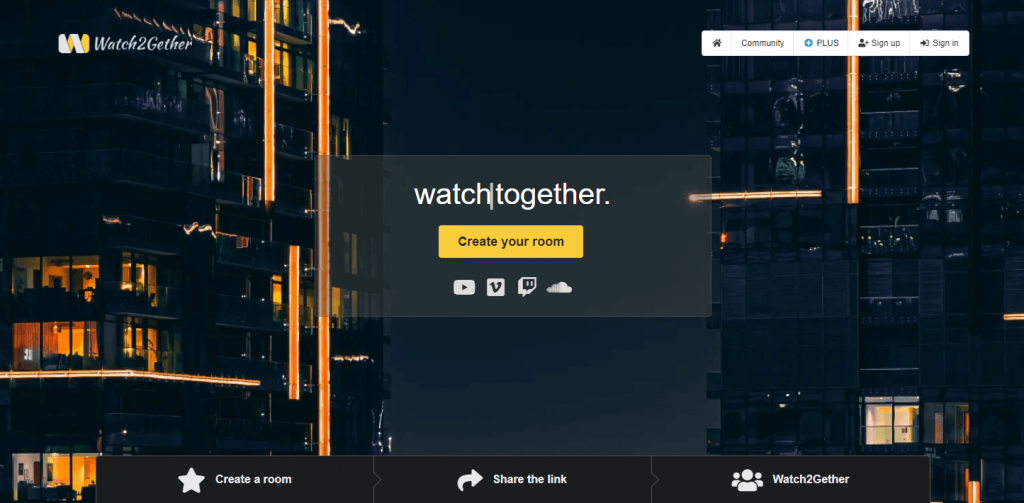
(4). Select the Share URL icon at the top right corner to invite your friends.
(5). Click Copy to copy the URL and select the Social Media apps below to send invites directly.
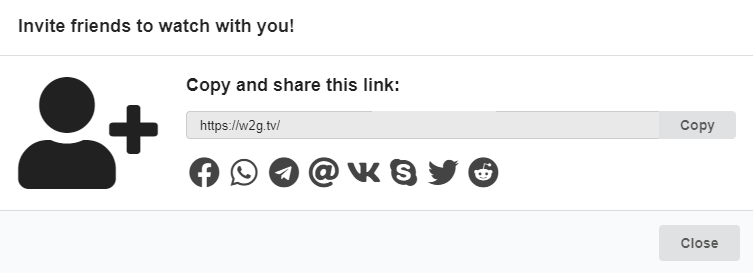
(6). Tap the Search bar at the top and provide the YouTube Video URL.
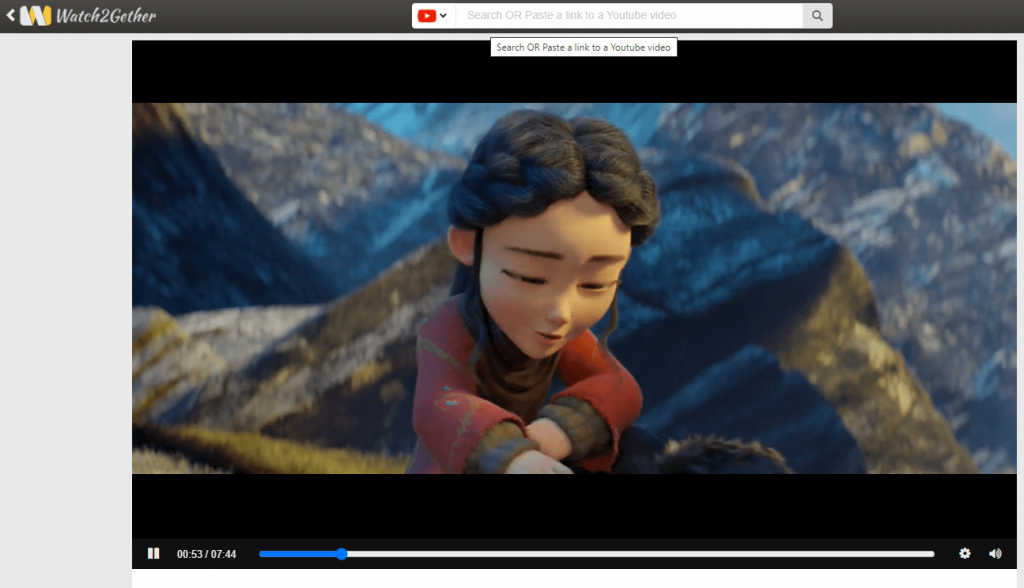
(7). Watch the YouTube Video with friends together on the Watch2Gether website.
Related Guide: Steps to watch YouTube videos on Apple Watch.
Thus, we have seen two ways to watch YouTube videos together. There are also other apps and sites to stream the YouTube videos together. You can also use these common rooms for screen share, and you can able to discuss the streaming with your friends in the room.
If you have any doubts about the above method, please specify in the comments section below. Visit the TechOwns Facebook and Twitter pages to view the other articles.