Key Highlights
- Firestick: Turn on Firestick → go to the Find section → select the Search menu→ search and download MLB.TV app → launch the app → log into your MLB TV account → Stream World Series
- You can also stream MLB World Series on Firestick by using streaming services like Sling TV, YouTube TV, and fuboTV.
World Series is the annual championship series of Major League Baseball (MLB) held in the United States and Canada. You can watch the World Series on Firestick by installing the MLB.TV application. The MLB.TV subscription costs only $24.99 per month. If you don’t have an MLB subscription, access other streaming services like Sling TV and YouTube TV.
Contents
How to Stream World Series on Firestick Using MLB App
Initially, you need to MLB.TV application on your Firestick to stream and enjoy the 2022 World Series without a cable connection.
[1] Turn on your Firestick and connect it to a stable WiFi network.
[2] Press the Home button on the Firestick remote control.
[3] Select the Find menu on the home screen.
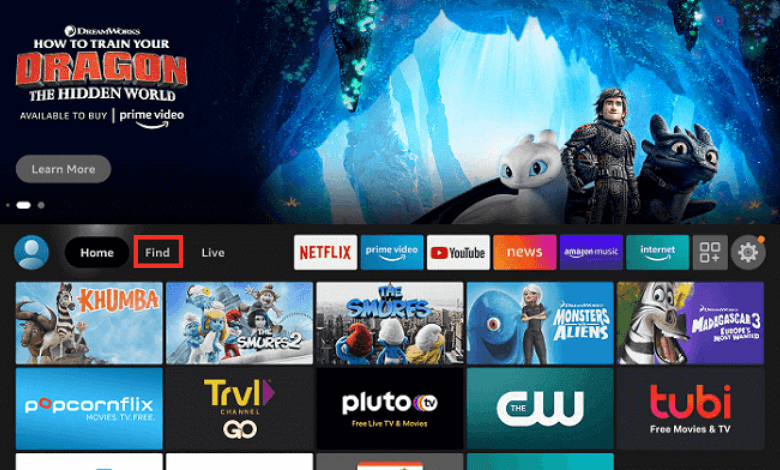
[4] Then, click the Search option.
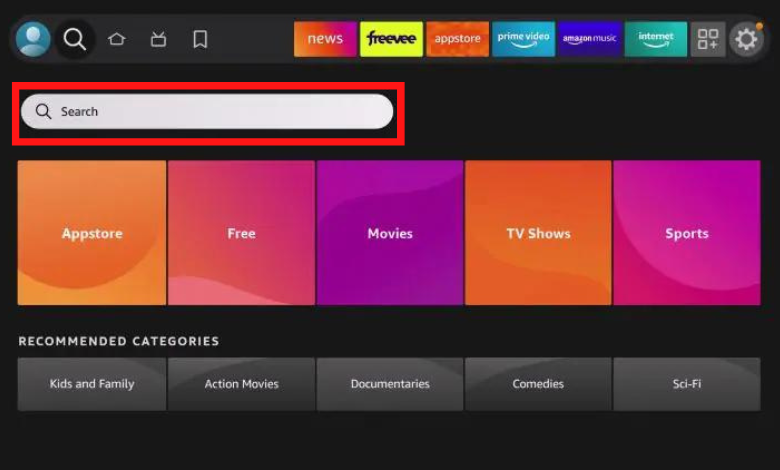
[5] Now, type MLB.TV using the on-screen keyboard and select the app from the search result.
[6] On the application information page, tap the Download or Get icon.
[7] Once installed, click Open to launch the app on your Fire TV.
How to Watch World Series via MLB.TV on Firestick
[1] Launch the MLB app that you have installed.
[2] Tap the Login option and enter the email address & password associated with the MLB TV account.

[3] After receiving the confirmation pop-up on your TV screen, tap on the OK option.

[4] Now, you can stream the World Series on your Firestick-connected TV screen in HD quality.
Other Streaming Services to Watch World Series on Firestick
Besides, MLB.TV, you can also watch World Series on other streaming services. The popular ones include Sling TV, YouTube TV, and fuboTV.
Sling TV
Sling TV is one of the popular streaming services in the US, which provides access to watch tons of Live channels. Install Sling TV on a Firestick and watch World Series by signing up for the Sling Blue plan, which costs $35 per month.

YouTube TV
YouTube TV is the best Live TV streaming platform that supports streaming 80+ channels. By installing YouTube TV on Firestick, you can stream the World Series in 4K quality. The subscription costs $64.99/month. New users can get a 14-day free trial on YouTube TV.

fuboTV
If you want to watch World Sports without using a cable subscription, then fuboTV is the best sports streaming app for you. To watch World Series, install fubo TV on Firestick and sign up for a subscription plan which starts at $64.99/month.

If you’re a non-US resident, you can’t watch the World Series on your devices because of geo-blocking (digital restrictions). On the contrary, you can install VPNs to watch restricted content without revealing your identity. So, you can install a VPN on Firestick and enjoy your World Series without restrictions.
Frequently Asked Questions
The MLB.TV app is free to install on Firestick. However, you need either a monthly or annual subscription to stream the sports content.



