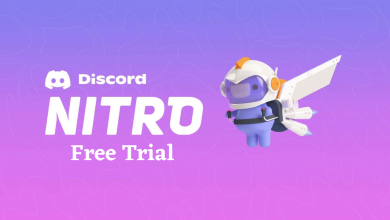Tokyo Olympics is back on the track bypassing all the hurdles and it kickstarted on 23rd July 2021. It is scheduled to happen between 23rd July and 8th August. It will be the fourth Olympics and the second Summer Olympics of Japan. It was held in Tokyo in 1964. The 2020 Olympics comprises 339 events in 33 sports in which 205 countries are participating. It takes place in 33 venues for various sports. You can watch the Tokyo Olympics in multiple streaming apps on the Amazon Firestick.
Contents
Stream Tokyo Olympics on Amazon Firestick
NBC has the streaming rights for broadcasting the Olympics and you can able to watch the streaming using NBC Sports app. The NBC Sports app is available on the Amazon App Store for free download on the Firestick. You can sign in with your TV service provider for streaming the matches. Some of the TV Providers are fuboTV, DirecTV, Dish, Optimum, Cox, Xfinity, AT&T TV, and many more.
How to Watch Olympics on NBC Sports
(1). Launch the Firestick device and click the Search option on the home screen.
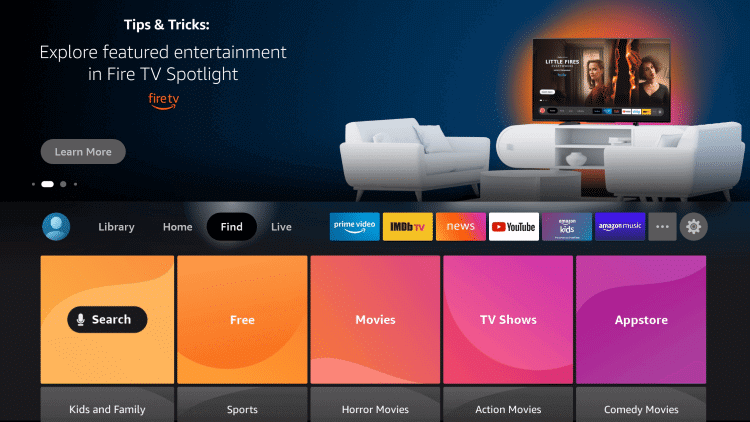
(2). Enter NBC Sports in the search and choose the app from the options.

(3). Click Install to install the NBC Sports app from the Amazon App Store.
(4). Select Open to launch the NBC Sports app on the Firestick.
(5). It provides an Activation Code on the TV screen.
(6). Visit the NBC Sports official site on the PC/ smartphone.
(7). Choose the Fire TV in the devices. Enter the Activation Code and click Continue.

(8). Log in to the TV provider subscription and stream the Olympic games on the Fire TV.
Alternative Method to Stream Olympics on Firestick
You can also watch the Olympics on Firestick through streaming services. The Streaming services offer NBC Sports TV channel and the popular streaming services YouTube TV, Sling TV, fuboTV, Hulu + Live TV, more.
Sling TV

Sling TV is a popular streaming service and it offers two types of packages, Blue, and Orange. The Sling TV Blue package has the NBC Sports TV channel for streaming the Tokyo Olympics. The cost of the Sling TV Blue is $35 per month and you can stream the games on 3 devices simultaneously. It also has Cloud DVR storage of 30 hours for streaming the games offline.
Installation Guide: Sling TV on Firestick
fuboTV

fuboTV offers NBC Sports along with other sports channels such as ESPN, ACCN, NBA TV. It has two kinds of subscriptions namely Starter and Elite. The Starter costs $64.99 per month and the Elite subscription costs $79.99 per month. The cloud DVR storage for Starter is 250 hours and for Elite is 1000 hours. It streams the events in the 4K streaming quality.
Installation Guide: fuboTV on Firestick
YouTube TV
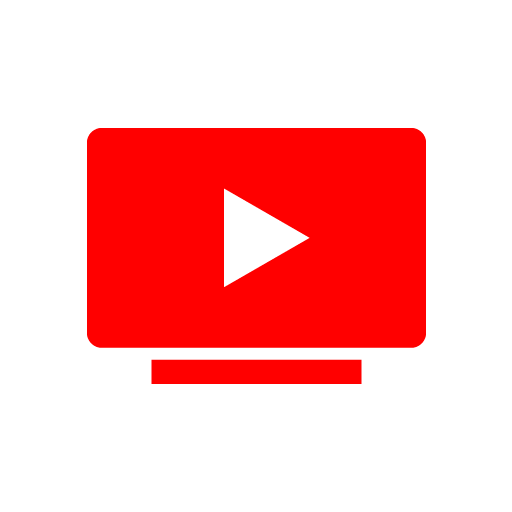
YouTube TV offers 85+ live TV channels including NBC Sports, NBCSN, CNBC. You can watch the Olympic games through these channels. It has unlimited cloud DVR storage to save live events and watch anytime. You can watch the streaming on 3 devices at a time. The cost of the subscription is $64.99 per month and it also has a free trial for 2 weeks.
Installation Guide: YouTube TV on Firestick
Thus, you can watch the favorite athlete events in the Olympics using the above method. Peacock TV has Tokyo Now channel to watch the top moments in the Olympics and it also streams the exclusive Originals for the Tokyo Olympics 2020. You can watch Olympics using BBC in the UK, Eurosports in Europe, SonyLiv in India, Japan Consortium in Japan.
Kindly share the queries and suggestions for the above article in the comments section below. Visit the TechOwns Facebook and Twitter pages to view the tech-related articles.