Key Highlights
- Get Paramount+ on Xbox One from the Microsoft Store. Visit paramountplus.com/xbox to activate and watch the Super Bowl event.
- You can also use YouTube TV, Hulu + Live TV, and Fubo to stream the Super Bowl event.
In this article, we have demonstrated how to watch the Super Bowl 58 event using the Paramount+ app on Xbox One. Also, we have shown the procedure for streaming the Super Bowl without cable using streaming services like YouTube TV, Hulu + Live TV and Fubo.
| Super Bowl LVIII Date | February 11, 2024 |
| Location | Allegiant Stadium, Paradise, Nevada |
| Kickoff Time | 6:30 PM ET |
| Channel | CBS |
| Website | https://www.cbs.com/ |
Contents
How to Stream Super Bowl on Xbox One Using Paramount Plus
1. Connect your Xbox One console to the Smart TV using the HDMI port.
2. Turn on your console and connect it to the standard WiFi network.
3. Go to the Store section and select Apps from the Categories list.
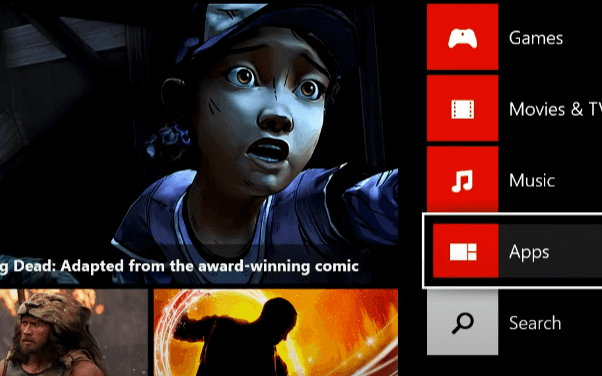
4. On the next screen, click the Search Apps option.
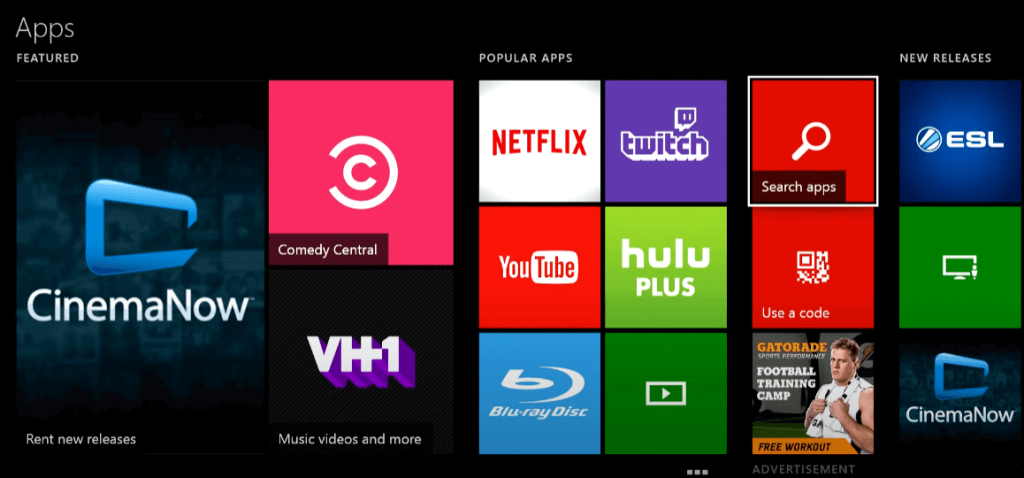
5. Search for the Paramount Plus app and select it from the search results.
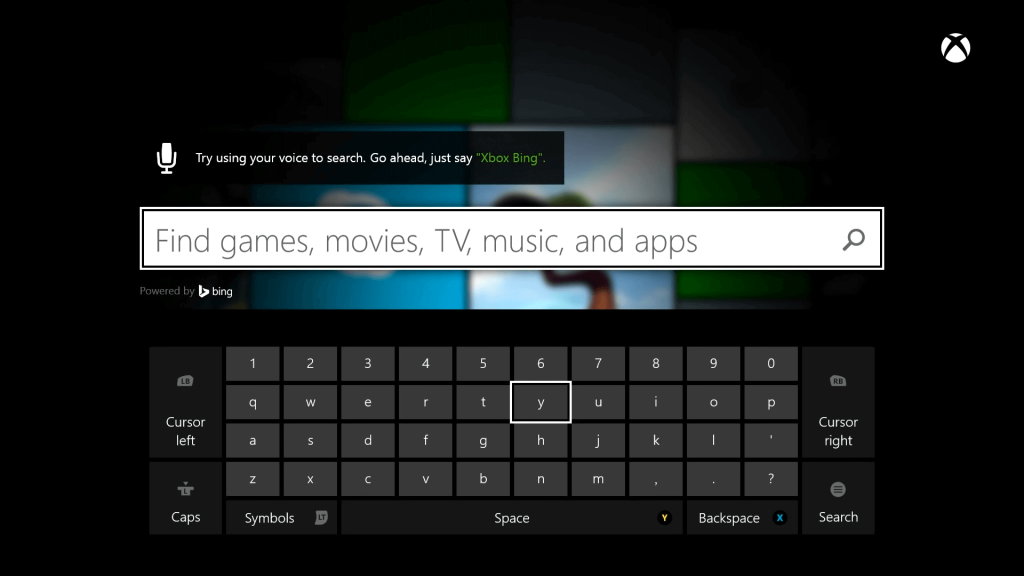
6. Click the Get button to install Paramount Plus on Xbox One.
7. Tap Launch to open the app on your Xbox One console.
8. Once opened, tap Sign In and click the On the Web option.
9. Note the 5-digit activation code and visit paramountplus.com/xbox on a PC or phone.
10. Key in the code and tap Activate. Further, sign in with your Paramount+ credentials to verify your account.
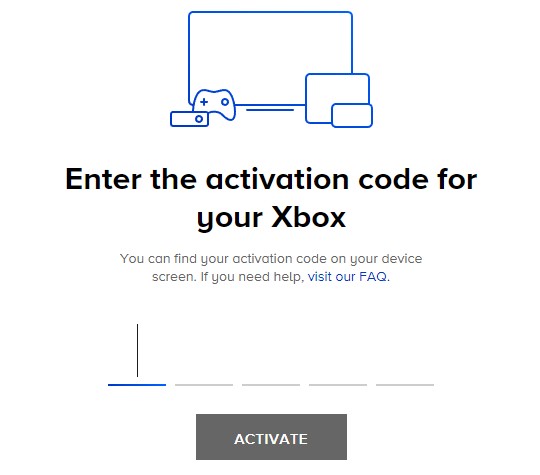
11. If the verification is complete, you can stream the Super Bowl match on your console.
How to Stream Super Bowl Without Cable on Xbox One
If you don’t have a Paramount+ subscription, you can watch the Super Bowl event on your Xbox One using the live TV streaming services below.
YouTube TV

YouTube TV is a popular live TV streaming service offering 100+ live channels, including CBS and Nickelodeon. It offers unlimited cloud storage for DVR recordings. So, you can record your favorite live sporting events and watch them later offline. You can stream the Super Bowl event via CBS and Nickelodeon. For Spanish telecast, you can use the Univision channel.
- Subscription Plan & Pricing: Base Plan – $72.99/month and Spanish Plan – $34.99/month.
- Free Trial: 14 Days
- Installation Guide: YouTube TV on Xbox One
Hulu + Live TV

Hulu + Live TV streams most local channels, including ABC, CBS, Nickelodeon, NBC, etc. It offers 50 to 200 hours of cloud DVR storage to record live content for offline streaming. It allows two streams at the same time. You can use the Nickelodeon and CBS channels to stream the Super Bowl match on your Xbox One.
- Subscription: Starts from $76.99/month.
- Free Trial: No
- Installation Guide: Hulu on Xbox One
fuboTV

fuboTV is one of the expensive streaming services and is a familiar name for sports channels. It has CBS and Nickeledeon, which streams the Super Bowl LVIII match. It offers 1000 hours of storage to record live shows and sports for offline streaming. If you are a new user, sign up for fuboTV free trial to watch the Super Bowl match for free.
- Subscription: Starts from $79.99/month.
- Free Trial: 7 Days
- Installation Guide: fuboTV on Xbox One
FAQ
Yes. It is possible to watch the Super Bowl LVIII on DirecTV Stream via CBS and Nickelodeon channels.


