Key Highlights
- Install the Paramount+ app on Vizio TV to stream the Super Bowl LVIII event.
- You can also cast or AirPlay Paramount+ to Vizio TV and watch Super Bowl.
In this article, we have explained how to watch Super Bowl LVIII on Vizio Smart TV using the Paramount Plus app. Also, you will learn to screen mirror the Super Bowl match on Vizio TV using a smartphone. Furthermore, we have provided the best streaming services to watch the Super Bowl without cable.
| Super Bowl LVIII Date | February 11, 2024 |
| Location | Allegiant Stadium, Paradise, Nevada |
| Kickoff Time | 6:30 PM ET |
| Channel | CBS |
| Website | https://www.cbs.com/ |
Contents
How to Watch Super Bowl LVIII on Vizio Smart TV Using Paramount Plus
1. Turn on your Vizio TV and connect it to WiFi.
2. Fetch your remote control and press the V button.
3. Select Connected TV Store and choose All Apps from the menu.
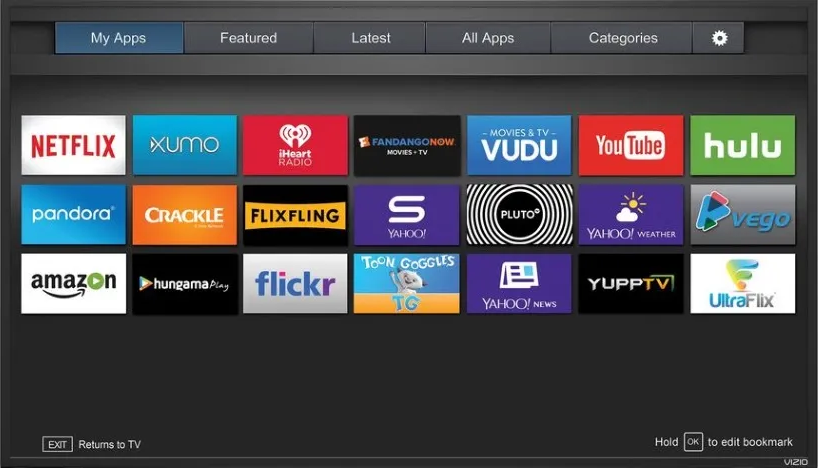
4. Hit the Search icon and enter Paramount Plus using a virtual keyboard.
5. Choose Paramount+ from the search result and click Install App.
6. Run the Paramount+ app and click Sign In. You will get two ways to activate Paramount Plus on your TV.
On your TV
- Click Sign In and choose On my TV.
- Enter your Paramount+ username and password to log in.
On the Web
- Click Sign In and choose the On the web option.
- Note the activation code and visit paramountplus.com/vizio from a browser.
- Enter the code, tap Activate, and sign in to Paramount+ to verify.
- Once activated, the screen will refresh. Start streaming the Super Bowl LVIII event on your TV.
Screen Mirror Super Bowl LVIII on Vizio Smart TV
If you can’t install Paramount Plus on Vizio TV, you can use Cast and AirPlay methods to stream the event. If you use an iPhone/iPad, enable AirPlay on your Vizio TV.
1. Get the Paramount Plus app on your smartphone from App Store or Play Store.
2. After installing, open the app and sign in to your Paramout+ account with credentials.
3. Then, search and play your favorite content and click the Cast icon at the top right.
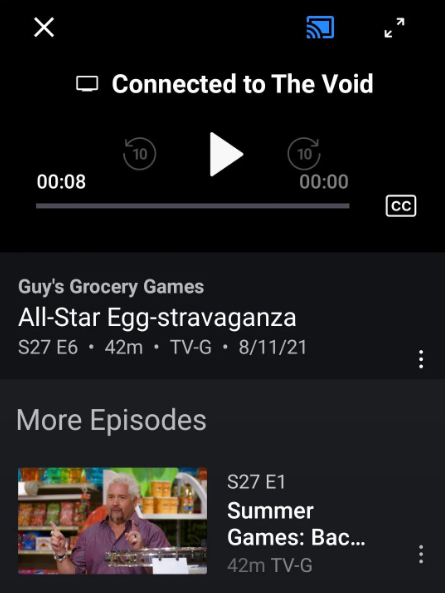
4. If you’re using an iPhone or iPad, click the AirPlay option upon selecting the Cast icon.
5. Now, choose your Vizio Smart TV to stream the selected content.
How to Stream Super Bowl LVIII Without Cable
Similarly, there are also a few streaming services available on the web that have the CBS channel in its lineup. You can install any of the streaming services on your Smart TV to stream Super Bowl LVIII with ease. Also, if you’re a new subscriber, you can utilize its trial version to access the content for free within a limited time period.
| Streaming Services | Free Trial | Cloud DVR | Installation Guide |
|---|---|---|---|
| YouTube TV | 7 days | Unlimited | YouTube TV on Vizio TV |
| Hulu + Live TV | – | Unlimited | Hulu on Vizio TV |
| fuboTV | 7 days | 1000 hours | – |
FAQ
You can watch the live broadcast of Super Bowl LVIII on CBS and Nickelodeon.



