This article illustrates how to cast the 58th Super Bowl match on Chromecast using the Paramount+ app on Android. In addition, we have explained the procedure to cast the Super Bowl event through PC.
Contents
How to Chromecast Super Bowl Using Paramount Plus App
Before casting Paramount Plus, ensure your phone and Chromecast device are connected to the same WiFi network.
1. Get the Paramount+ app from the Play Store and App Store.
2. Launch the Paramount+ app and sign in to your account.
3. Play the Super Bowl event and tap the Cast icon in the media player.
4. Select the Chromecast device from the devices list.
5. Watch the Super Bowl LVIII match on your Chromecast-connected TV.
How to Chromecast Super Bowl Using a PC
Based on your convenience, use any of these browsers to cast the Super Bowl event to your TV.
Google Chrome
1. Connect your PC and Chromecast device to the same WiFi network.
2. Run the Google Chrome browser and visit paramountplus.com.
3. Sign in to your Paramount+ account and play the Super Bowl event.
4. Click the three vertical dot icon (Customize and Control Google Chrome) and select Cast.
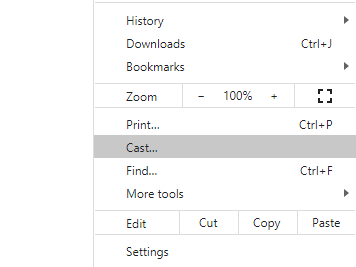
4. Choose your Chromecast device to cast the PC screen.
5. Once connected, you can watch the NFL event on your Chromecast.
Microsoft Edge
1. Ensure your desktop/laptop is connected to the same WiFi as Chromecast.
2. Open the Microsoft Edge browser on your desktop.
3. Visit paramountplus.com on Edge and sign in to your account.
4. Play the Super Bowl event. Click the Settings and more icon at the top right of Edge browser.
5. From the drop-down menu, tap More Tools and click Cast media to device.
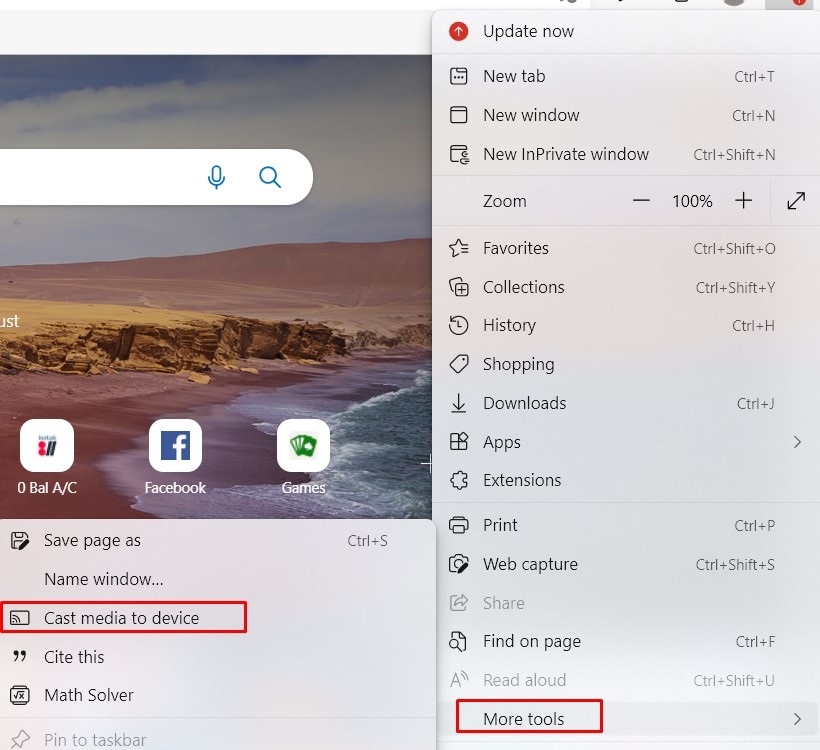
6. Click the Chromecast device from the list of nearby devices.
7. Finally, click Source and choose Cast Desktop to mirror the entire screen to the TV.
Alternative Services to Watch Super Bowl on Chromecast
Using any of these services, you can cast the Super Bowl event on Chromecast. These services have CBS and Nickelodeon channels in their line-ups, which are the official broadcasters of the Super Bowl event.
YouTube TV

YouTube TV is one of the best streaming platforms for watching the Super Bowl match. With a single subscription plan starting at $72.99/month, you will get more channels and premium features, such as Cloud DVR.
Streaming Guide: Chromecast YouTube TV
DirecTV Stream

By subscribing to the DirecTV Stream, you can get the CBS, Nickelodeon, and popular channels, such as CNN, HGTV, MSNBC, and more. It has three subscription plans, and the base plan starts at $79.99/month. DirecTV Stream also offers a 5-day free trial for new subscribers.
FuboTV

fuboTV is the best streaming service to get Fox Sports as the platform offers more than 100 channels in various categories, such as sports, entertainment, news, movies, etc. Fubo Pro is the base package of this service, which costs $79.99 per month after a 7-day free trial.
Streaming Guide: Chromecast fuboTV



