YouTube is the world’s number one free video streaming platform, with billions of videos to watch inside it. Anyone can upload any videos and show their talents on YouTube for free and the creators can also earn money like TV channels if an advertisement is placed in their video. YouTube has three types of videos: public, unlisted, and private videos. Private videos are very secure and are difficult to watch without the owner’s permission. The following guide will show how to watch private videos on YouTube.
Contents
What is an Unlisted Youtube Video
Unlisted YouTube videos are videos that can be viewed by anyone around the world if they have a video link. The video can also be embedded on the website and can be played by all the users. It is not visible in YouTube search results.
What is a Private YouTube Video
Private YouTube Video is a video that cannot be watched by anyone else on the internet except by the uploader until they give access to view their video. It is also not available in YouTube search results and also not visible on their channel.
How to Watch Private YouTube Videos
There is no possible trick or hack to watch someone’s private videos on YouTube. The only way is to get permission and ask the uploader to give access to view their video. Do follow the below steps to request and give access.
1. The video is considered private only if you get the below screen while clicking the YouTube URL.
2. Now, you need to message the uploader either through YouTube or with any social media platform to access the video.
3. Send your Gmail ID in order to get access to view the private video.
4. Once they add your Gmail ID to the video share list, you will not get any errors and watch the video on any devices with the Gmail account logged in.
Give Permission for Others to Watch Your Private YouTube Videos
1. Go to https://studio.youtube.com/ and log in with your Google account.
2. Click on the Content section in the left menu.
3. Click the down arrow in the video you want to give access to.
4. Tap + Share Privately button in the overlay menu.
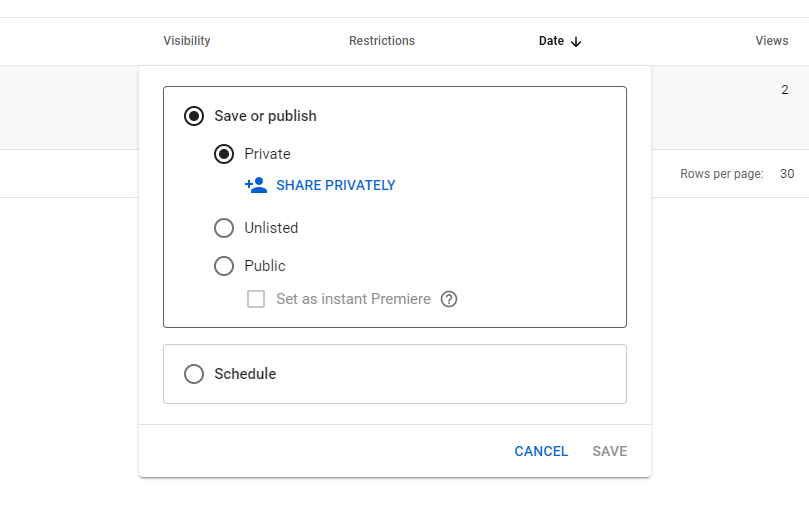
5. In the popup, add the Gmail addresses you want to give access to.
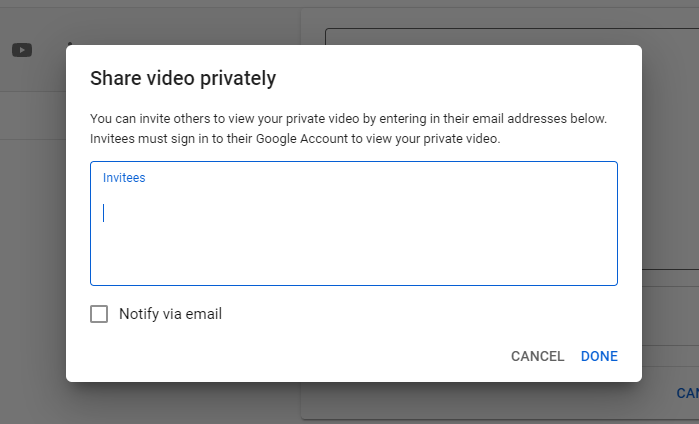
6. Click the Done button and all the mentioned users can watch the video instantly.
If a user is added to the private list, he/she will receive a notification on YouTube and in your registered mail. Click the link on the mail to watch the private video.
Note: You cannot permit private videos through the Android or iPhone app. You can do it on mobile by switching to desktop mode on any browser and following the above steps.
How to Watch Private Videos on YouTube Without Access
There is a litter hack to watch private videos on YouTube without asking for access or without permission. In the YouTube video link, remove the “watch?” from the link. Then, enter the link in a web browser. This trick may or may not work for you. If it works, watch the private video.
We hope that you understand the difference between unlisted and private videos. Also learned that Google is top-notch in security. If you have any doubts, let us know in the comments below.
FAQs
You can ask the video’s owner or uploader to give you access to watch the video.
No, you can download a private video from YouTube.



