Bally Sports is a sports network to stream MLA, NBA, Basketball, NHL, and much more on your Samsung Smart TV. Users can sign up for a Bally Sports+ subscription to watch all the sports content. The subscription costs $19.99 per month and $189.99 per year with a 7-day free trial. You can also sign in with the TV provider to watch the Sports content on the Bally Sports app.
Contents
How to Install & Activate Bally Sports on Samsung TV
[1] First, turn on your Samsung Smart TV and connect it to a stable internet or WiFi network.
[2] Press the Home button on your remote to view the home screen.
[3] Move to the Apps section and click on it.
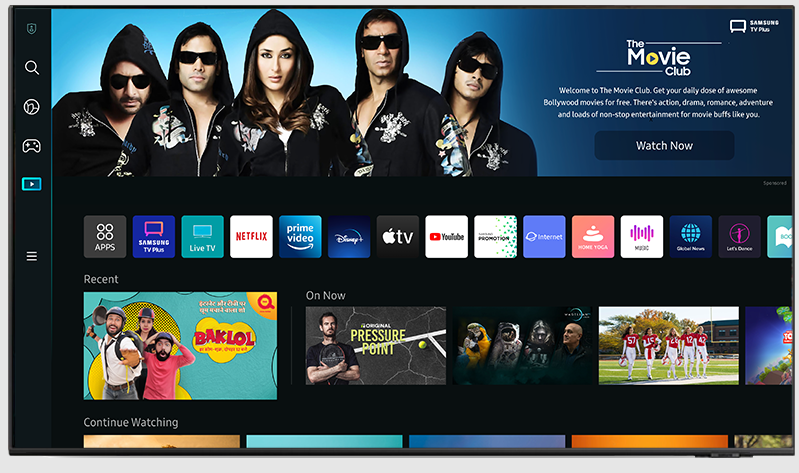
[4] Click the Search bar at the top right corner and search for the Bally Sports app.
[5] From the search list, choose the Bally Sports app and click the Install button to start downloading it.
[6] Once installed, select Open to launch the app.
[7] Click the Sign In button. An activation code will appear on the screen.
[8] Open a web browser, visit http://ballysports.com/activate and enter the activation code in the given box.
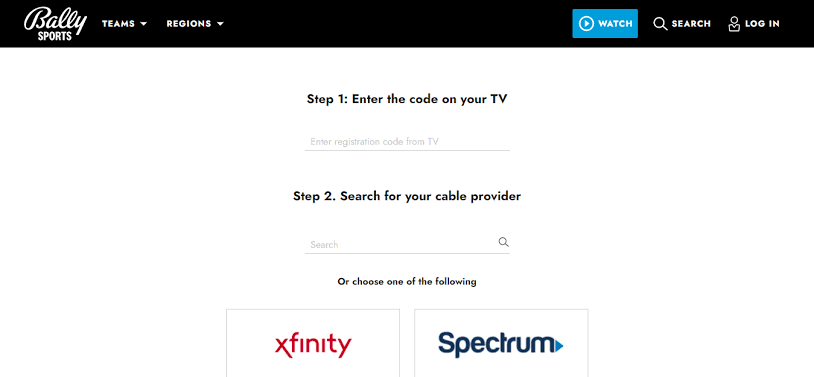
[9] Next, choose the TV provider and sign in to the account. You can also sign in with the Bally Sports+ user account credentials.
[10] Upon activating, watch Bally sports on your Samsung TV screen.
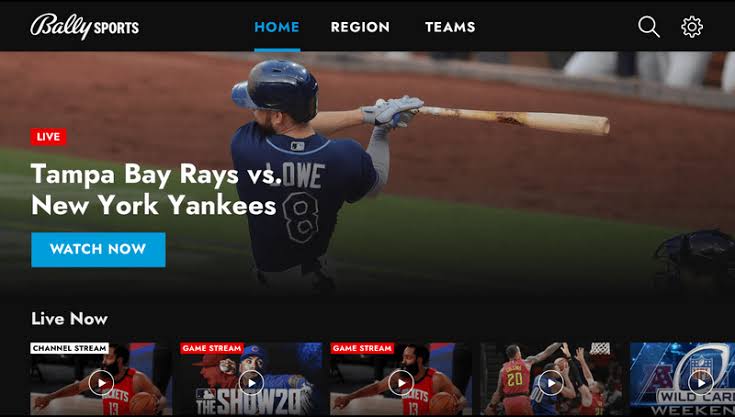
TV Providers Supporting Bally Sports
- Xfinity
- Spectrum
- DIRECTV
- AT&T U-verse
- DIRECTV STREAM
- Cox
- Optimum
- Mediacom
- WOW!
Visit this supporting page to find the entire list.
How to Watch Bally Sports on Samsung TV Without Cable
If you don’t have a TV provider subscription, use the following streaming services to watch the Bally Sports content on your TV.
DirecTV Stream

DirecTV Stream offers Bally Sports in its package. You can watch a huge collection of on-demand movies, shows, documentaries, series, and many more.
- Price: Entertainment: $69.99/month, Choice: $79.99/month, Ultimate: $94.99/month, Premier: $139.99/month.
Sling TV

Sling TV is the cheapest service to watch Bally Sports content. Along with this, you can watch 60+ live channels like Discovery, Disney, TSN, Comedy Central, etc.
- Price: Orange – $40/month, Blue – $40/month, Orange + Blue – $55/month
- Installation Guide: Sling TV on Samsung TV
fuboTV

fuboTV is a dedicated streaming service for Sports channels that offer Bally Sports, NBC, NBC Sports, beIN Sports, CBS Sports Network, ESPN, Fox Sports, and much more. For new users, fuboTV offers 7 days free trial.
- Price: Pro – $69.99/month, Elite – $79.99/month, Ultimate – $99.99/month, Latino – $24.99/month
- Installation Guide: fuboTV on Samsung TV
Hulu + Live TV

Hulu is the best platform for watching Live TV channels, including Bally Sports channel. It also has on-demand content to stream on your Samsung TV. You can watch tons of on-demand movies, shows, and originals from 85+ popular channels, including Bally Sports.
- Price: With Ads – $69.99 per month, Without Ads – $75.99/month
- Installation Guide: Hulu on Samsung TV
Frequently Asked Questions
Unfortunately, Bally Sports is not available on Youtube TV.



