Key Highlights
- Install ABC: Turn on Samsung TV → Smart Hub button → Apps → Type & search ABC → Install → Launch.
- Activate ABC: Open ABC app → Account → Activation Code → Visit activation site → Enter code → Continue → TV provider → Sign in → Start streaming.
Want to stream exclusive content from ABC on Samsung Smart TV? All you need to do is to install the ABC app from the Samsung App Store and then activate it to access the content on your Smart TV. American Broadcasting Company [ABC] is one of the most popular broadcasting networks that streams an extensive collection of on-demand content. If you have a TV provider subscription, you can access it without any extra charges.
Alternatively, you can stream ABC content on your smart TV using the best streaming services such as Hulu, DirecTV Stream, YouTube TV, Sling TV, fuboTV, and many more. On ABC, you can binge-watch classic movies, news, sports, upcoming docuseries, live TV shows, etc. Also, you can add your favorite shows to the My List section to watch them later. It is possible to add or remove the title whenever you want. In addition, you can find the schedule to watch live TV content.
Contents
How to Install ABC on Samsung TV
1. First, Turn on your Samsung Smart TV and connect it to a Strong WiFi Network.
2. Press the Smart Hub button on your Samsung TV remote controller.

3. From the home screen, navigate to the Apps tab at the bottom.
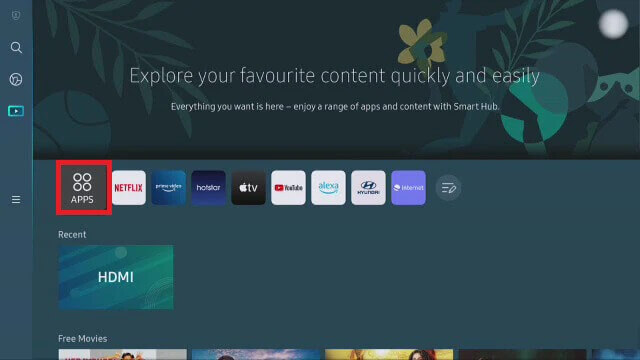
4. Type ABC on the search bar using the on-screen virtual keyboard and then search for it.
5. From the search results, choose the app icon and click the Install button to download the app.
6. Once the app gets installed, launch the ABC app on your Smart TV.
How to Activate ABC on Samsung TV
1. Open the ABC app on your Samsung Smart TV.
2. Click on the Account option on the home screen.
3. Note down the Activation Code that appears on the screen.
4. Open the web browser on your smartphone or PC and visit the ABC activation website [https://abc.com/activate].
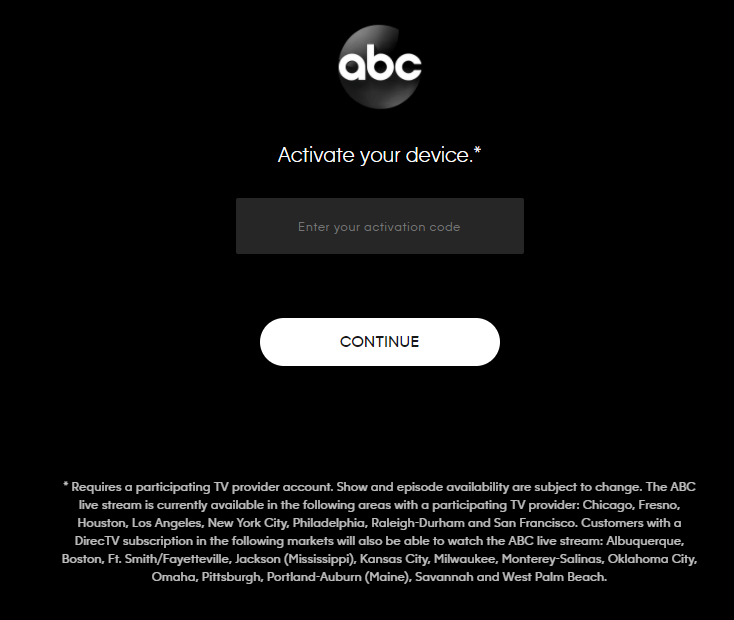
5. Enter the Activation Code that you noted down, and then click the Continue button.
6. Choose your TV Provider and sign in with the necessary credentials.
7. Once done, return to your Smart TV screen and start streaming your favorite shows from ABC.
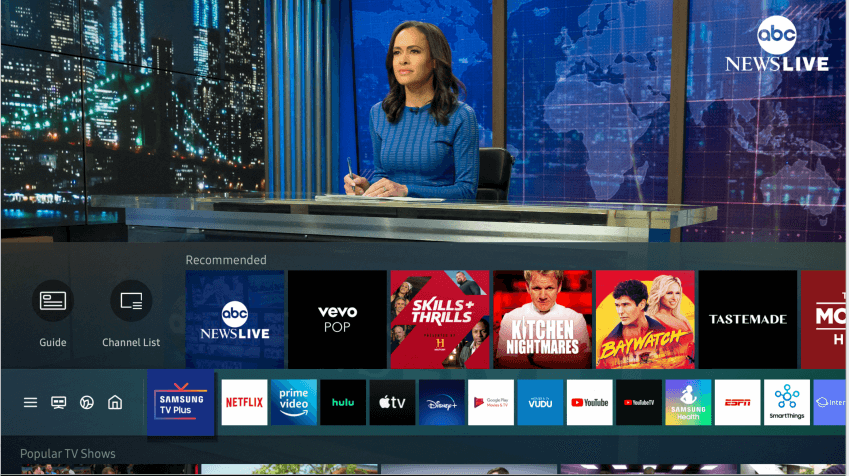
Supported Cable TV Providers – ABC
ABC is available on many pay TV Providers, and some are listed down.
- Spectrum
- COX
- Dish
- Xfinity
- DirecTV Stream
- AT&T U-verse
- Fubo TV
- DirecTV
- Verizon
- Optimum
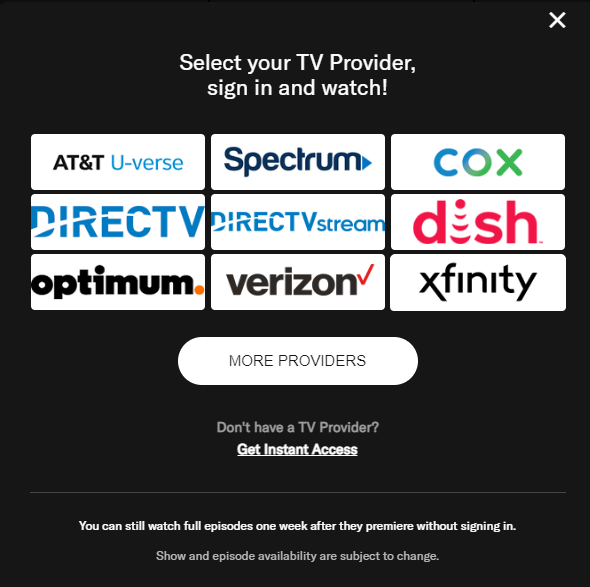
If you don’t find your TV provider from the list, click the link to get the full list.
Alternate Method: Stream ABC on Samsung Smart TV Without Cable
If you don’t have a cable TV Provider subscription, you can stream ABC Live streaming for free without cable. Streaming services such as Hulu, YouTube TV, and fuboTV offer ABC channel in their channel lineup. Some services offer a free trial to watch the content for free.
Hulu

Hulu is the best live TV streaming service which carries more than 85+ channels. It offers both live TV channels, including ABC, and on-demand content for streaming. It allows you to record and watch content with 50 hours of cloud DVR storage. You can stream on two screens simultaneously.
- Subscription Plan: Hulu + Live TV – $69.99/ month
- Free Trial: No
- Installation Guide: Hulu on Samsung TV
YouTube TV

Yet another best streaming service to watch ABC content is YouTube TV. It holds up to 85+ live TV channels and offers unlimited cloud DVR storage. You can store the recorded content for up to nine months. Three devices can stream at once.
- Subscription Plan: Base plan: $72.99/ month
- Free Trial: 21 Days
- Installation Guide: YouTube TV on Samsung TV
fuboTV

fuboTV is a popular sports streaming service that carries 116+ channels, including ABC. It lets you watch on-demand content using 250 hours of cloud DVR Storage. Three different devices can stream at the same time.
- Subscription Plan: Pro – $69.99/ month, Elite – $79.99/ month, Ultimate – $99.99/ month, and Latino – $33.99/ month.
- Free Trial: 7 Days
- Installation Guide: fuboTV on Samsung TV
ABC not Working on Samsung TV – Possible Fixes
Sometimes, users may face the ABC app not working issue on their Smart TV issue. It may be due to various reasons like technical glitches, server down issues, internet issues, compatibility issues, corrupted caches, etc. To fix those issues, follow the basic solutions given below.
- Check the internet connection
- Update the app on your Samsung TV from the App Store
- Clear the corrupted cache and data
- Update the Samsung TV Firmware
- Restart/ reboot Samsung Smart TV
- Reset the Samsung TV
FAQ
The channel number of ABC News Live on Samsung TV is 1007.
Absolutely, yes! ABC News Live is available on Samsung TV Plus along with many other channels.
Yes, you can watch ABC content by enabling the AirPlay feature on Samsung TV. If you have an old model of Samsung TV, you can screen mirror the ABC app from your iPhone, iPad, or Mac devices.



