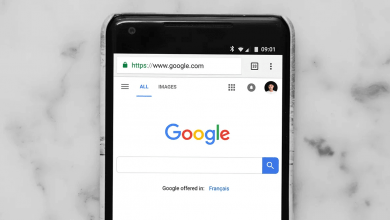The gamers prefer gaming controllers over the basic keyboard and mouse for a better gaming experience. Recently, Sony has launched the Playstation 5 controller with the unique feature of providing feedback to the controller making the gaming experience lively. So the gamers have been waiting to buy the PS5 console, which is very difficult due to the demand. Unfortunately, the users will not be able to update the controller without the PS5 console. Let’s discuss how to update the PS5 controller with all possible methodology.
The users can connect the controller to a PS5 console or download a tool available with sony and connect the controller to the PC using a compatible USB cable. Unfortunately, the users have to do it individually for each controller, as updating multiple Dualsense controllers would not be possible.
Contents
Methods to Update PS5 Controller
There are various options available for the users to update a PS5 controller depending on the device they are using because some users might be using it with the PS5 console, and others may connect it to a PC.
Method 1: Updating PS5 Controller Automatically
The users have two options to perform the update on the PS5 controller, either by doing it automatically or manually. Both the methods are more or less simple for the users, but the simplest of the two would be to let it update automatically. Here is how to do it.
1. Check if there is any update available for the DualSense PS5 controller, or the user will receive the alert in the notification. If there is any update available, the user has to connect the controller using a USB-C cable.
2. After connecting the controller, the users can click on the “Update Now” option and wait for the process to complete. During the update process, the user must ensure not to turn off the console or disconnect the controller.
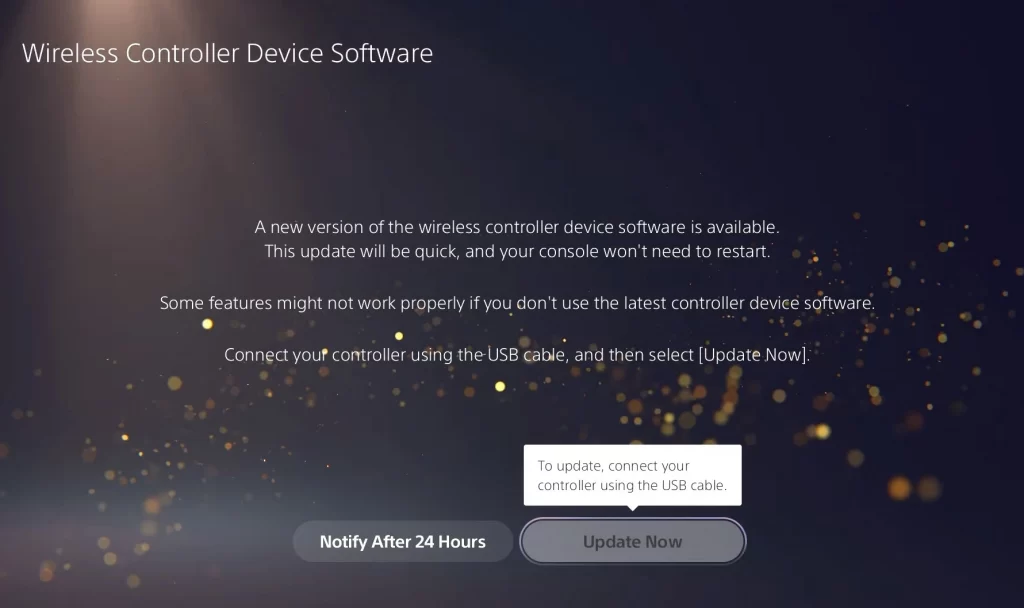
3. The users also have the option to postpone the update to some other time as it is not mandatory.
Method 2: Updating PS5 Controller Manually
The users can also update the controller manually, and here is how to do it.
1. Navigate to the “Home” screen on the PS5 console.
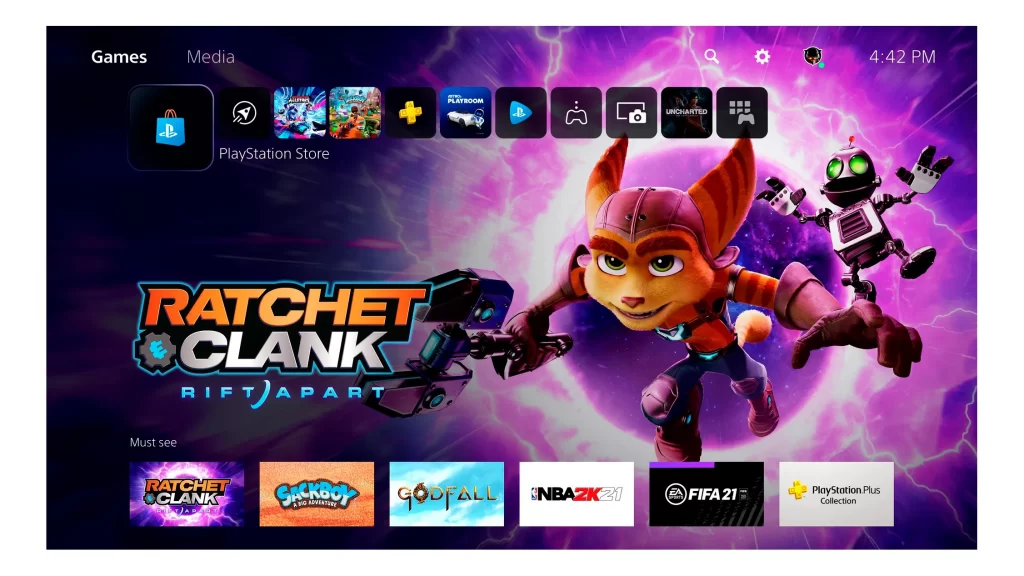
2. Go to the Navigate to “Settings” option and locate the “Accessories” tab.
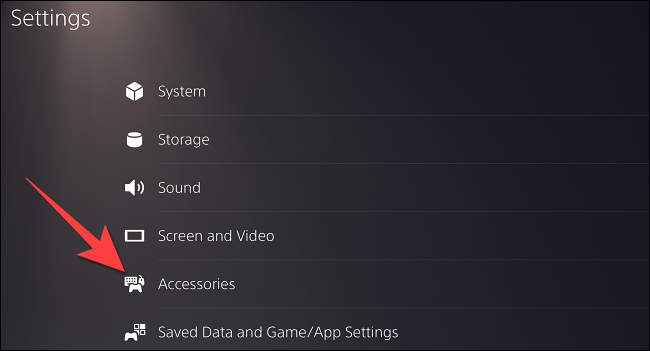
3. Scroll down in the accessories tab until the user finds the “Controller Menu” option. Now click on the “Wireless Controller Device Software” option.
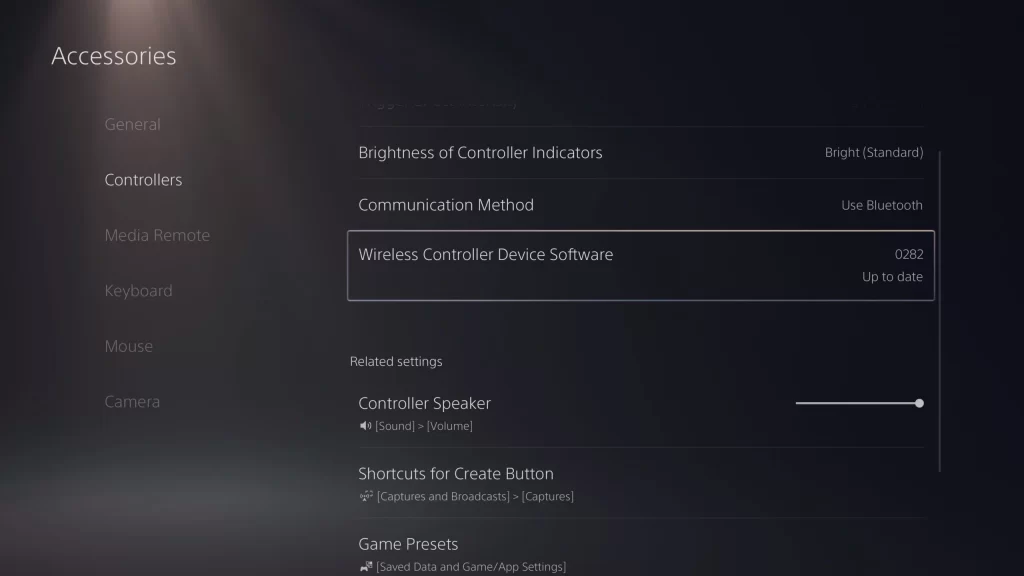
4. Once the above process is completed, the user can plug in the controller using a USB-C cable and wait until the update is completed.
Method 3: Updating PS5 Controller on PC
The recent firmware update has let the user update the controller using a PC. Here is how to update the PS5 controller with the latest version of Windows computers.
1. The user has to download the firmware updater software for the wireless DualSense from the official Sony website.
2. Run and install the Firmware on the desired PC using the on-screen prompt.
3. Launch the program as the installation process completes.
4. Now, connect the DualSense controller to the PC using a USB-C type cable.
5. Follow the on-screen prompts to initiate the updates and ensure the user doesn’t turn off the PC.
6. Once the update is successfully done, users will receive a pop-up letting them know it is safe to disconnect the controller.
Why Should the PS5 DualSense Controller Has to be Updated
Sony has provided numerous patches for PS5 within a very short duration. The user has to update to acknowledge the pop, enhance the controller stability & performance and avoid glitches. Moreover, users who have experienced connectivity issues could benefit from updating their controllers.
Usually, the DualSense updates happen along with the PS5 console update. So far, Sony has not added any major functionality through DualSense updates but can be expected in the future.
Frequently Asked Questions
Yes, the user will be able to postpone the update to 24 hours, but it is worth updating the controller to have a better gaming experience.
Yes. If the controller is connected to the console with an internet connection, the device will push the DualSense updates available.