Apple Studio Display was launched at the Apple Event on March 18, 2022. With this, Apple is trying to resurrect its first attempt to make a display for studios and media professionals. This article will explain how you can update Apple Studio Display.
| General | 27 inches, TFT IPS active-matrix LCD, with a glossy glass or Nano-texture glass covering, LED for backlight, True Tone technology for color reproduction. |
| Resolution | 5120 by 2880 pixels |
| Pixels Per Inch (Pixel Density) | 218 PPI |
| Refresh | 47.95 Hertz, 48.00 Hertz, 50.00 Hertz, 59.94 Hertz, and 60.00 Hertz |
| Colors | P3 wide color gamut as per American Film Industry standards, 10-bit depth for 1.073 billion colors to draw. |
| Light Intensity | 600 nits |
| SoC | Apple A13 Bionic chip |
| Cam | 12 Megapixel Ultra-Wide camera with a 122-degrees field of view supporting center stage |
| Speaker | HiFi 6 speaker systems with force-canceling woofers supporting spatial audio with Dolby Atmos for the best surround sound experience. |
| Mic | Studio-quality triple mic array with high signal-to-noise ratio and directional beamforming and support for “Hey Siri” also BGM cancellation. |
| Power Consumption | 100-240 Volts AC @ 50–60 Hertz |
| Material | Aluminum frame with glass lamination in the front |
| Ports | AC Cord, 3× USB-C, 1× 96 W Thunderbolt 3 |
| Stands | Tilt-adjustable stand (optional) Tilt and height-adjustable stand (optional) |
| Size | 14.3 inches by 24.5 inches by 1.2 inches (36.2 cms × 62.3 cms × 3.1 cms) (with the VESA mount) 18.8 in (47.9 cm) (height at max with tilt-adjustable stand) 23.0 in (58.3 cm) – 18.8 in (47.9 cm) (height set to max with height-adjustable stand) |
| Mass | 13.9 lbs. (6.3 kgs) (with tilt-adjustable aluminum stand) 16.9 lbs. (7.7 kgs) (with tilt- and height-adjustable aluminum stand) 12.1 lbs. (5.5 kgs) (with VESA mount) |
Related – How to Make iPhone Keyboard Bigger
Steps to update Apple Studio Display
1 – On the top left corner (menu bar), locate the Apple logo.
2 – Click the Apple logo button in the menu bar.
3 – On the dropdown, choose System Preferences
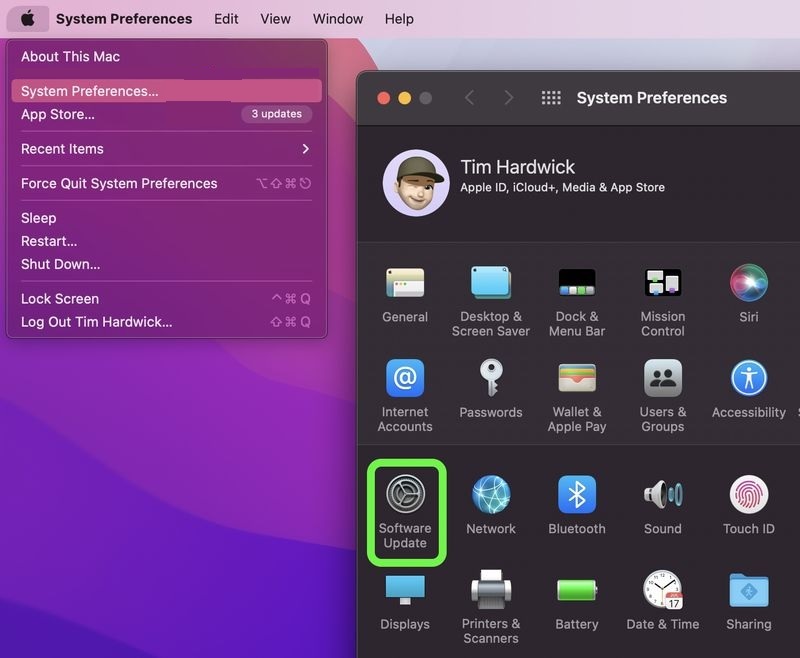
4 – Open Software Update in the preferences window, which would have the settings icon.
5 – Click Update Now to start downloading. However, this popup window would appear if there is an update found.
6 – When the update has been downloaded and installed successfully, the notification window may appear on the top-right corner of the screen.
7 – Click Restart in the notification window. Do not disconnect or unplug the display while the update is in progress.
Related – How to Delete Calendar Events on iPhone
Frequently Asked Questions
You can easily update Apple Studio Display by following the steps. Press Apple Logo >> System Preferences >> System Update >> Update Now >> Restart.
Yes. Apple Studio Display will work well with your PC. However, the bells and whistles experienced by Mac users would be missing.



