Key Highlights
- Android/iPhone: Launch the Snapchat app → Go to the Chats section → Long press the pinned conversation → Choose Chat Settings → Click on Unpin Conversation.
Snapchat is one of the communication apps used by people all around the world. If you have a lot of friends on Snapchat, you can pin an important conversation to the top of the page to access it easily. Currently, Snapchat allows users to pin only three conversations. If you have pinned a wrong conversation or want to pin someone Snapchat conversation, you need to unpin any one of the conversations that you have pinned already.
Contents
How to Unpin Someone on Snapchat
1. Open your Snapchat app on your Android/iPhone.
2. Go to the Chats page and long-press the conversation you’ve pinned already.
3. Tap the Chat settings option.
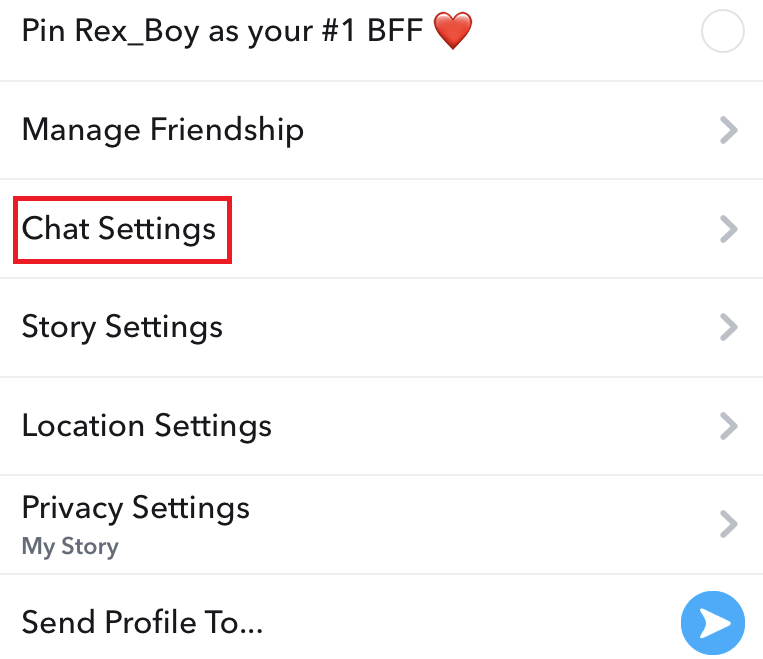
4. Tap on the Unpin Conversation option.
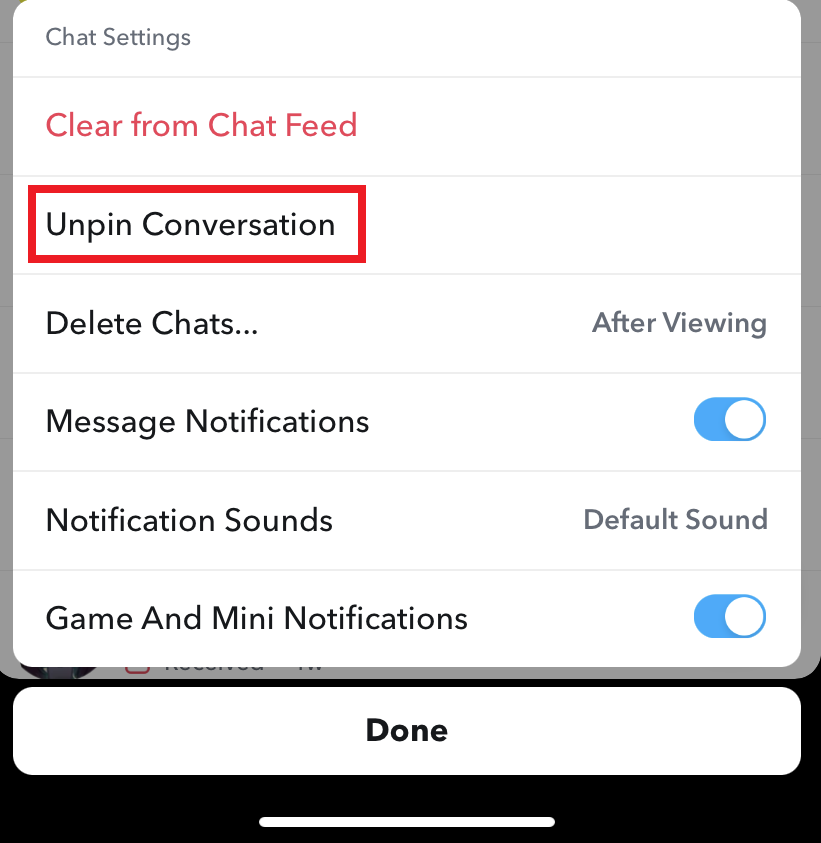
By tapping on the Unpin Conversation option, the chat will move from the top of the page. If you have issues unpinning a conversation, clear the Snapchat cache and try again.
How to Pin a New Conversation on Snapchat
1. Open the Snapchat app and swipe right to the Chats page.
2. Find and long press on your favorite person chat to pin.
3. Select Chat Settings → Pin Conversation.
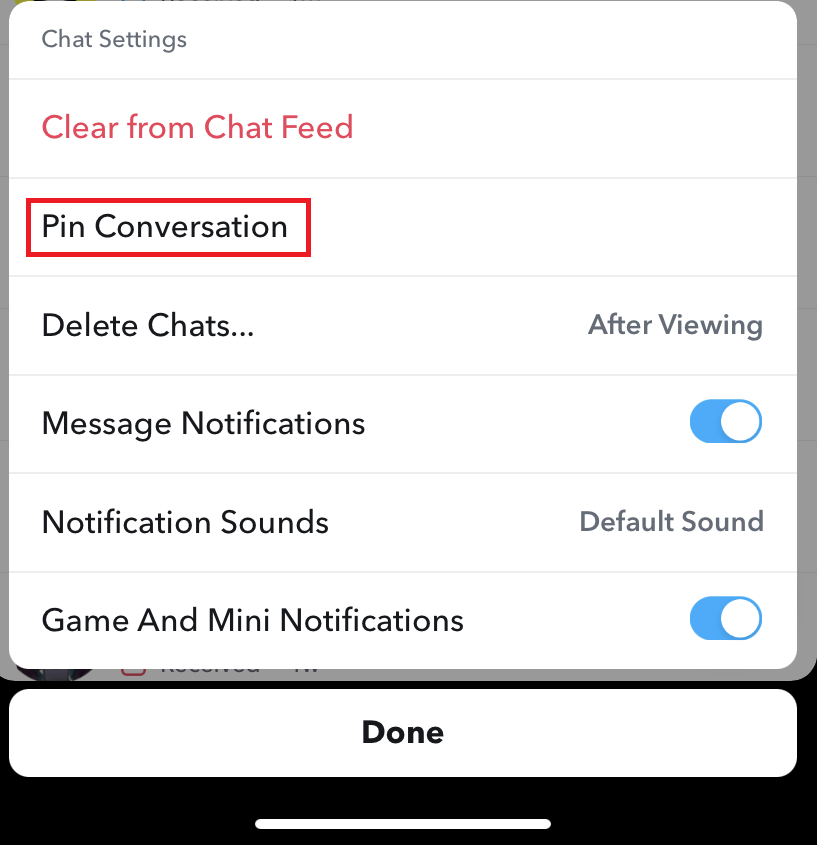
Snapchat also lets users customize the Pin icon according to their convenience.
1: Tap on your Snapchat profile icon at the top left corner.
2: On the profile page, select the Settings icon in the top right corner.
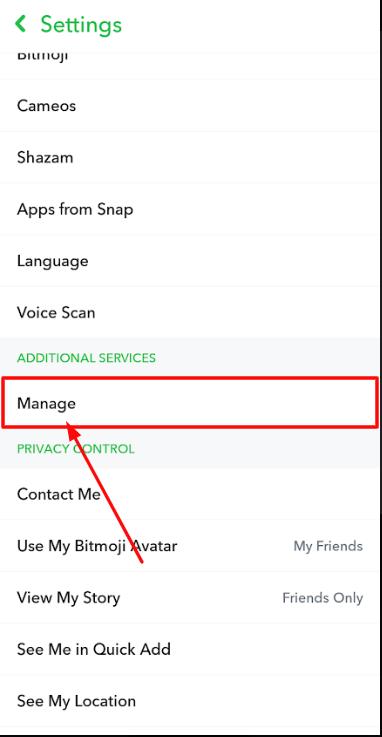
3: Under settings, select the Manage Option.
4: Under Manage, select the Friend Emojis option.
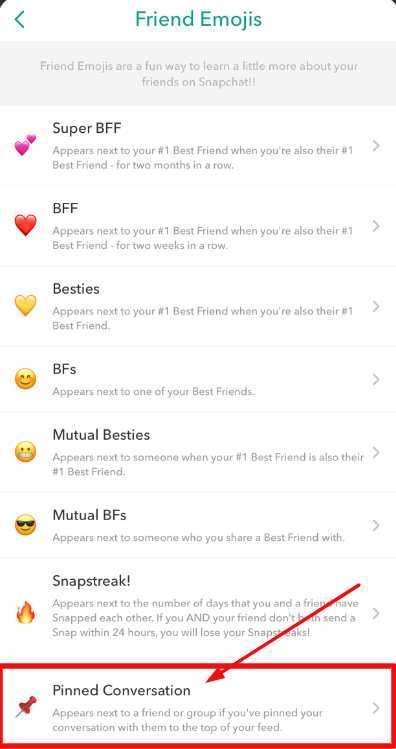
5: Now, select the Pinned Conversation option.
6: By selecting a specific emoji from the list of Emojis, the change will update instantly without confirmation.
Pin Your Friends as #1 BFF❤️
Recently, Snapchat has introduced Snapchat Plus to introduce various features. Among them, pinning a friend as BFF (Best Friends for Forever) is one of the important features that attracted various users.
Unlike the normal pin, it indicates the conversation as #1 BFF with a heart smiley (❤️) next to it.
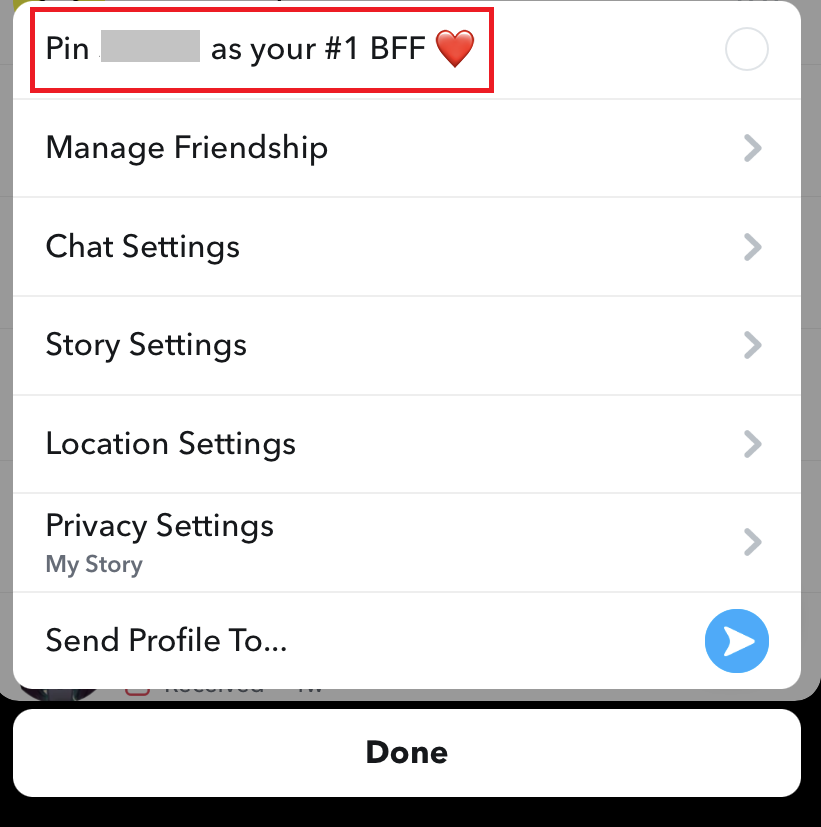
Snapchat Premium is only accessible on the latest version. So make sure to update the Snapchat app to get this feature.
Frequently Asked Questions
The pinned chat will appear on the top permanently until you unpin them manually.
No. Snapchat will not notify a person when you have pinned or unpinned. The pinned feature helps you to chat with a person quickly instead of searching for their name on the list.





