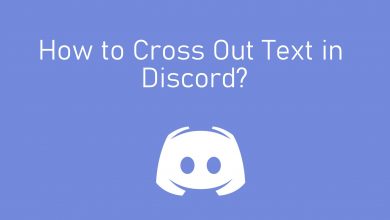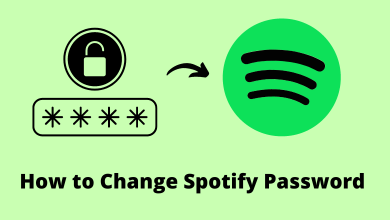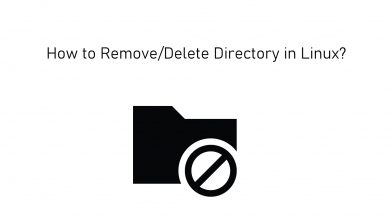Instagram is one of the most used social media networks across the globe. Like other social media platforms, Instagram allows you to follow your favorite person. If someone follows you, he/she will be able to see your posts and get regular updates about you. Likewise, you can follow someone to check their status, photos, and posts regularly. By being active on Instagram, you can easily gain followers to increase popularity for your business. If someone posts irrelevant content which you don’t want to see, then you can unfollow them to stop seeing their feeds. Instagram allows you easily unfollow someone.
Contents
How to Unfollow Someone on Instagram?
Unfollowing someone is one of the most easiest methods. Like following someone, you can easily unfollow. There are three ways of unfollowing a person on Instagram.
- Smartphone App on Android and iPhone
- Website on Windows, Mac, and Linux PC
- Using Third-party app
How to Unfollow Someone Instagram Using App on Android and iPhone?
Unfollowing someone are more or less a similar process on both the devices (Android and iPhone).
(1) Open Instagram app on your smartphone and log in with your credentials.
(2) Tap on Profile icon at the bottom of the screen.

(3) Now click on the “Following” button to see the list of people who you are following.
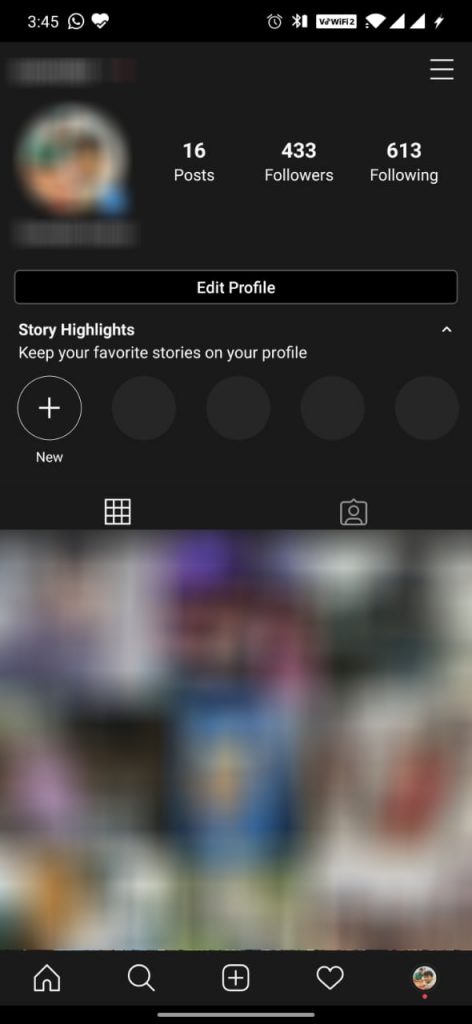
(4) Either search for the person whom you want to unfollow or scroll down to look for the people.
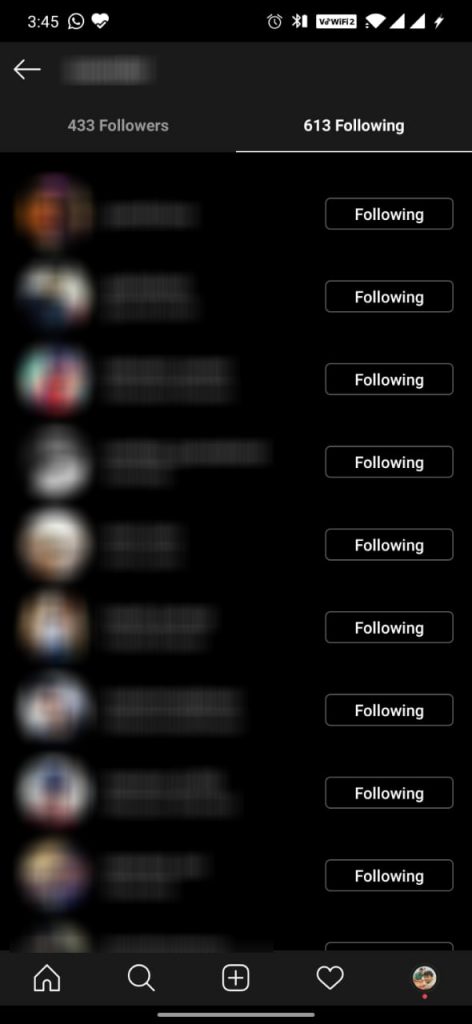
(5) After finding the person, click on the “Following” button corresponding to his name.
(6) A pop-up will appear. Click “Unfollow” to unfollow the person on using your Instagram app.
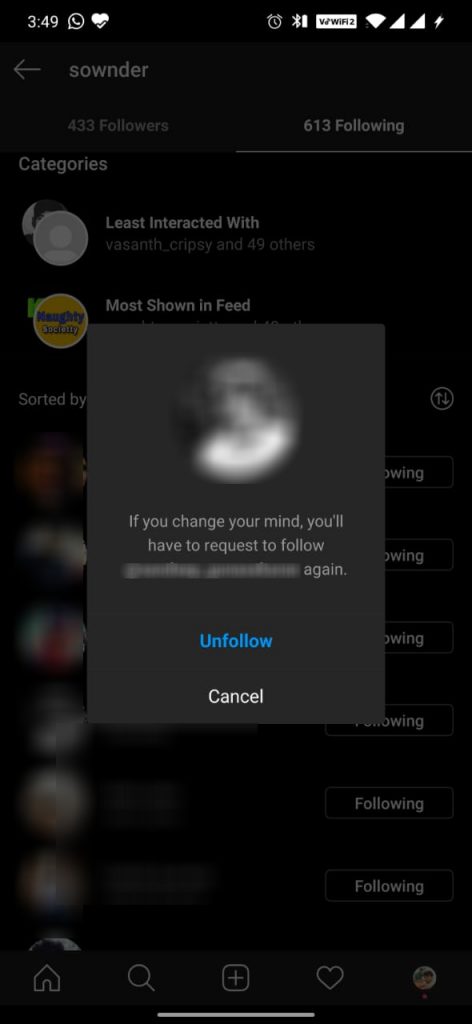
Thus, by following the above steps, you can easily unfollow anyone on Insta.
How to Unfollow Someone using Instagram Website?
If you are using the Instagram web application, then follow the steps below:
(1) Open any web browser and go to instagram.com and login with your credentials.
(2) Once logged in, click on the profile icon on the top right corner.

(3) Your profile details will appear. Click on the “Following” section.

(4) A pop-up will appear with the list of people whom you are following.
(5) Scroll down to the person whom you want to unfollow and click on the “Following” button.
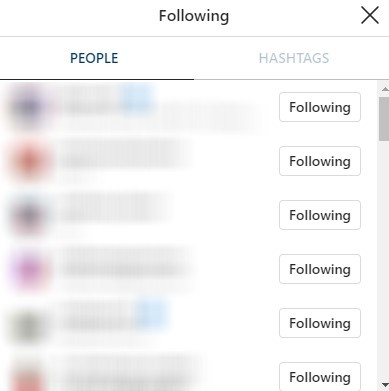
(6) Now click on the “Unfollow” button to stop following them on your Insta account.
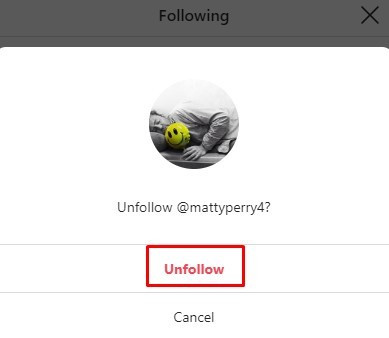
By following the above steps, you can unfollow a person using Instagram website.
Alternative Method
Crowdfire is a social networking tool compatible with all the social media platforms including Instagram. It is available on Google Play Store and iOS App Store for free and also has a pro version as well. You can perform all Instagram functions within the app.
(1) Install Crowdfire on your smartphone.

(2) Link your Instagram account with Crowdfire by using your Username and Password.
(3) Tap on the Menu option and it will show all the people you are following and your follower’s list.
(4) Now select the person whom you want to unfollow and tap on the Unfollow button from their profile.
You can use this method as an alternative to unfollow someone.
Our Opinion
By following the above process, you can easily unfollow someone on your Insta account. Like following someone, unfollowing is easy. Apart from the above method, you can also open the profile of the person and unfollow them by clicking on the unfollow button.
If you have any queries or feedback, ask us in the comment section below. Stay connected with us on Twitter and Facebook for regular updates.