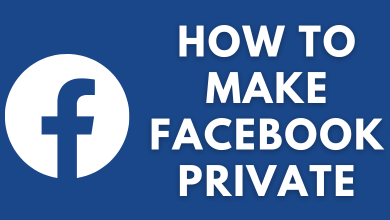Key Highlights
- Desktop app: Profile picture → Preferences → Account settings → Blocking → Block messages → Unblock
- Android/iOS app: Profile picture → Privacy → Blocked Accounts → Unblock Messages and Calls → Unblock
- Web: Profile picture → Preferences → Manage Blocking → Block messages → See your blocked list → Unblock
With the blocking option, you can block your friends and others on Messenger whom you are uncomfortable talking to. But, if you have second thoughts after blocking someone on Messenger, you can unblock them anytime.
Contents
Steps to Unblock Someone on Messenger [iPhone]
1. Launch the Messenger app on your iOS device, and tap the Profile icon in the top left (On chats).
2. Under the Profile menu, click Privacy.
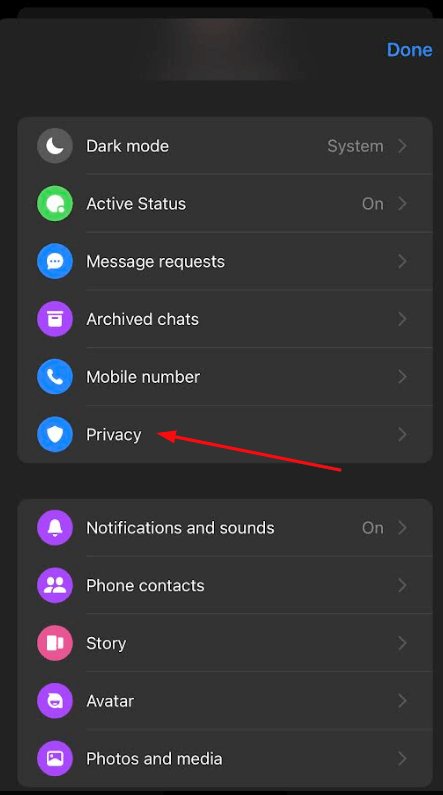
3. Next, click Blocked Accounts.
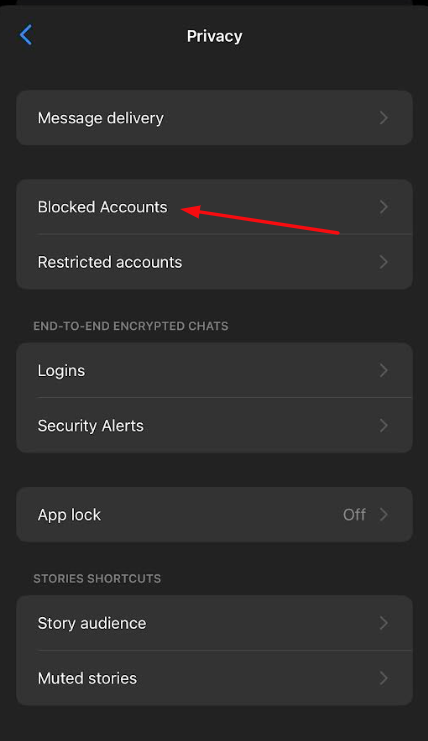
4. Select an account that you want to unblock.
5. Next, click Unblock Messages and Calls → Unblock.
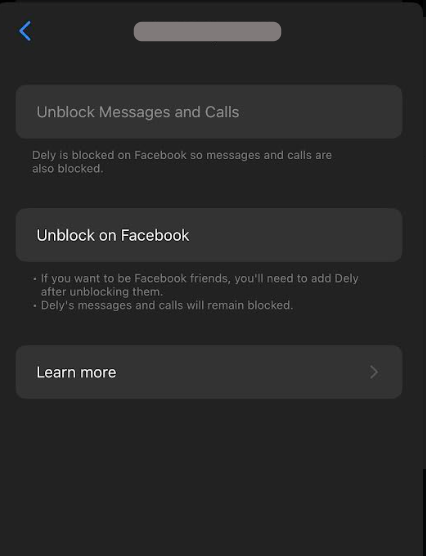
Steps to Unblock Someone on Messenger (Android)
1. Open your Messenger app on your Android smartphone.
2. Select the Profile picture (Top left).
3. Click Privacy → Blocked Accounts.
4. Select the account that you want to unblock.
5. Select Unblock Message and Calls on the next page, and finally click Unblock.
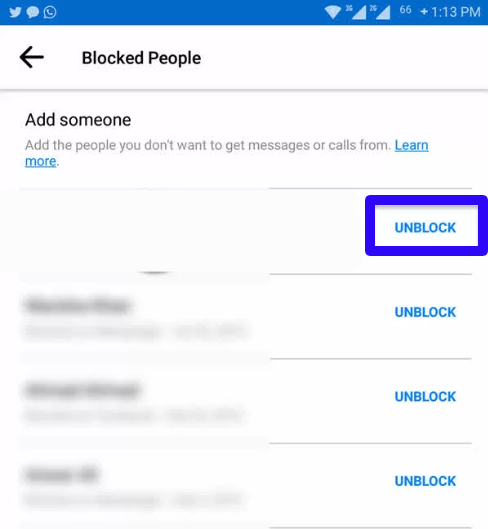
Tips! If you have created a Messenger group and it is needed no more, you can delete the Messenger group in two ways.
Unblock Someone Using Desktop App
Unblocking persons on the Messenger desktop app is similar for Windows and Mac.
1. Launch the Messenger app and click your Profile icon.
2. Click Preferences → Account Settings (It will lead you to the Facebook settings).
3. Next, click Blocking, scroll through, and select Block Messages.
4. Finally, click Unblock (Next to the person’s username).
Unblock Someone on Messenger Using Browser
1. Open a browser on the desktop, and visit Messenger’s official site.
2. Select the Profile picture and go to Preferences.
3. Under Preferences, select Manage Blocking
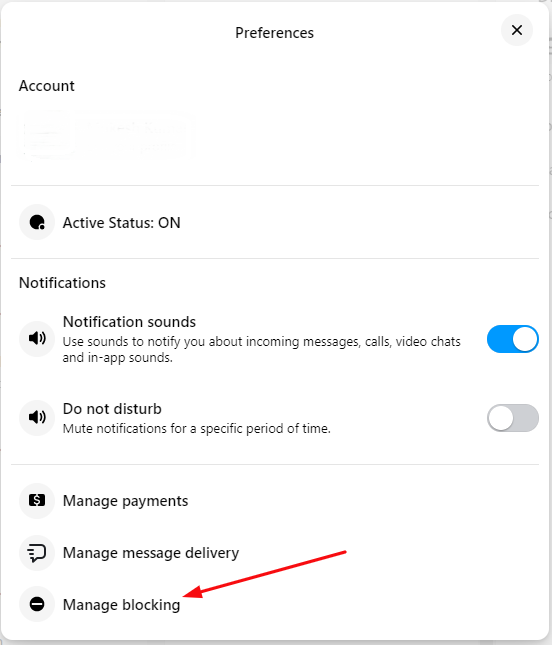
4. It will redirect to the Facebook page (Block settings). Select Block messages → See your blocked list.
Note: You can go through Block messages from the Facebook site. Messenger icon → Three dots → Block Settings → Edit in Block users → Block messages.
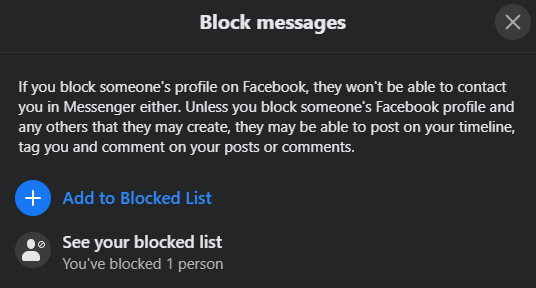
5. Click Unblock next to the account.
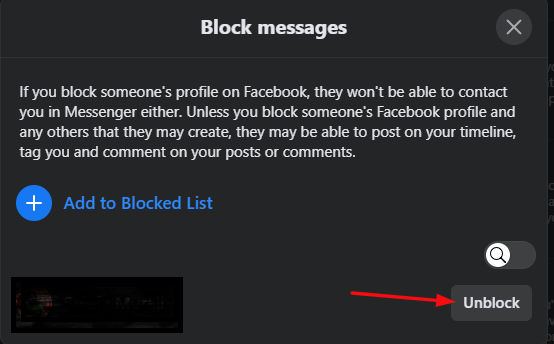
Frequently Asked Questions
Yes. Messenger offers the feature to unblock someone even after deleting the conversation. You can even unblock them on Facebook.
On the Facebook app, tap the Hamburger menu → Dating → Settings → General → Privacy settings → Blocking → Unblock the person.