This tutorial will show you how to type the letter ‘u’ with an accent on different devices. Depending on your operating system and the type of document you’re working on, there are several ways to type these accents on letters.
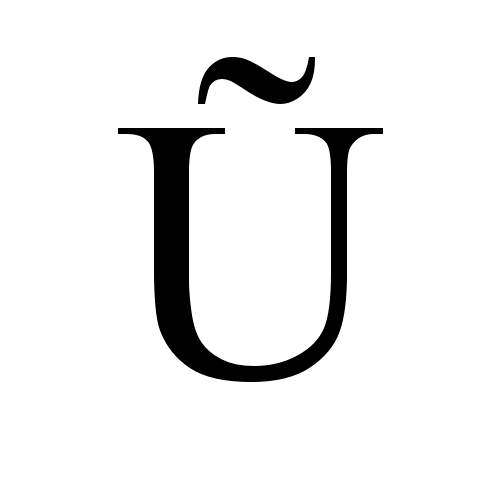
The diacritical markings on the letter ‘u‘ are used to signify stress or a special pronunciation. They’re mostly utilized to change the sound value or pronunciation.
Contents
Various Methods to Type U with Accent in Windows
Using ALT codes
By default, Windows Keyboard has alt codes which we can use to insert accent characters. The process involves
- Long press the ALT key.
- Enter the respective alt code (mentioned below) to get the required character.
| Small u grave | ALT + 0249 | ù |
| Small u acute | ALT + 0250 | ú |
| Small u circumflex | ALT + 0251 | û |
| Small u umlaut | ALT + 0252 | ü |
| Capital U grave | ALT + 0217 | Ù |
| Capital U acute | ALT + 0218 | Ú |
| Capital U circumflex | ALT + 0219 | Û |
| Capital U umlaut | ALT + 0220 | Ü |
Using Character Map
The Character Map can also be used to copy and paste any sign or character on Windows. It has every symbol and character you want.
[1] Go to the Start button and type in “Character Map.”
[2] Launch the Character Map.
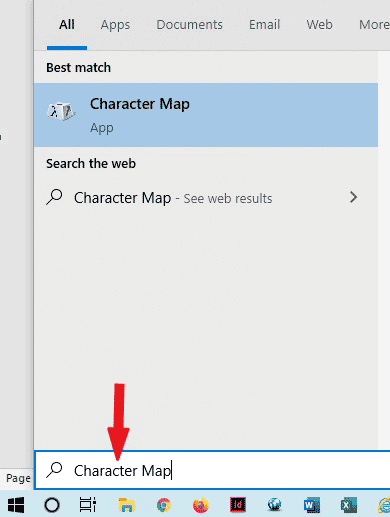
[3] Select the U with an accent you want and select the Copy option.
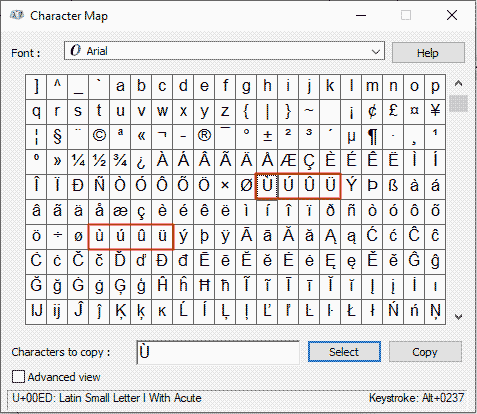
[4] Now, paste it anywhere using CTRL + V keys.
Using Keyboard Shortcuts
These keyboard shortcuts can be used only in the Microsoft products like Word, Excel, Powerpoint, and more.
| u with grave | CTRL + ` + u |
| u with accute | CTRL + ' + u |
| u with circumflex | CTRL + ^ + u |
| u with umlaut | CTRL + SHIFT + ; + u |
Various Methods to Type U with Accent in Mac
On macOS systems, keyboard shortcuts are the best and easiest ways to type accent characters.
| u with grave | Option + ` + u |
| u with acute | Option + e + u |
| u with circumflex | Option + i + u |
| u with umlaut | Option + u + u |
| u with tilde | Option + n + u |
Before typing the shortcuts, enable the Caps Lock to get the upper case characters.
How to Type U with Accent on Microsoft Word and Other Products
Microsoft Products has a built-in symbols library to insert various characters. You can utilize it to insert the U with an accent on both Windows and Mac computers.
[1] Place the cursor in the desired place.
[2] Press the Insert option.
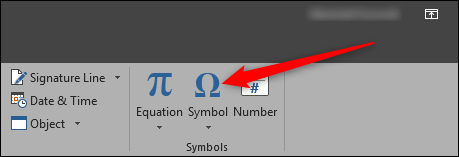
[3] Select Symbols → More Symbols.
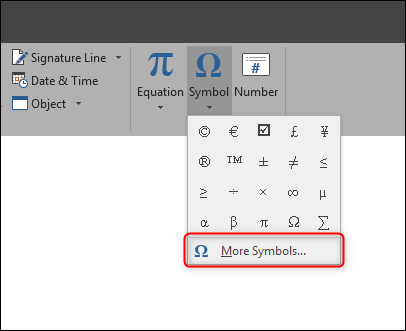
[4] Select Latin-1 Supplement in the Subset section.
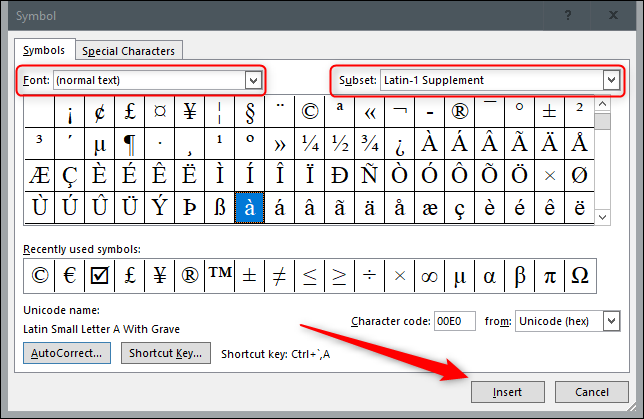
[5] Find the U with the accent character you want and double-click on it.
[6] Now, the character will appear on your document.
Related – How to type a with Accent
U with Accent on Smartphones
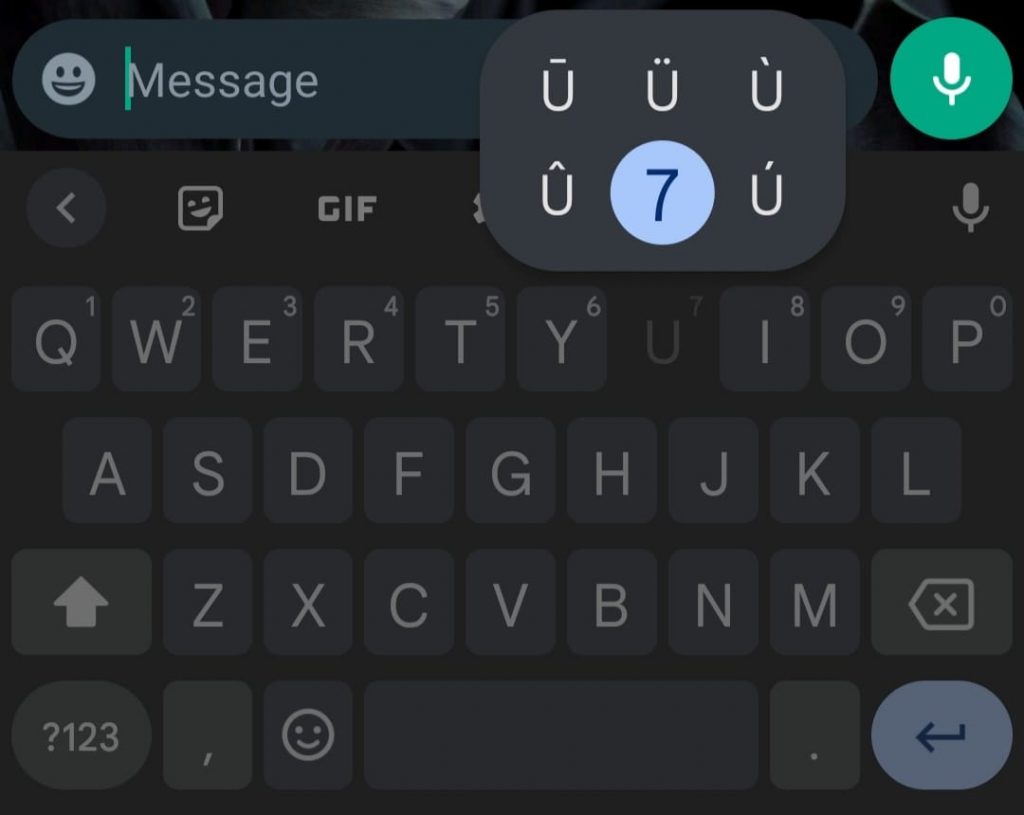
Unlike PCs, inserting U with Accent is very simple on Android and iPhone devices. On your keyboard, long-press the “u” letter, and you will get various accents and diacritical symbols.
If you don’t want to go through the hassle of various methods, copy and paste the U with Accent character from the internet. It applies to all operating systems, including Chromebook.



