Key Highlights
- Press the Power button on the remote to turn on the Insignia Smart TV.
- You can also use the Power button on the TV or the remote app to turn it on.
Turning on an Insignia Smart TV is so easy. Every one of us uses the most common method, the Power button on the remote to turn it on. But what if the Insignia TV remote stopped working or ran out of batteries? You need to know the alternate ways to turn on your TV. Apart from turning it on, you can also control your TV without using the remote. For this specific purpose, you can use the TV buttons or the smartphone app to control the TV.
Here, we have discussed all the possible ways to turn on and control the Insignia Smart TV.
Contents
How to Turn On Insignia Smart TV Using Remote
The easiest and simplest way to turn on the Smart TV is to use the remote control. Every Smart TV has the same steps to turn it on using the remote, even if they run on a different OS. Follow the below steps to turn on your Smart TV.
1. Connect the power cable of your Smart TV to the electric outlet and turn on the switch.
2. Take your TV remote and press the Power button.

3. Now, your Smart TV will turn on. You can press the Power button again to turn off your TV.
How to Turn On Insignia Smart TV Without Using a Remote
If you don’t have a remote, you can turn on your Smart TV by using the Power button on the TV or the remote app on your smartphone.
Using the TV Button
When you have lost your TV remote or have any issues with the remote, you can use the buttons on your TV to access the basic functions. The Power button on the Insignia Smart TVs is usually placed on the backside. But, it may vary based on the TV model. Locate and press the Power button to turn on your Smart TV.
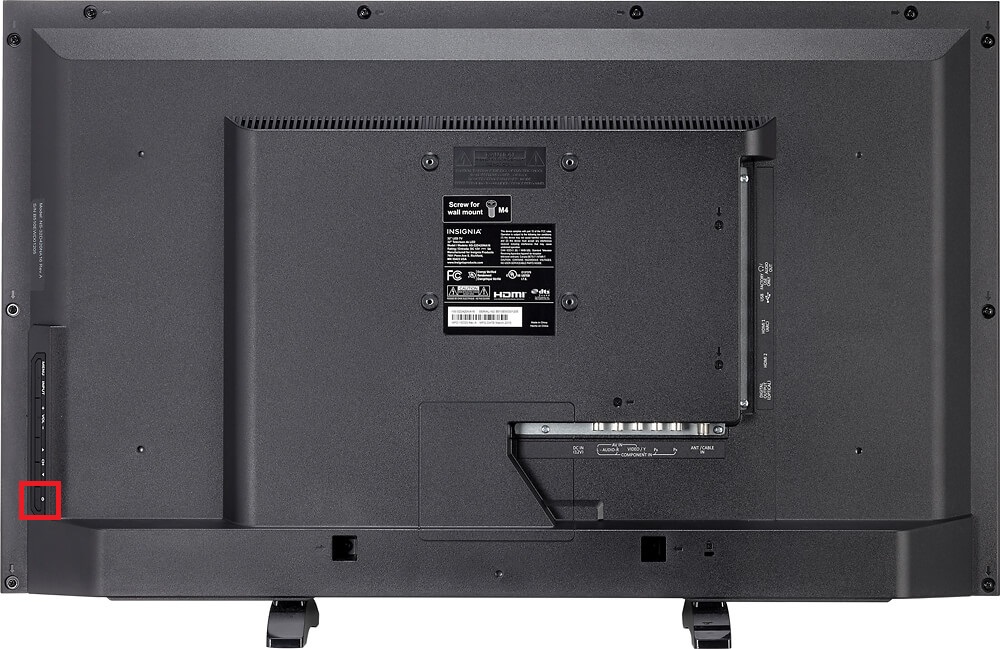
Using the Remote App



Your second option to turn on your Smart TV without a remote is to use the Remote apps. You should use the respective remote app according to your TV OS.
- If you have the Insignia Fire TVs, download and install the Amazon Fire TV app from the Play Store or App Store to control the TV.
- You can use The Roku App (Official) from the Play Store or App Store to turn on your Insignia Roku TV without a remote. With the Roku app, you can even change the input on Insignia Roku TVs.
- The Google TV app on the Play Store or App Store can be used for Insignia Android TV.
FAQ
Yes, you can pair the universal remote to Insignia TVs and control it with ease.



