VoiceOver is a very helpful feature introduced for people who have problems with their vision. For those unaware, VoiceOver is a screen reader feature that tells you what is on your screen so that the user can understand it even without getting a clear view of it. This interesting feature is supported on third Generation Apple TV, Apple TV HD, and Apple TV 4K. However, the VoiceOver feature can be a bit irritating if you don’t want the features to help. Many people have accidentally turned on the VoiceOver feature and would like to turn it off. If you are in a similar situation, let’s learn how to turn off VoiceOver on Apple TV.
Guide: Open Apple TV Settings → select Accessibility → click VoiceOver → Turn it off.
Contents
How to Turn Off VoiceOver on Apple TV 4K and HD
1. Launch the Settings on your Apple TV and select the Accessibility option.

2. From the next menu, select the VoiceOver option and turn it off.
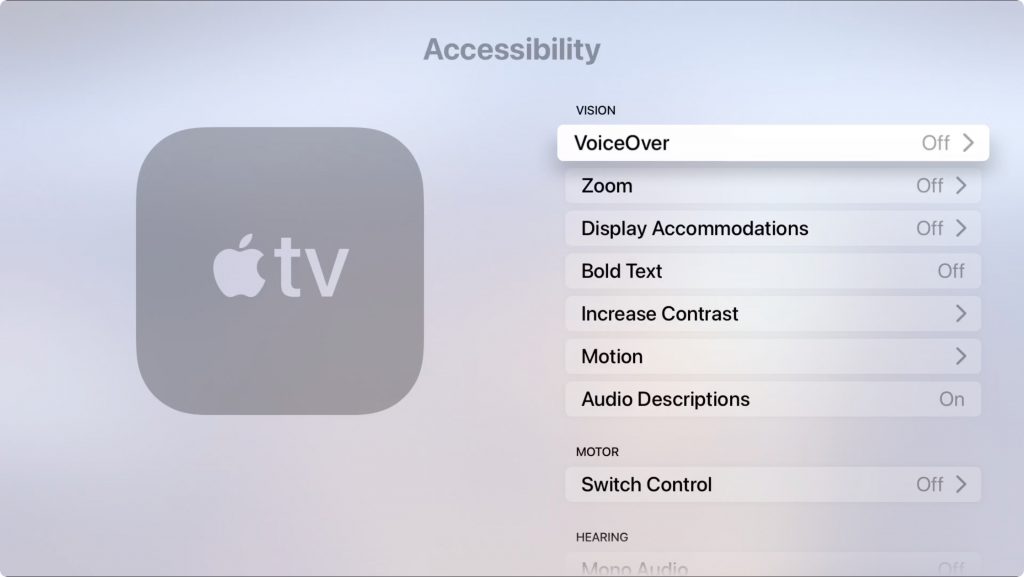
Alternatively
- Hold the Siri button on your remote and say Turn Voiceover off.
- You can simply press the Menu button or the Back button of your remote three times continuously to turn off the VoiceOver feature.
Note: All these three methods can be used to turn on the VoiceOver feature.
Related – How to fix Apple TV keeps turning off
How to Turn Off VoiceOver on Apple TV [3rd Generation]
1. To get back to the Apple TV main screen, press the Lower left button until a stop sound occurs.
2. Now, press the Down button once.
3. Use the Right button to highlight the Settings.
4. Press the Select button twice.
5. Now, hold the Down button till you get a stop sound.
6. Press the Up button four times, and with this, the Accessibility feature will be highlighted.
7. Finally, press the Select button twice, and with this, VoiceOver will turn Off.
Apple TV VoiceOver Keeps Turning On
While it isn’t a common issue, users report claims that the VoiceOver function on the device keeps turning on by itself. It might be because of a problem in the hardware causing the Side Button or the Home Button on your remote that activates the feature. You can try fixing the problem on your remote to prevent this issue. In addition, connecting headphones to your Apple TV will also activate the voice control feature unintentionally. Even a defect with the headphone port can summon the voice control feature.
Related – How to control Apple TV with Apple Watch
Frequently Asked Questions
The VoiceOver feature turns on because of the hardware problems causing the Side Button or the Home Button on your remote to be activated.
Stop the VoiceOver feature on Apple TV by going to Settings > select Accessibility > select VoiceOver > Turn it off.



