Key Highlights
- Using the Crown: Hold the Crown button → Tap the Power off option.
- Using Settings: Go to Settings → Tap the System option → Click the Power off option.
If you are a Google Pixel watch user, it is important to turn off your watch when it is not in use. The advantage of turning off the smartwatch is that it will stop the battery consumption. Turning off the smartwatch might seem like a one-step process, but it is not as it seems. You have to perform a few actions on your watch so as to turn it off. You can turn off your smartwatch in two ways. One is by using the Crown button, and the other one is by navigating to the watch’s Settings menu.
In this article, you will learn the process of turning off the Google Pixel smartwatch. You can implement any of the methods below to shut down your smartwatch.
Contents
How to Turn Off Google Pixel Watch Using Crown
1. Locate the Crown button and long-press it for a few seconds.

2. Now, tap the Power off option.
Your Google smartwatch will turn off instantly.
How to Turn Off Google Pixel Watch Using Settings
Alternatively, you can also turn off the Google Pixel watch by heading over to the Settings menu.
1. On your Google Pixel watch, press the Crown button to navigate to Settings. You can also do it by swiping from the Pixel’s watch face and tapping the Settings icon.
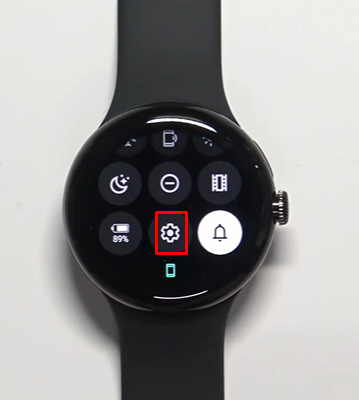
2. Then, tap on the System option.
3. On the next screen, tap the Power off button.
Once you have tapped the power off option, the watch will turn off immediately. Instead of turning off the smartwatch, you can turn off the Always-On Display in the Pixel smartwatch to preserve the battery.
FAQ
From fully charged, the Pixel Watch and Watch 2 will run for up to 24 hours with the Always-On Display feature.



