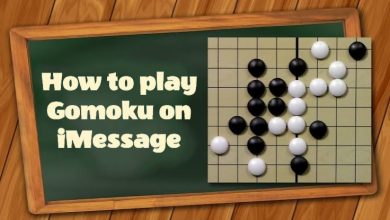Most users prefer using SmartWatch like Apple and Garmin to Analog, and Digital watches. There are plenty of advantages present in using a SmartWatch like Garmin. You can install apps, listen to music, track heart rate, GPS, and even connect it to your smartphone wirelessly using Bluetooth. When your Garmin Watch is not in use, you must turn it off to save the battery. However, the methods to turn off the Garmin Watch vary on the models.
Contents
- How to Turn Off Garmin Enduro 2
- How to Turn Off Garmin Fenix 7
- How to Turn Off Garmin Forerunner 55
- How to Turn Off Garmin Forerunner 245 Music
- How to Turn Off Garmin Forerunner 935
- How to Turn Off Garmin Forerunner 945
- How to Turn Off Garmin Instinct 2
- How to Turn Off Garmin Garmin Venus 2S
- How to Turn Off Garmin Vivoactive 4
- How to Turn Off Garmin Vivosmart 4
- Types of Garmin Watches & Pricing
- Frequently Asked Questions
How to Turn Off Garmin Enduro 2

[1] First, press and hold the Light button.
[2] Once the control menu appears, use the Up and Down buttons to scroll through the menu.
[3] When you see Power Off, press the Start/Stop button.
[4] Further, tap Yes to turn off your Garmin watch.
How to Turn Off Garmin Fenix 7

[1] Fetch your Garmin watch Fenix 7 and press the Power button for 2 seconds.
[2] Tap Power Off when you see the option.
[3] Finally, tap Yes to turn it off.
Tip! It is suggested to update your Garmin watch, to keep your watch updated and utilize the latest features.
How to Turn Off Garmin Forerunner 55

[1] Press the Mode button to get the menus on your Garmin watch.
[2] Navigate through the menu and choose Power Off using the Mode button.
[3] The SmartWatch will be turned off within a few seconds
How to Turn Off Garmin Forerunner 245 Music
You can easily turn off the Garmin Forerunner 245 Music SmartWatch with 2 steps.

[1] Press the Light button for a few seconds to launch the Menu lists.
[2] Choose Power Off and enable it by pressing the Power button.
How to Turn Off Garmin Forerunner 935

[1] Long press the Power button for a few seconds.
[2] Choose Power Off and proceed.
[3] Select Yes on confirmation.
How to Turn Off Garmin Forerunner 945

[1] Similar to your Garmin Forerunner 935, long press the Power button.
[2] Use the Up & Down buttons to select Power Off.
[3] Finally, press Start/Stop button at top right to turn off the watch.
How to Turn Off Garmin Instinct 2

[1] Press and hold the Power button at top left.
[2] Now, you can see a icon on the circular menu.
[3] Press the Menu button to switch between options.
[4] Release the finger from the button when you see Off.
The watch will be turned off automatically.
How to Turn Off Garmin Garmin Venus 2S

[1] Press and hold the button on your top right.
[2] Select the Power icon from the list of menu.
[3] Then, swipe up to turn off your Garmin Garmin Venu 2S.
How to Turn Off Garmin Vivoactive 4

[1] Press and hold the Power button at top right for a few seconfs.
[2] Once the menu appears, search Power Off and press the Power button to choose.
[3] Lastly, the Garmin Vivoactive 4 watch will turn off.
How to Turn Off Garmin Vivosmart 4

[1] Launch your Garmin Vivosmart 4 watch and press the Power button.
[2] A menu will appear on the screen.
[3] Select Power Off and press the Power button again to turn off your Garmin watch.
Types of Garmin Watches & Pricing
| GARMIN WATCH | PRICING |
|---|---|
| Garmin Enduro 2 | USD 1099.99 |
| Garmin Fenix 7 | USD 599.99 |
| Garmin Forerunner 55 | USD 199.99 |
| Garmin Forerunner 245 Music | USD 279.99 |
| Garmin Forerunner 935 | USD 499.99 |
| Garmin Forerunner 945 | USD 499.99 |
| Garmin Instinct 2 | USD 299.99 |
| Garmin Venu 2S | USD 299.99 |
| Garmin Vivoactive 4 | USD 179.99 |
| Garmin Vivosmart 4 | USD 129.99 |
Tip! You must reset your Garmin watch, if it is not working fine as expected and not responding to the actions.
Frequently Asked Questions
Models like Lily and Vivo doesn’t provide a physical power button. In that case, connect your Garmin watch to the power data cable and plug in to a external power source (USB port) and disconnect it from the cable. This process will initiate your Garmin watch to restart.