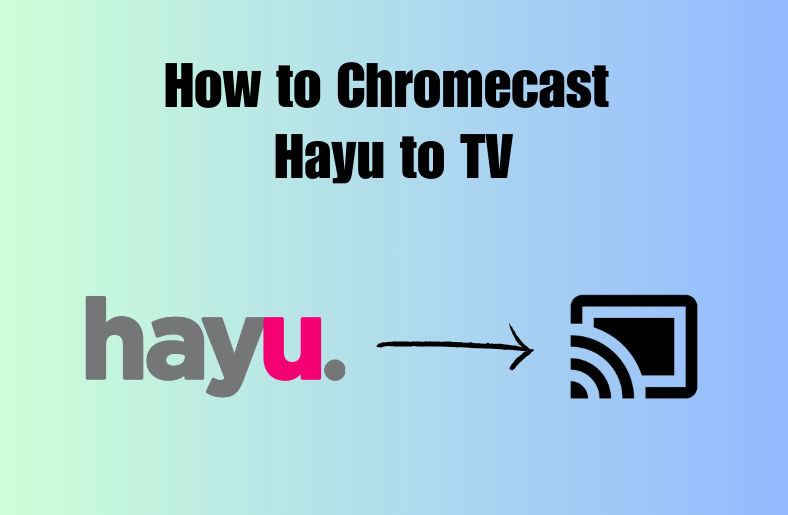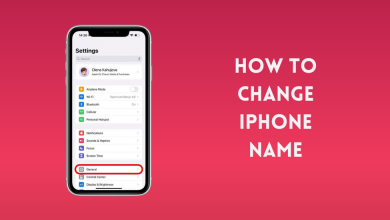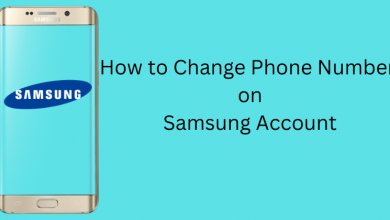We know that iPhones are well-known for their security features. Many users know they need an iCloud Password to disable any feature on an iPhone. It is one of the features created by Apple for security purposes. Though iPhone has secure features, there are ways to bypass it. If you want to know how to off the Find My iPhone feature without an iCloud password, you’ve landed in the right place. You will be required to turn off this feature only when you are about to reset or erase your iPhone. There are so many tools available online to turn off that feature, but UltFone Activation Unlocker is the best solution to get rid of this situation.
Contents
- Do You Know “Find My iPhone”?
- Why Do I Need to Turn off “Find My iPhone”?
- Can I Turn off Find My iPhone without an iCloud Password?
- Features of Using UltFone iCloud Activation Unlocker
- How to Turn off Find My iPhone Without iCloud Password via UltFone Activation Unlocker?
- Frequently Asked Questions
- Closing Thoughts
Do You Know “Find My iPhone”?
Find My iPhone is one of the exceptional features of the iPhone. It will be enabled automatically when you connect your iPhone to the iCloud account. With this feature, you can perform actions remotely. For example, you can share data with others, easily locate your close members, and delete the data if you have lost your iPhone or been stolen. The best part of this feature is that no one can’t access the device. This feature can also remove the iCloud account from your iPhone remotely.

Why Do I Need to Turn off “Find My iPhone”?
Though Find My iPhone is a good feature in safeguarding your data, you need to turn it off in certain situations.
- If you have decided to resell your iPhone to other persons, you must turn off the feature before selling it. There are higher chances of accessing your data if you don’t turn it off.
- If you have bought a second-hand iPhone, you should remove the previous owner’s “Find My iPhone” data from the iPhone and add your iCloud account. As the previous owner can easily track your iPhone using the Find My iPhone website.
- Even Apple recommends turning off the feature while sending your iPhone for service.

Can I Turn off Find My iPhone without an iCloud Password?
The answer is YES! You can normally turn off Find My iPhone without an iCloud password in two ways.
- You can get rid of the Find My iPhone feature by changing the DNS and connecting to a Wi-fi network. This method is known as DNS Bypass. You can try this method only from iOS 8 to iOS 10 versions.
- The second method is deleting your iCloud account and applicable only to iOS 7.
You need to know that the above methods can help in resolving the issue temporarily. Those methods also have some drawbacks.
To turn off Find My iPhone without an iCloud password, you can use UltFone Activation Unlocker, where you can solve it easily within minutes and don’t need any technical knowledge.
Features of Using UltFone iCloud Activation Unlocker
- You can turn off the Find My iPhone/iPad/iPod feature without any password.
- Easily remove the activation lock without the previous owner.
- Unlock your Apple ID without a password on all iOS devices.
- You can unlock your iCloud-locked iPhone/iPad/iPod account without your Apple ID and password.
How to Turn off Find My iPhone Without iCloud Password via UltFone Activation Unlocker?
Here we have explained simple steps for turning off Find My iPhone feature without an iCloud password using UltFone Activation Unlocker.
Step1: Launch UltFone Activation Unlocker on your computer and click on Turn Off Find My iPhone on the main menu interface. Using the USB cable, connect your iPhone to the computer. Click on Trust on your iPhone. Click next to proceed.
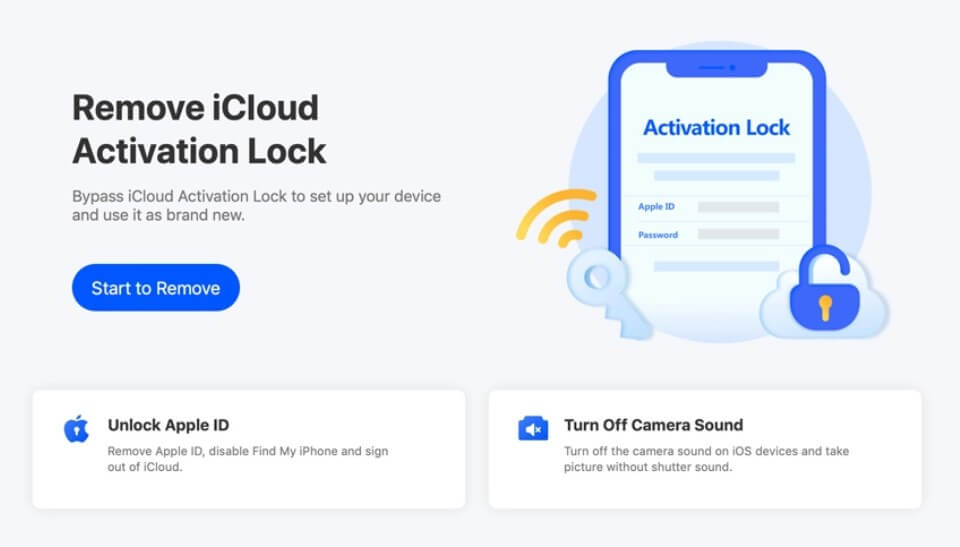
2. Click on Next. Follow the on-screen instructions to configure your iDevice. Finally, the program will begin to remove Find My from your device.
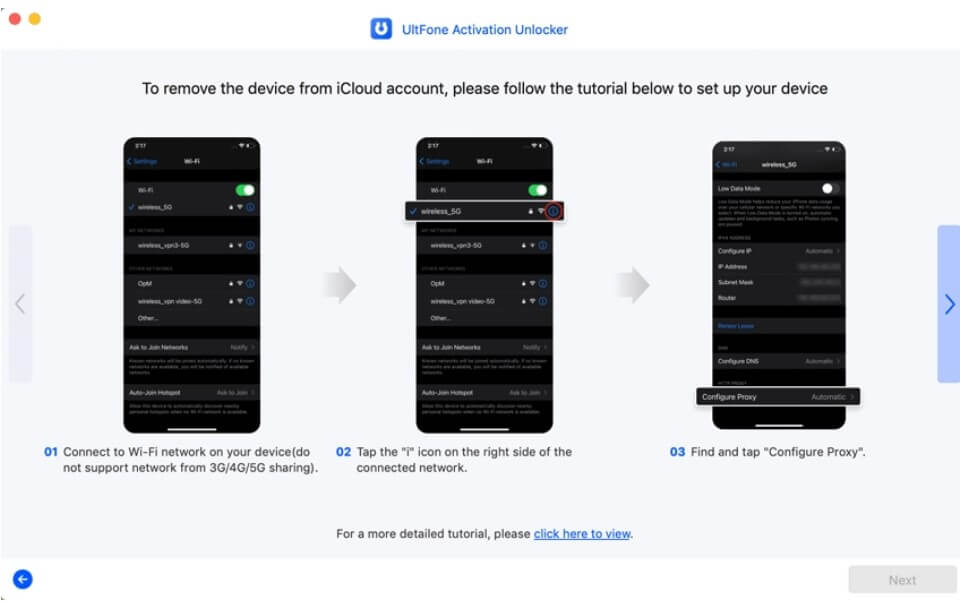
Step 3: After that, you can check Find My Status on your iPhone by entering ‘OFF’ or ‘ON’ according to the website and clicking on Confirm.
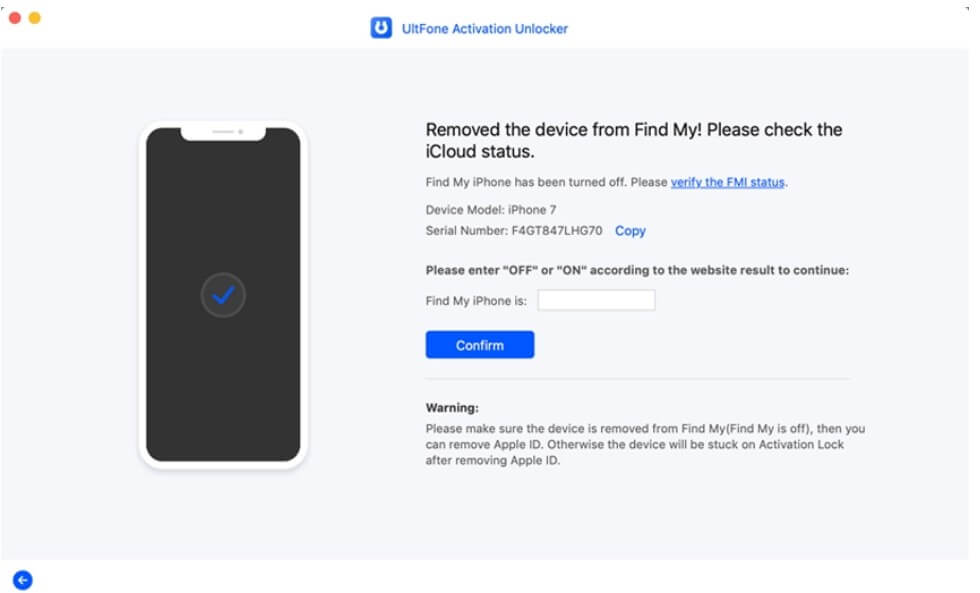
Note: If Find My feature is off on your iPhone, then UltFone Activation Unlocker will start directly to remove your Apple ID.
Frequently Asked Questions
You can easily shut off Find My iPhone without a password using UltFone Activation Unlocker. You can refer to the above steps to disable Find My iPhone without a password.
Yes, it is free to download Activation Unlocker, and you can connect the device to this program. But, you need to purchase a license to bypass activation on your device.
You can use the Activation unlocker when you forget your Apple ID password, purchased a second-hand phone that comes with an activation lock, and if your Apple ID is hacked.
Closing Thoughts
Find My iPhone is an amazing feature by Apple that helps many users to safeguard their data. Sometimes, the same feature can be a downfall to the users when they aren’t able to access their iPhones. Many users are searching for solutions to turn off Find My iPhone without an iCloud password. You can use the tool UltFone Activation Unlocker to get rid of this situation by solving it in a short period. Just take an action to give UltFone Activation Unlocker a try.