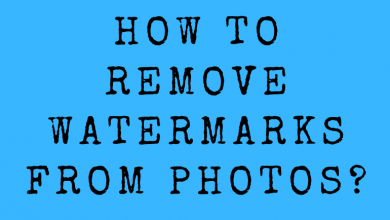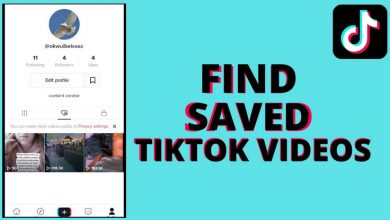Key Highlights
- Android & iPhone: Messenger app → Profile icon → Active Status → Turn off “Show when you’re active.”
- Desktop: Visit messenger.com → Three-dotted icon → Preferences → Active Status → Turn off Active Status ON.
Messenger is a communication application to send messages, photos, videos, stickers, audio, and files to Facebook friends. It can be also used as a default messaging app on your Android & iPhone. Like other social media apps, your friends can tell whether you’re currently using the app. If you don’t want your Facebook friends to see your active status, you can turn it off easily on the Messenger app and web version. Since Messenger is connected to a Facebook account, you need to turn it off there too.
Contents
How to Turn Off Active Status on Messenger Mobile App [Android & iPhone]
1. First, launch the Messenger app on your smartphone.
2. Tap the icon with your Messenger profile picture on the bottom right corner.
3. Select the Active Status option.
4. Turn off the slider stating “Show when you’re active.”
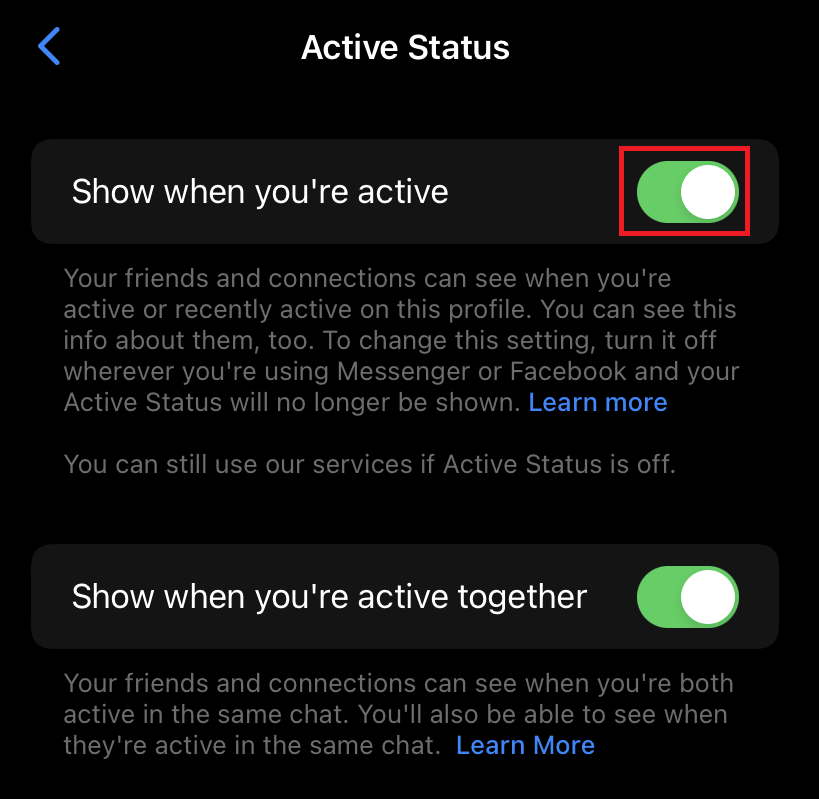
5. On the warning prompt, tap the Turn off option.
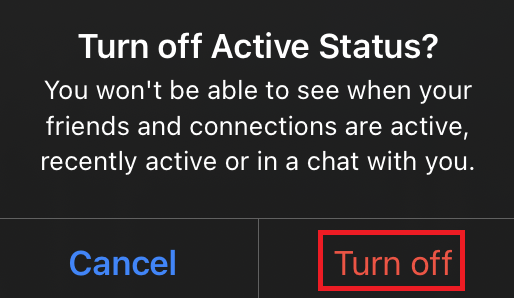
How to Turn Off Active Status on Messenger [Desktop Version]
1. Visit messenger.com and log in to your Facebook account.
2. Tap the three-dotted icon on the top of the page and choose Preferences.
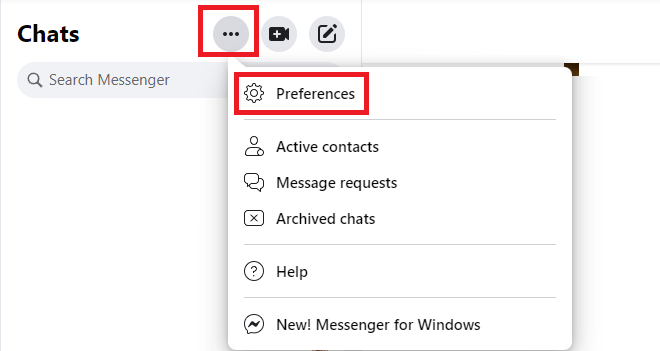
3. Choose the Active Status option.
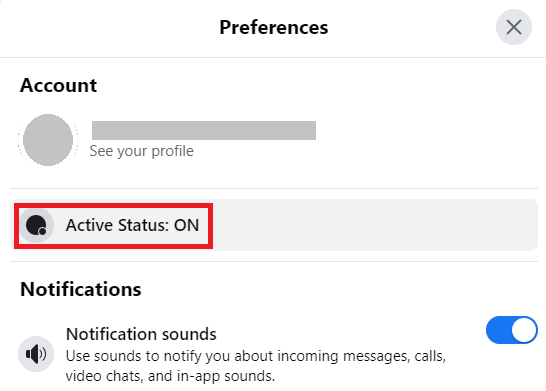
4. Turn off the Slider next to the Active Status: ON section.
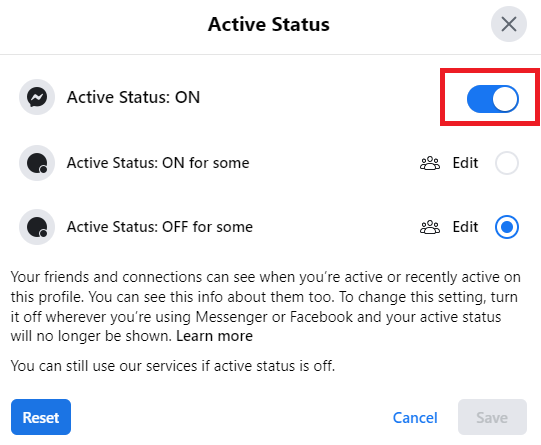
5. Click on Save to apply the changes.
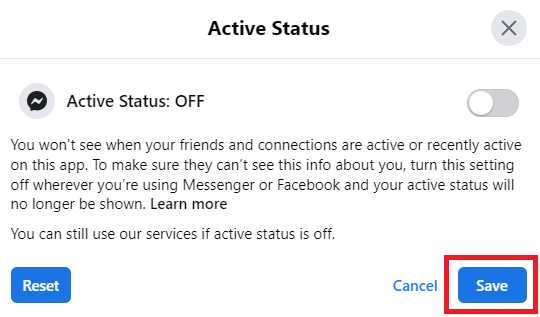
How to Turn off Active Status on Facebook App
1. Launch your Facebook app on your smartphone.
2. Expand the Settings & Privacy menu to choose the Settings option.
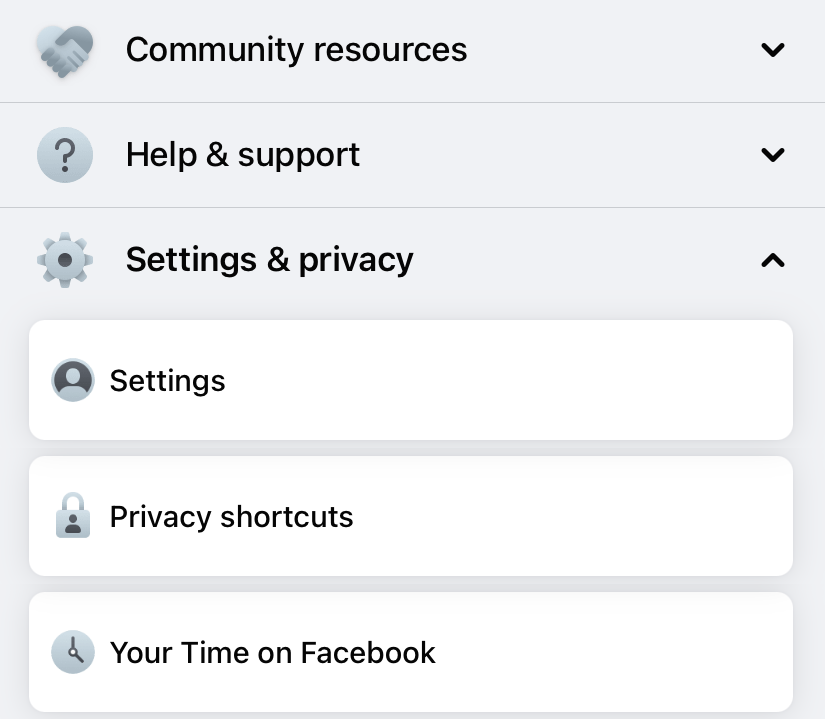
3. On the next page, tap the Profile settings.
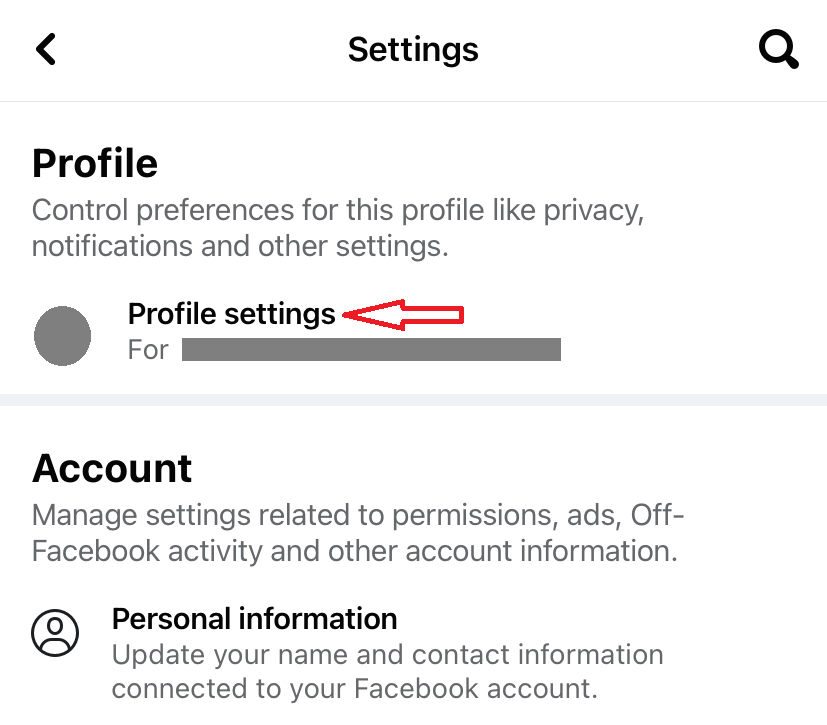
4. Choose the Active Status option under the Privacy section.
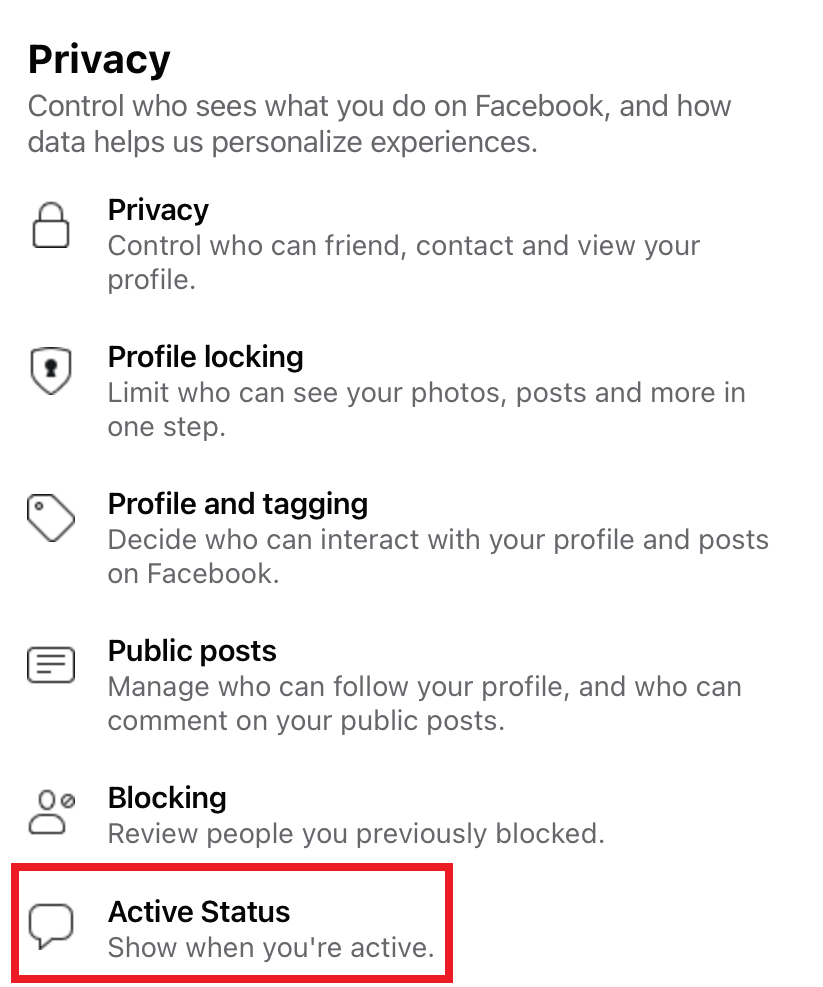
5. Turn off the slider next to the “Show when you’re active menu.”
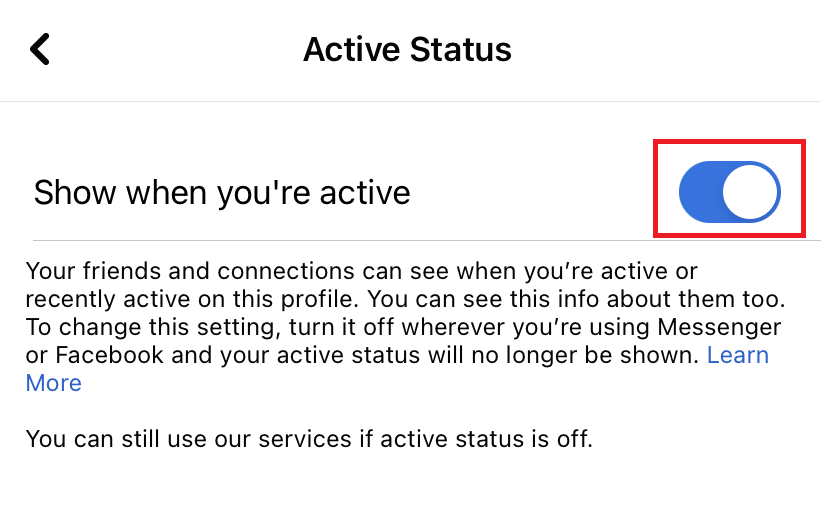
6. On the warning prompt, tap the Turn Off option.
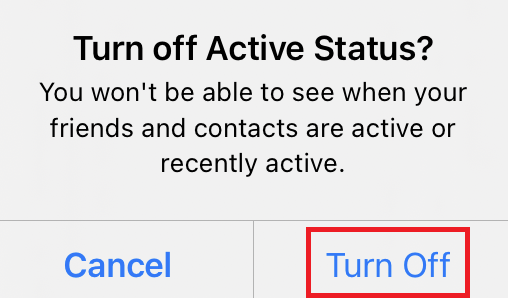
Tips! You can make your Facebook account private to prevent strangers from communicating with you.
Frequently Asked Questions
When you turn off the active status, your online status will not be visible to your friends.
→Launch the Messenger app and ensure that you’re logged in.
→Tap the People option in the center of the page.
→All the active people will appear with a green dot next to their profile picture.