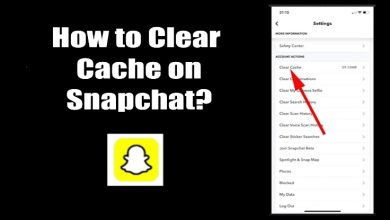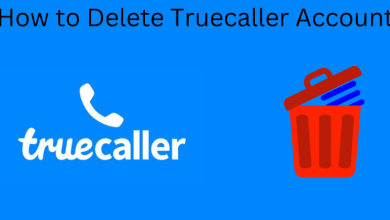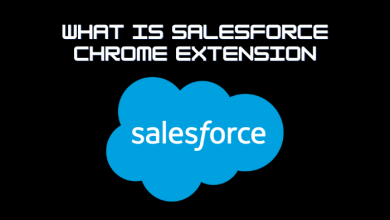Nowadays, there are a lot of social media tools available for personal communication. Some people use WhatsApp, and some may prefer Telegram. While switching from one platform to another, we would like to import the chat available along with it. In fact, apps like WhatsApp allow you to transfer chats to other applications like Telegram. Sounds interesting? Yes, you can transfer or import chats from WhatsApp to Telegram without using any third-party applications.
Contents
How to Transfer WhatsApp Chats to Telegram Using Android
First, head to the Google Play Store and ensure that WhatsApp and Telegram are running on the latest version. If not, update them to the latest version.
#1. Launch the WhatsApp.
#2. Click the three-dotted icon at the top right corner and choose Settings.
#3. On the Settings page, choose the Chats option.
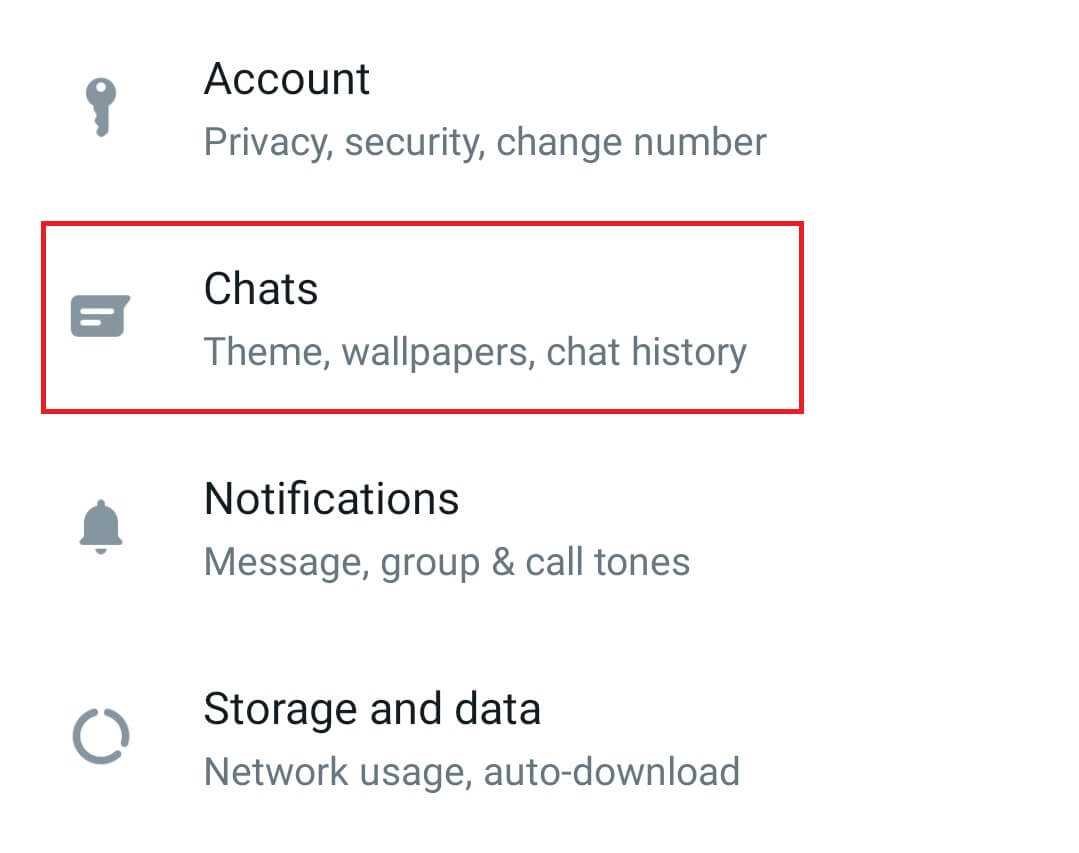
#4. Click on Chat History.
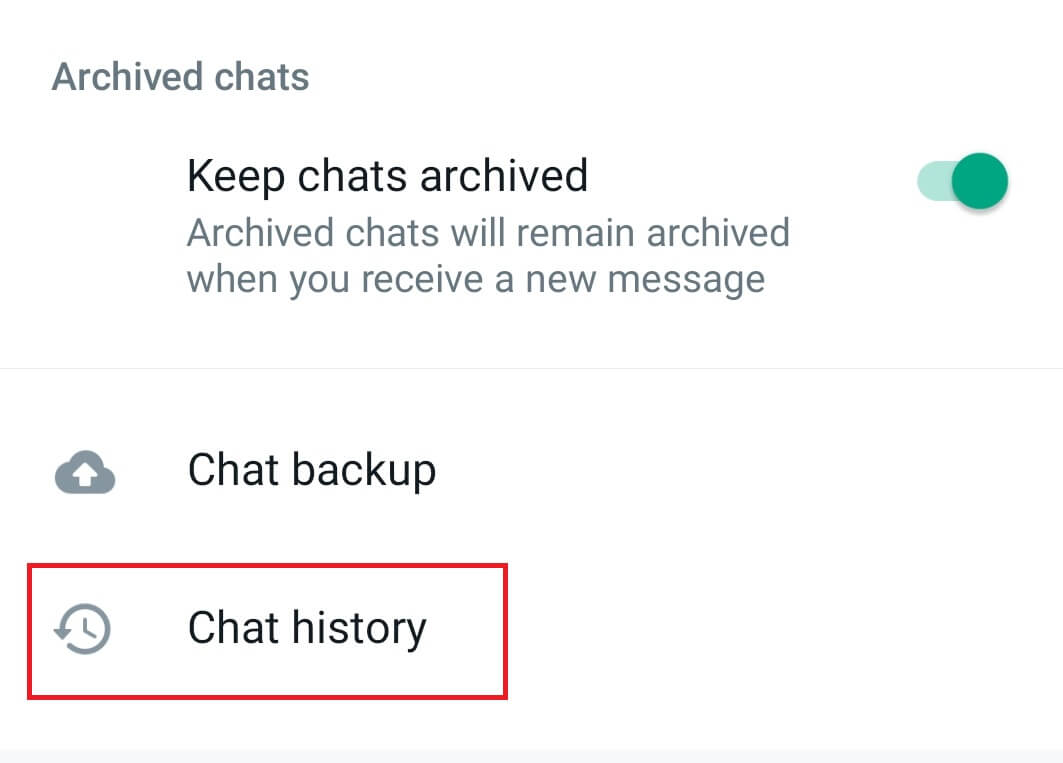
#5. Click on the Export chat option.
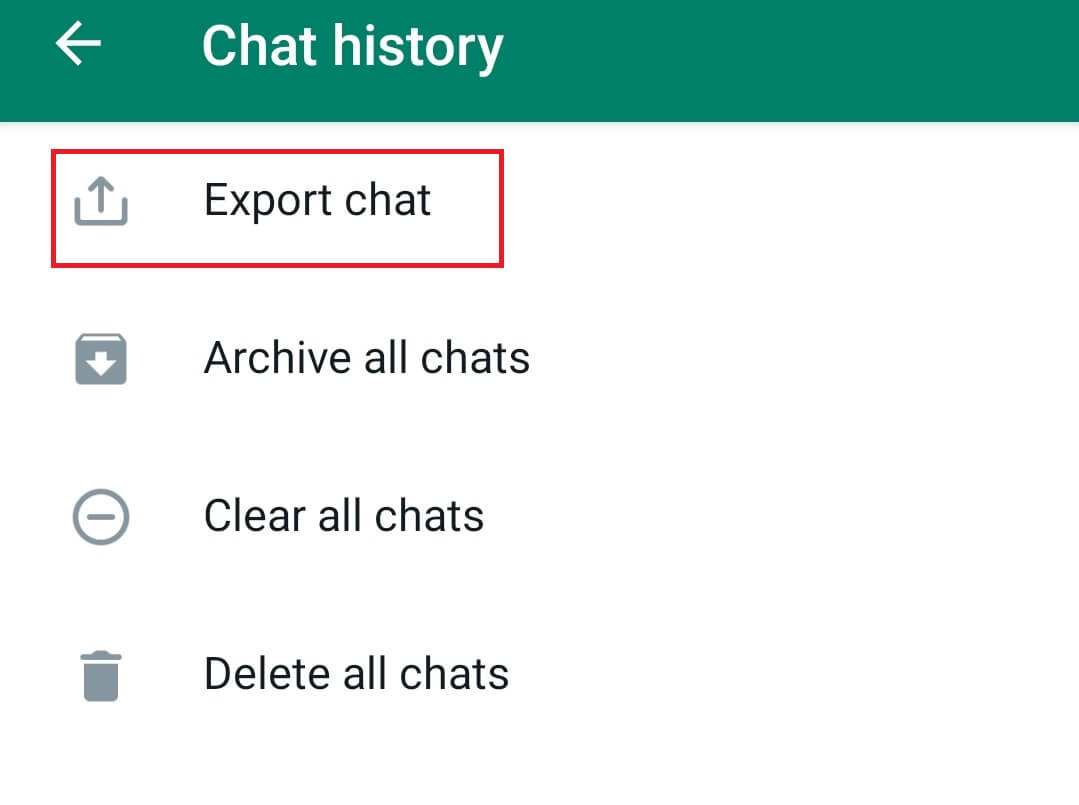
#6. Choose the Chat you want.
#7. Select whether you want to import with or without media.
#8. Now, choose the Telegram icon and then choose the contact where you need to import the messages.
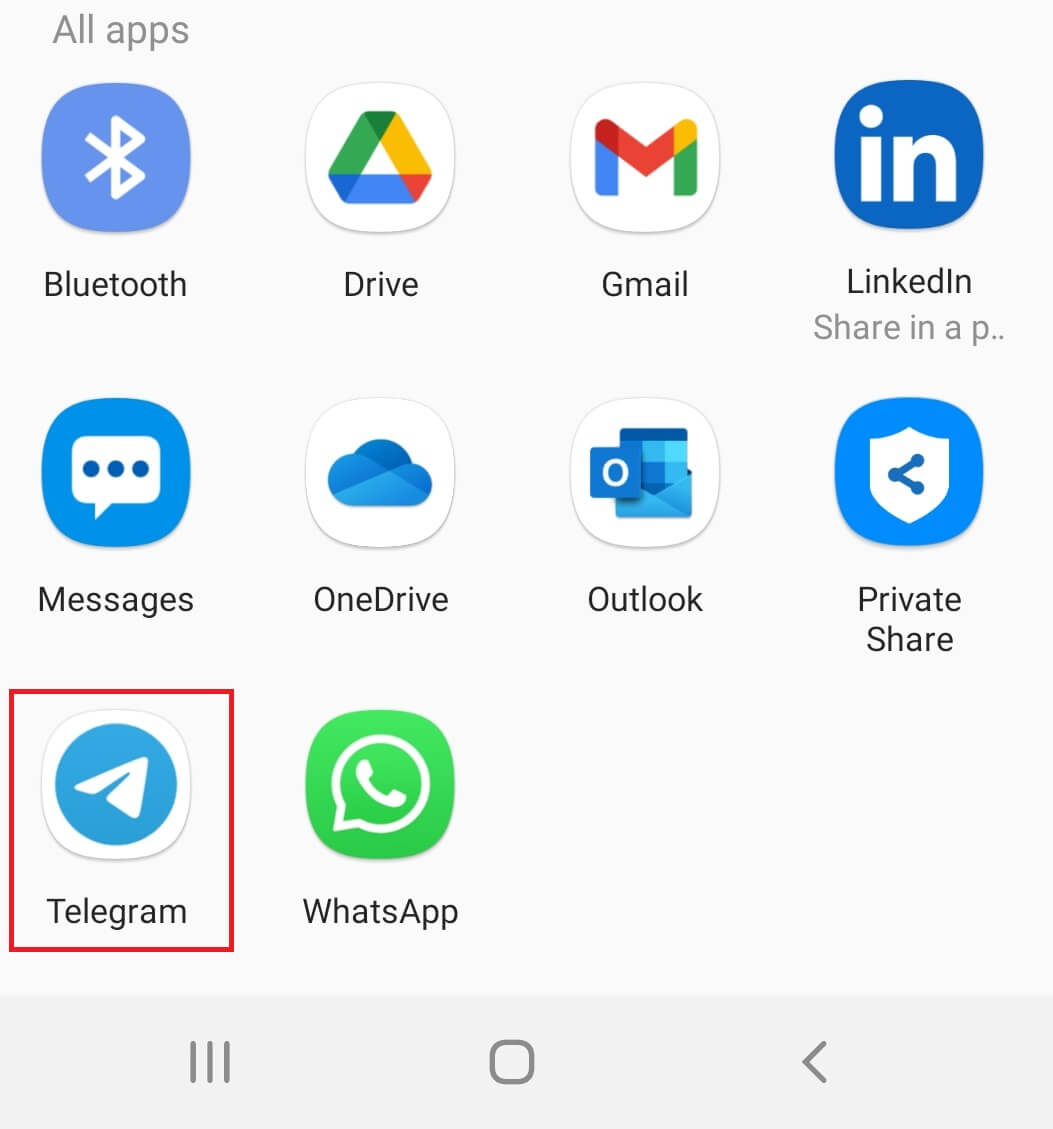
How to Transfer WhatsApp Chats to Telegram Using iPhone
Like the above method, make sure to update WhatsApp to the latest version on your iPhone.
#1. Open WhatsApp and tap the Settings icon at the bottom right corner.
#2. Choose the Chats option.
#3. Click on the Export Chat option.
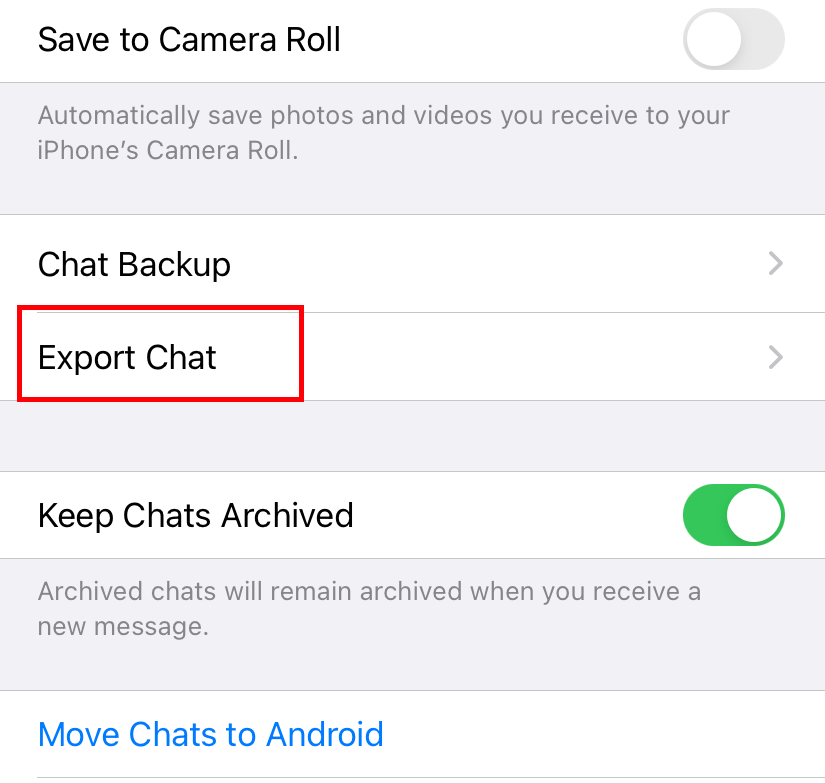
#4. Select the conversation you want.
#5. Choose to import with or without media files.
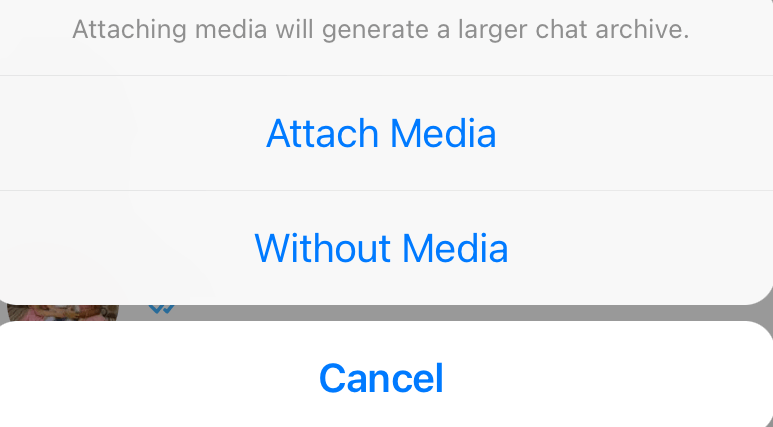
#6. Select the Telegram icon under the sharing options.
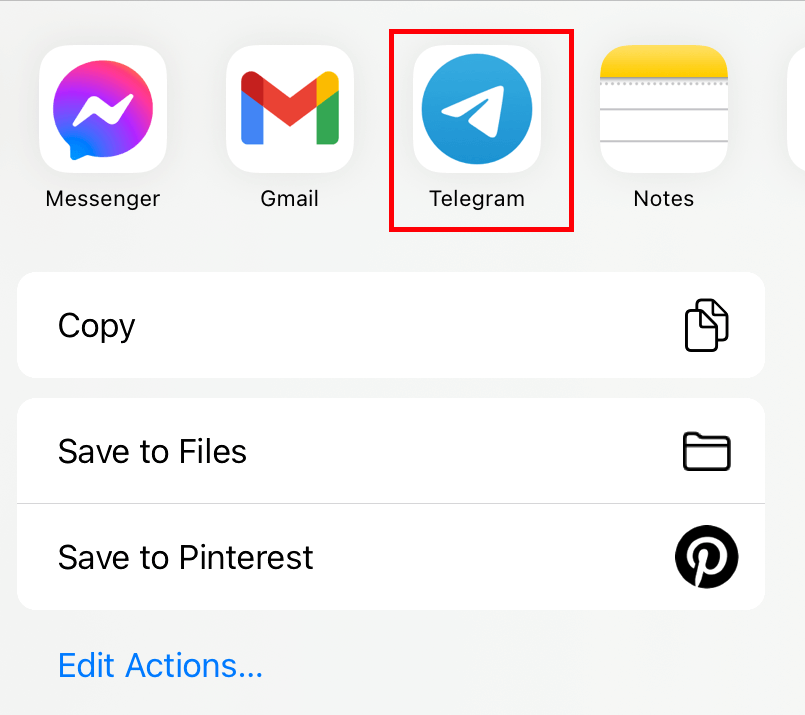
#7. Select the Telegram contact where you need to import.
READ NEXT
- How to recover deleted Telegram messages
- How to send disappearing photos on Telegram
- How to use WhatsApp view once feature
Frequently Asked Questions
The primary reason behind the issue could be using the outdated app. So make sure to update the app to the latest version.