Discord is a “messenger” application that allows you to chat, share images and videos with your friends. The main purpose of launching Discord is to chat or talk with your friends while playing games. It is very similar to Skype or Slack. You can also search and add people to your friend’s list. In Discord, you can block people or get blocked by someone else. So this article tells you about how to tell someone blocked you on Discord.

Contents
How does Discord Works
Discord works based on “Servers.” You can create your server and invite people to join. The people will receive an invitation link through which they can join the server. People can send texts or share mages or videos in that server, which is merely a “Chat Room.” It can be further broken down into channels.
What if someone blocks you on Discord
By default, you will not receive a notification when someone blocked you. Here are the few signs that tell you someone blocked on your Discord:
Can’t send messages
If a person has blocked your account, you will not be able to send them any messages. Once you try to send them any messages, you will receive a notification from Cylde bot that states:
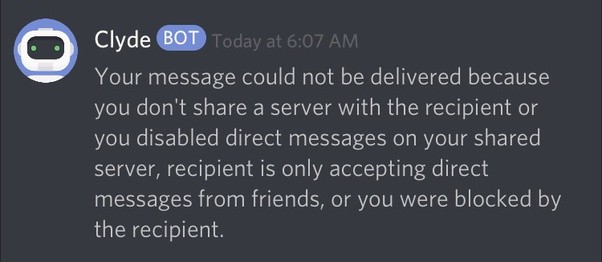
But still, it may also appear if you are not in their Friends list, and they enabled “Not to receive messages from non-friends” or you both “don’t share a server” or the person disabled “Direct Messages.” So still we need to analyze some other signs.
Wouldn’t able to react?
You cannot react to the person’s message who blocked you, or your reactions will disappear as soon as possible. That’s another sign.
Not friends anymore
If a person blocks you on Discord, you would be removed from their “Friends list” first. But still, they will be available on your friend’s list.
Cannot tag
While sending messages, you cannot ping or mention their @username. You even couldn’t find their username. Yet another sign that they blocked you.
Techowns Tip: How to report someone on Discord
Our point of view
But still, you can send messages to that person when you both “Share the Server.” However, your messages will not reach them directly, but in the hidden folder. These are the simple means to tell if someone blocked you. If there any further additions or updates, we will update you at the right time.
Still finding difficulties, please do mention it in the comment section. Your valuable suggestions are most welcomed. Stay connected with us by following our Facebook and Twitter pages.



