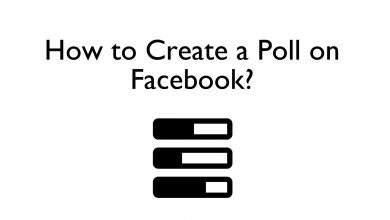Key Highlights
- Using Subscription: Open the Tinder app → Sign in with your subscribed account → Go to Messages → Click the Golder Circle icon → See all the liked profiles.
- Using Secret Admirer: Tap the Secret Admirer card on the Tinder app → Choose a card → It will show you the liked profile.
- You can also use Chrome extensions to see who liked you on Tinder.
Tinder’s Likes You feature is the most interesting feature of the dating app. I have been using Tinder for a while and got a few successful dates from the Likes You section. If you are new to Tinder and want to know how to see the liked profiles on Tinder, this guide will help you.
In general, the Likes You section on Tinder is accessible only to Tinder Premium users. In this guide, I have explained how to see who liked you on Tinder with the subscription and without the subscription.
Contents
How to See Who Likes You on Tinder with a Subscription
Subscribe to Tinder Gold or Tinder Platinum to see who liked you. It is a straightforward method that you can use.
(1) Go to the Tinder website and buy the Gold or Platinum subscription. Apart from the subscription, you can use coupons and promo codes to get Tinder Gold for free.
(2) Then, launch the Tinder app and sign in with the subscribed account.
(3) Tap on the Messaging icon, where you can find the Matches section.
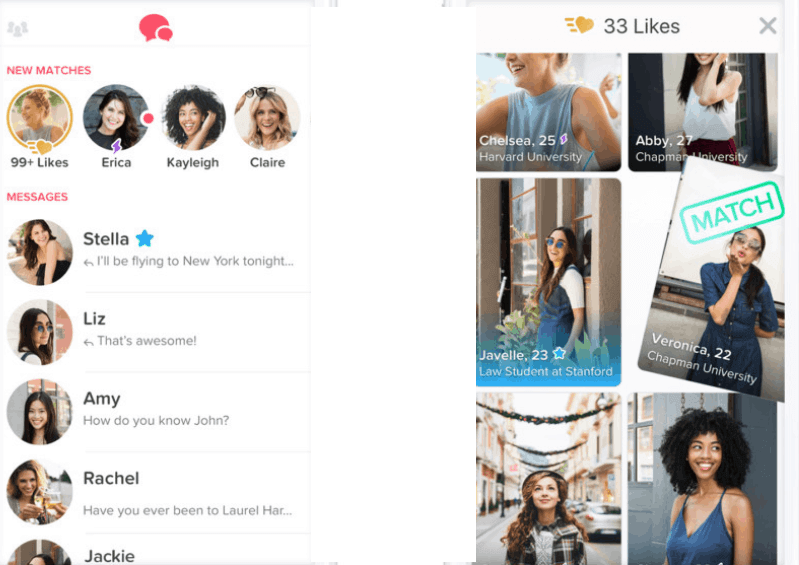
(4) On the Golden Circle, you will find your account with the number of likes you have received.
(5) Tap on the profile to see who liked your Tinder profile.
Use Secret Admirer To See Who Liked You on Tinder

The Secret Admirer is a limited feature where you can see four profiles who liked you on Tinder. Open the Tinder app and scroll down to get the Secret Admirer card. Now, you need to choose between four cards. The four cards represent four profiles that liked you. When you click on the profile, it will become visible to you.
The frequency of the Secret Admirer feature is unknown. You will get it in a two-day period or every day based on your Tinder presence.
Note: The profile that you have swiped left will also appear in this section, as Tinder wants to give you a second chance.
How to See Who Likes You Without a Tinder Subscription
If you want to see the liked profiles on Tinder for free, you need to do some tricks. You can use the Chrome extension, Inspect Element option, or from a third-party app.
Using Chrome Extension
With the Violentmonkey extension, you can edit scripts from any website for free. Let’s see how to access the Likes You feature on Tinder for free using the extension.
(1) Instal the Violentmonkey extension from the Chrome Web Store.
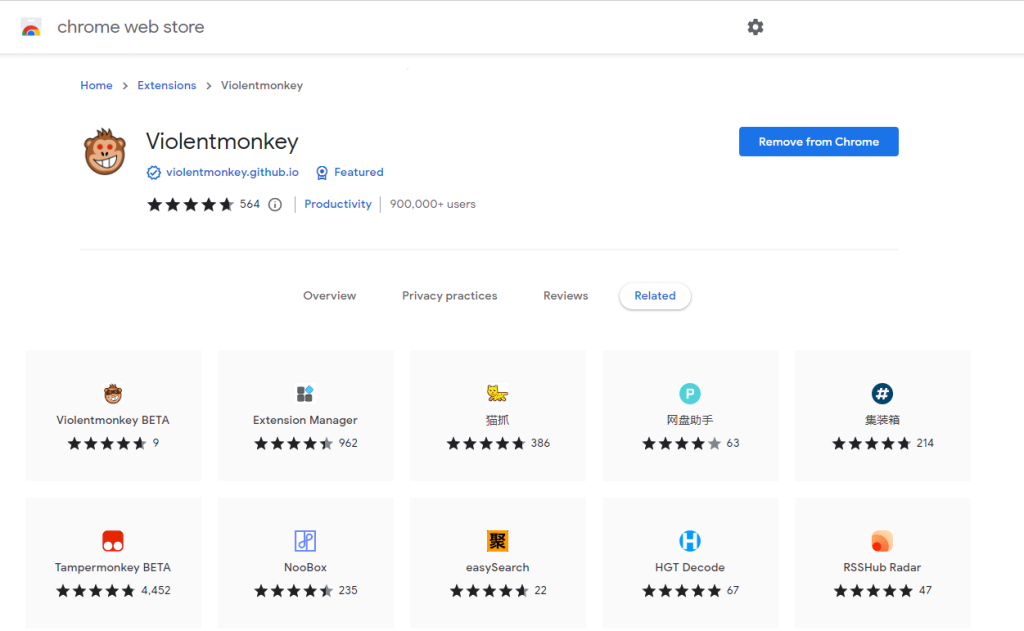
(2) Now, click on the extension and tap the Settings icon.
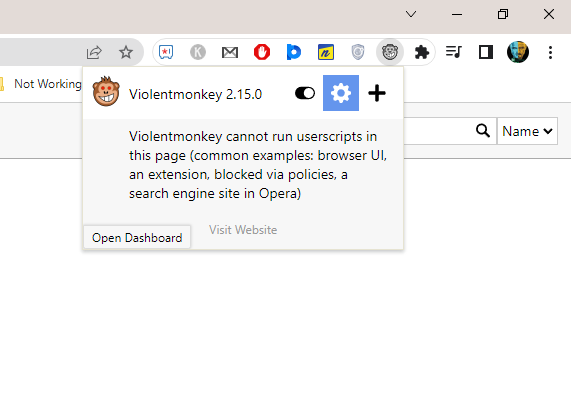
(3) You will be redirected to the Violentmonkey page. Click the Plus icon and tap the Install from URL option.
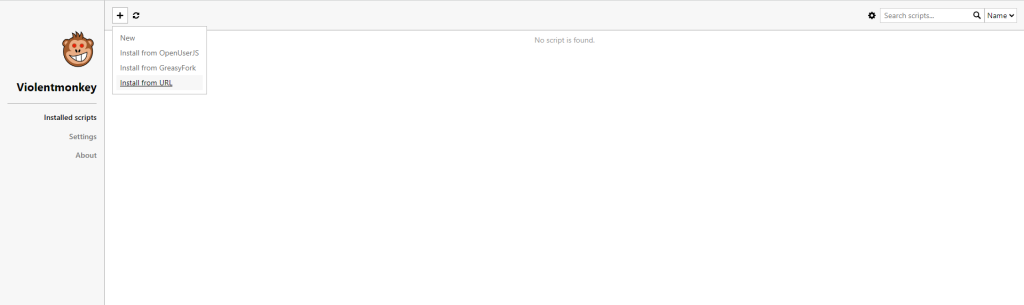
(4) Enter the Tinder Script URL (https://bit.ly/script-tinder2023) and click the OK button.

(5) On the next screen, tap the Confirm Installation to get the Tinder script.
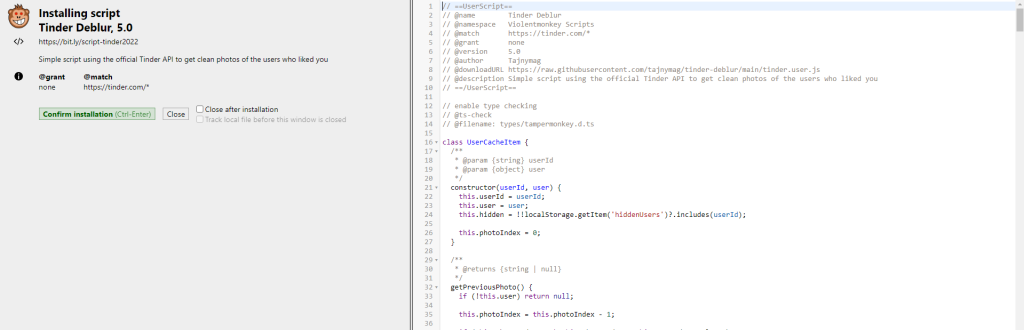
(6) Then, go to the Tinder website in a new tab and go to the Likes You section.
(7) Tap on the liked profile to get the blurred image. Then, tap on the blurred images to get the unblurred image.
(8) Now, you will get the profile information. You can chat with the liked profile to take it further.
Using Inspect Element
When you don’t want to buy Tinder Gold, you can always use the following trick. Here, you will use the Developer Menu on Chrome to see the liked profiles. This method is not working for everyone. However, you can try your luck.
(1) Launch the Google Chrome web browser on your PC.
(2) Go to the official site of Tinder.
(3) Now, click on the little gold star icon on your screen.
(4) You can see the blurred images of the profiles that liked you.
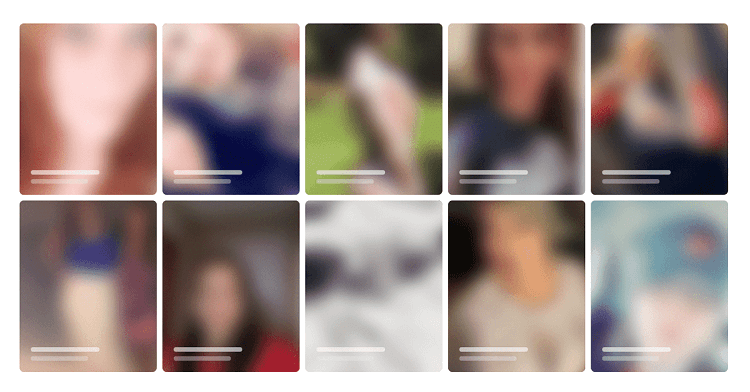
(5) Right-click on the profile photo.
(6) Choose the Inspect Element option.
(7) Now, a pop-up window will appear. Click on that and search for blur and pixels.
(8) Change the number of pixels to zero.
(9) The image will lose its blurriness and appear clearly on the screen.
(10) With that, you can identify the person and message them to make a connection.
Using Third-Party App
For Android smartphones, you can use third-party developer apps to unblur the profiles. Here, we used the Element Inspector app. You can open and use any developer apps from the Play Store.
(1) Download the Element Inspector – HTML Web from the Google Play Store.
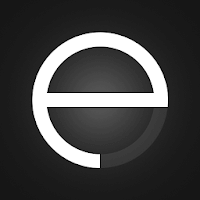
(2) Launch the app and log in to your Tinder account.
(3) Tap the little gold star to find the blurred images of the profile who liked you.
(4) Enable the downloaded app code element mode.
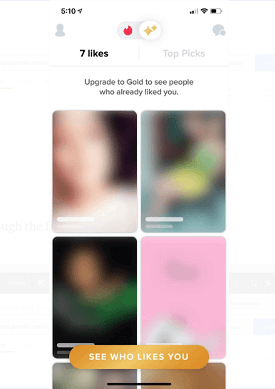
(5) A window will pop up where you can find the blur and pixels.
(6) Drop the number of pixels close to zero or zero.
(7) The photos will lose their blurriness, and you can see who liked you. This is how you can unblur the profiles that swiped right on you.
But make sure that you are not using these hacks frequently. If you use this hack every time, your Tinder account might get banned. If it is banned, you need to unban the Tinder account by contacting the support team.
Frequently Asked Questions
If you found a perfect match on Tinder, you no longer need the subscription and account. In that case, you can easily delete your Tinder account permanently.