Key Highlights
- Twitter Bookmark – Go to the top of the thread → Tap Share → Tap Bookmark to save threads.
- You can also use bot services on Twitter such as ThreadReader, Readwise, Threader, and Unroll Thread to save Twitter threads.
Twitter is a popular Social media platform that lets users express their thoughts and helps businesses grow. Instead of Tweeting, you can use the Twitter thread to convey additional points, updates, etc. A Twitter Thread is a continuous series of Tweets under a single tweet. Sometimes reading a Twitter Thread might be difficult. So you can save Twitter Threads using Twitter Bots and many third-party bots on Twitter.
Contents
How to Save Twitter Threads
You can save the Twitter Threads using
- Twitter Bookmarks
- Thread Reader
- Readwise
- Threader
- Unroll Thread
Bookmark Feature on Twitter
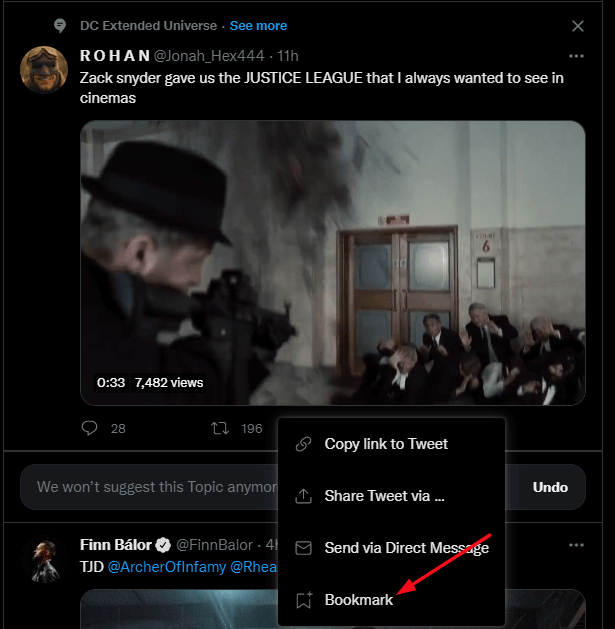
You can save every tweet on Twitter using a feature called, Bookmark. Using the Twitter Bookmark, you save the tweets and can read them later. To save a Bookmark on Twitter, click the Share icon below the Tweet and tap Add to Bookmark to save the tweet into your Bookmarks. After saving, you can find your saved bookmarks by going to your Profile menu and selecting Bookmarks. You can remove the Bookmarks once you go through the Twitter Threads.
Tips! Using the Twitter Co Tweet feature, you can post the tweet along with the co-author.
Thread Reader
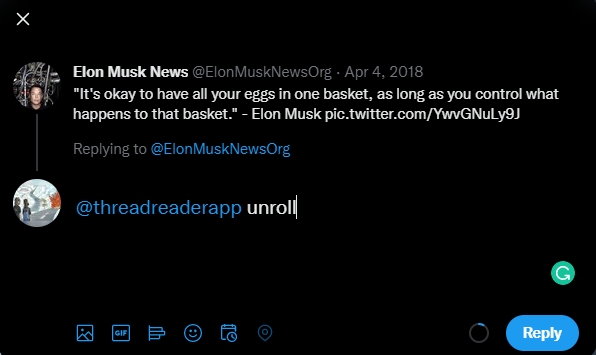
The service lets you save the Twitter threads into a PDF format to read them like a blog post. To save a Twitter thread using this service, you must reply to the desired thread using the following command – @threadreaderapp unroll. The Bot will send the Tweet to you, open it and save it as a PDF. Alternatively, you can save the Twitter Thread by pasting the tweet link on the official site of Thread Reader. You can use this service for free by creating an account on the website.
You can also become a premium member by paying $3/mon & $30/mon to experience the premium features.
Readwise

Readwise is another tool that helps you save your favorite Twitter thread on your device. But the only drawback is that you can use the tool only for a limited period. Readwise can be used for 30 days. After that, you need to subscribe to Readwise Lite – $4.49 or Readwise – $7.99. Like the above method, you can save your thread by replying to the post using the following command @readwiseio save. Moreover, you can sync your Readwise service to note-taking apps like Notion, Evernote, etc.
Threader

Threader is one of the tools available to save Twitter threads for users. With the cheaper premium service of $3 per month, you can save your favorite thread using the Twitter bot and read it later by saving it as a PDF. The service works similarly to other services by replying to your Twitter thread with the following command “@threader_app compile.” Moreover, it has additional features such as Daily Digest, Zero Ads, Author subscription, etc.
If you are an iOS user, you can install Threader from the App Store to experience the features.
Unroll Thread

Unroll thread is a third-party tool that helps you to save important Twitter threads. You don’t need a keyword command to save your thread. Instead, mention the bot to the post like “@UnrollThread.”
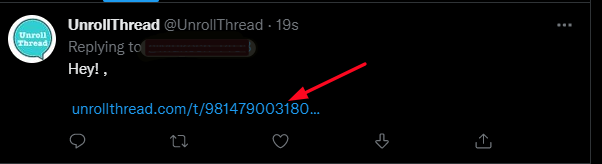
By doing this, you will receive a Notification to your account from UnrollThread with a website link. You can save your Thread in a PDF format and read it online in blog format. This is a free tool, and you can use dark mode without subscriptions.
You can also print your Twitter thread by using some tips and tricks on browsers.
Saving Twitter Thread Using Chrome Print
1. On the Chrome browser, log in to your Twitter account.
2. In the tweets, select the thread you want to save.
3. Press Ctrl + P on your keyboard. Select Save as a PDF and download it in a destination file.
Chrome will print the current webpage and download it as a pdf. This is one of the smartest hacks you can use to read and save your Threads.
Save Twitter Thread Using Twitter Print Style
The Twitter Style is a Chrome extension to save your Twitter thread and convert it into a PDF file.
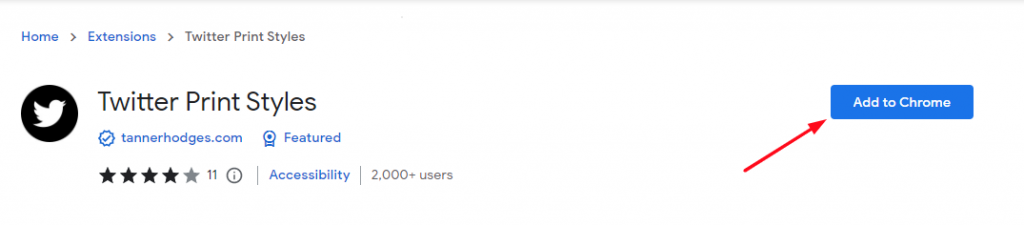
1. On your Chrome browser, visit the Chrome Web Store, type Twitter Styles and click Add to Chrome. Then, pin the extension on the browser for easy access.
2. Open the Twitter thread that you want to save.
3. Click the Twitter Print Style extension. The extension will copy all the threads and replies to the Thread and save them to a printable document. You can save it as a PDF file and save your Twitter thread easily.
Frequently Asked Questions
To save a Twitter Thread to your Notion account, reply to a Twitter thread by typing this command: “@SaveToNotion #Thread.” You can also send a DM of the Tweet. Following these two methods, you can save your Twitter Thread to your Notion workspace.



