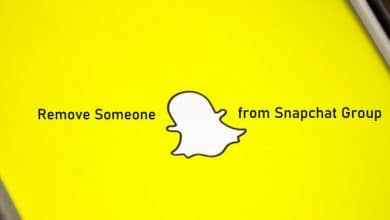Key Highlights
- You can’t change the algorithm of TikTok within the account settings.
- You have to clear the app cache and unfollow a few profiles to get new sorts of videos.
In recent days, TikTok has become one of the most popular media apps for sharing short videos online. TikTok’s algorithm considers several factors to determine what kind of videos should appear on your “For You” feed and what shouldn’t. You can reset the TikTok algorithm to get rid of the old content and watch new videos. Even though there is no built-in setting to change the algorithm, you can change it by clearing the app cache and unfollowing or disliking unwanted accounts.
Contents
Reset TikTok Algorithm By Clearing App Cache
You can clear cache files on your TikTok account to reset the TikTok algorithm by following the below steps.
[1] Launch the TikTok app on your smartphone.
[2] Ensure that you’re signed in to the appropriate account.
[3] Click the Menu (hamburger icon) at the top right corner.
[4] After that, navigate to the Settings and Privacy option.
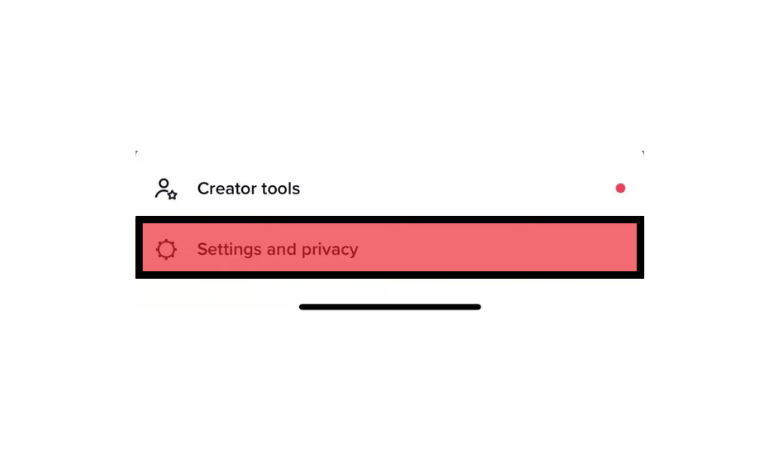
[5] Under Cache & Cellular Data section, clear the app cache files.
- Android: Tap Free up space → Clear → Clear.
- iPhone/iPad: Tap Clear Cache.
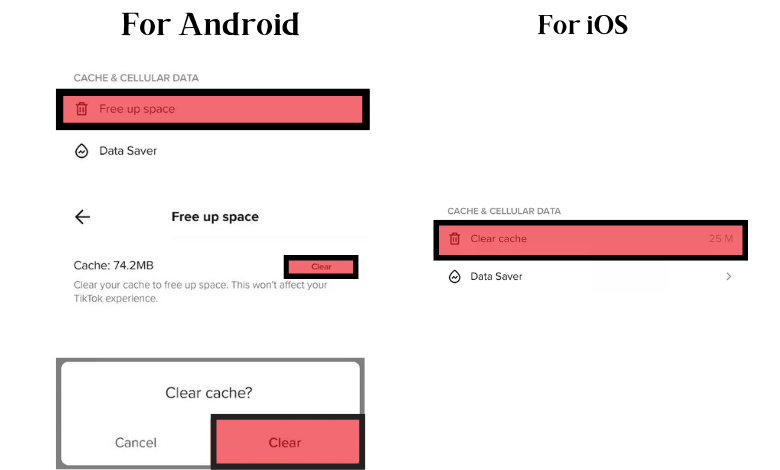
Tips! Change your TikTok account password every three months to prevent unknown persons from accessing your profile.
Dislike & Unfollow the Unwanted Accounts
Once you’ve cleared the TikTok cache, you can dislike the videos and unfollow the account you don’t want to see.
[1] Navigate to TikTok’s For You page and hold on to the required video for 2 seconds.
[2] Officially there isn’t a dislike button to dislike the video. On the contrary, you can select the Not Interested button at the bottom.
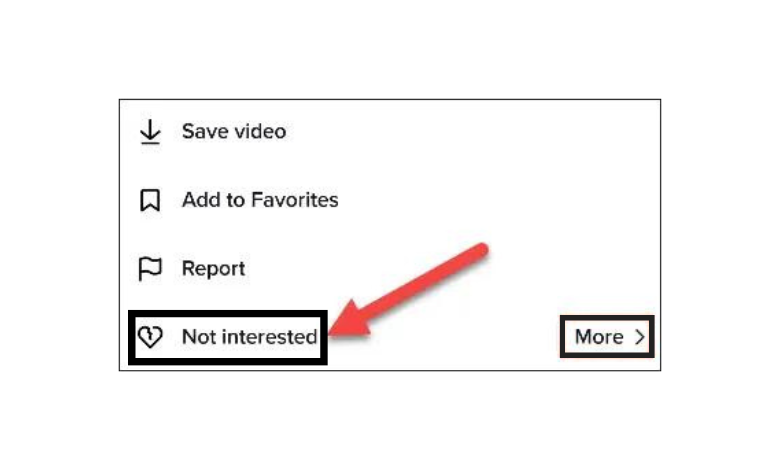
[3] Select the More option.
[4] After that, you can choose from Hide videos from this user or Hide videos with this sound options.
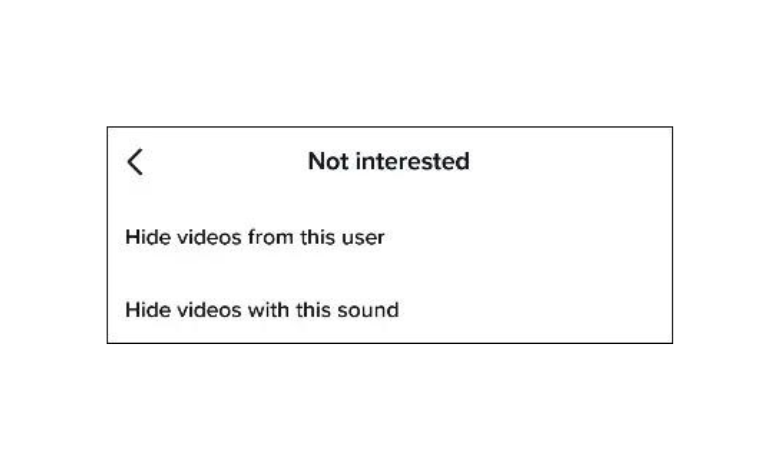
[5] Once disliked, click the Profile icon at the bottom right and navigate to your Profile page.
[6] Click the Following option.
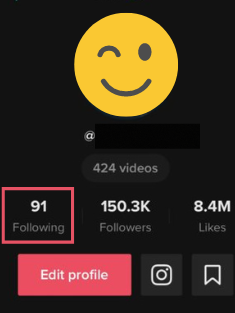
[7] Now, simply tap the Following button on any account in which you’re not interested anymore.
Contents that Won’t be Recommended by TikTok
The TikTok algorithm plays a major role in recommending the users what to see, and it doesn’t recommend some content that you don’t want to see.
The type of content not recommended by TikTok is;
- Duplicated content videos.
- The video that the TikTok algorithm flagged as spam.
- Repeated contents.
- Potentially graphic or disturbing content.
Tips! Make sure to update the TikTok app regularly to keep it error-free and get the latest features & filters.
Frequently Asked Questions
Clearing your cache on the TikTok platform will erase the temporary data that takes up unnecessary storage on your smartphone.