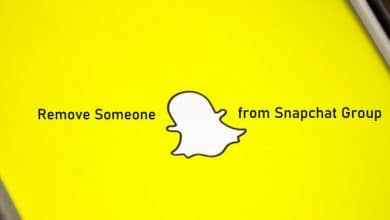Kik is one of the popular free messaging mobile apps available on Android and iOS devices. After creating your Kik account, if you feel insecure or use a weak password, just reset the password directly from Kik account settings without deleting your account. However, if you have forgotten the current Kik password, you shall use the email address associated with your account to reset your Kik password. To delete Kik account permanently, you need the login details. If you don’t remember, it is recommended to reset the password.
Contents
How to Reset Kik Password on (iOS/Android)
[1] Install the Kik Messaging & Chat App on your Android device via Play Store and App Store.
[2] After that, log in with user credentials to navigate your Kik account.
[3] Once the home screen appears, click the Settings (Gear icon) option at the top left corner.
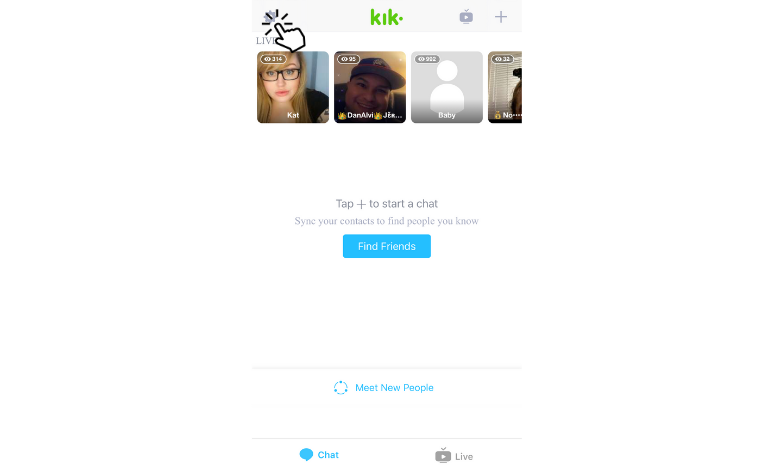
[4] After that, from the list of available settings, choose the Your Account option.
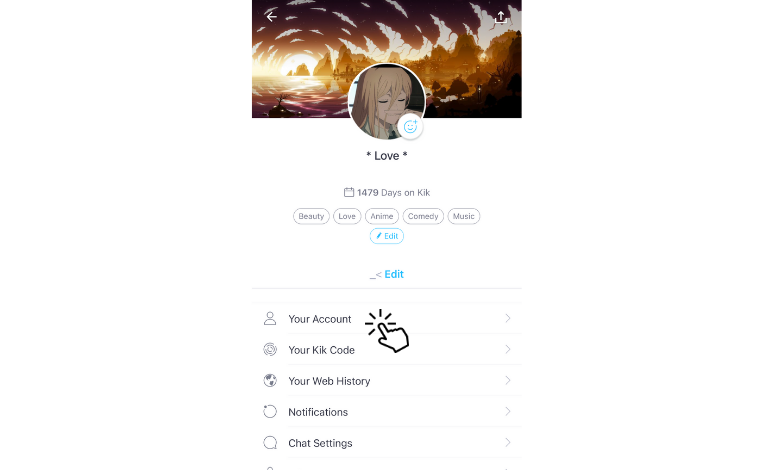
[5] From there, select Change Password.
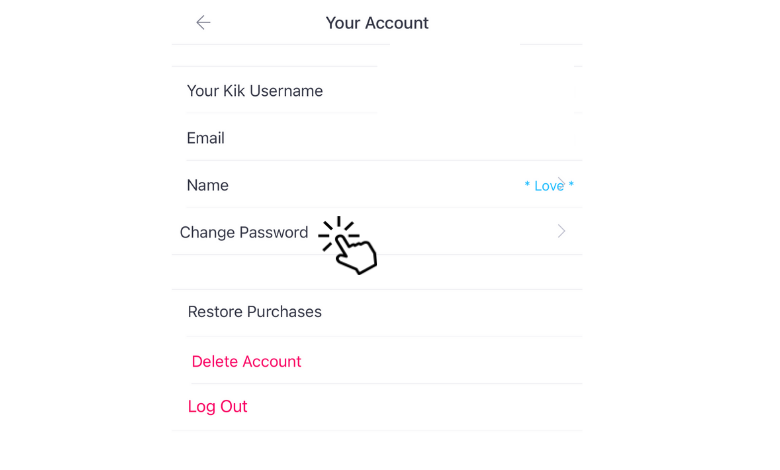
[6] Now, input the current password in the required field and hit Next.
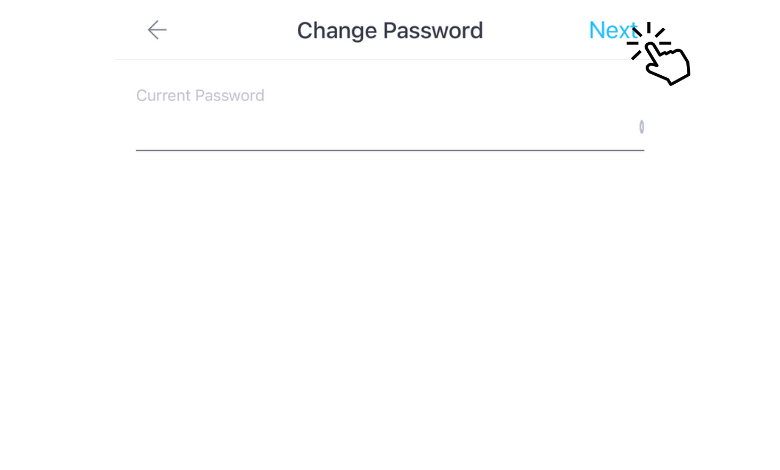
[7] Then, enter your New Password and Re-enter New Password on the respective fields. Hit Save.
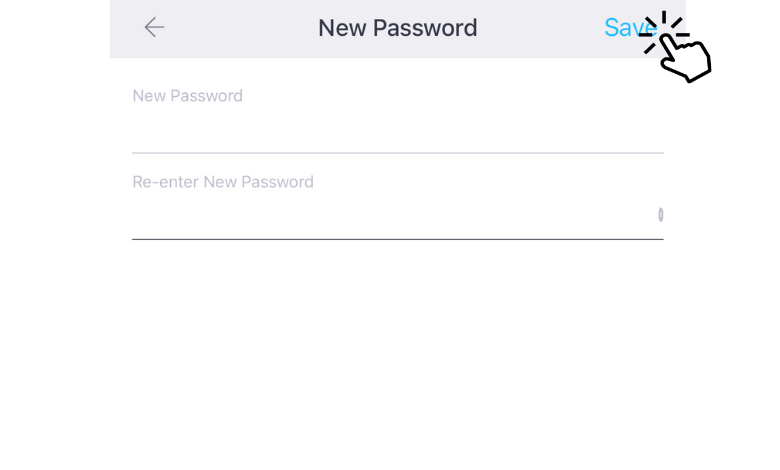
[8] Finally, a Success message will display indicating that Your Kik password has been changed.
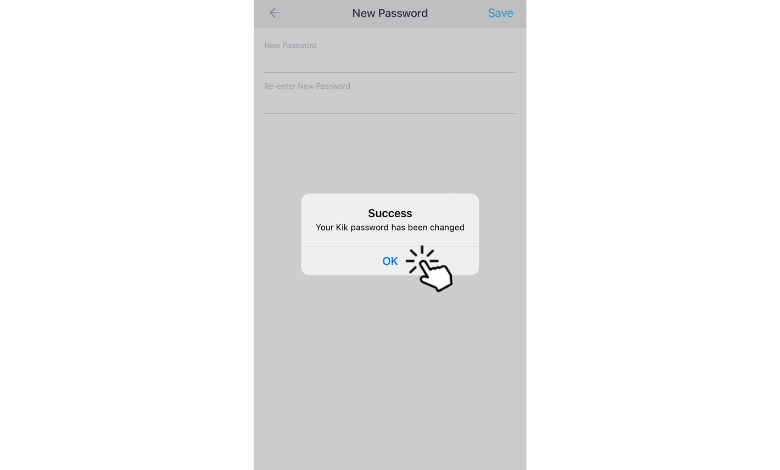
[9] Hit OK, and you’re done.
Note: If you are a WeChat user, you shall check out the steps to Delete Your WeChat account permanently.
How to Reset Kik Password Via Username/Email
When you forget your Kik password but have access to your email address, follow the below steps to reset your Kik password.
[1] Open any web browser on your smartphone or PC.
[2] Now, visit Kik’s official website to change the password.
[3] From there, enter your email address linked with your Kik account in the required field and hit Go.
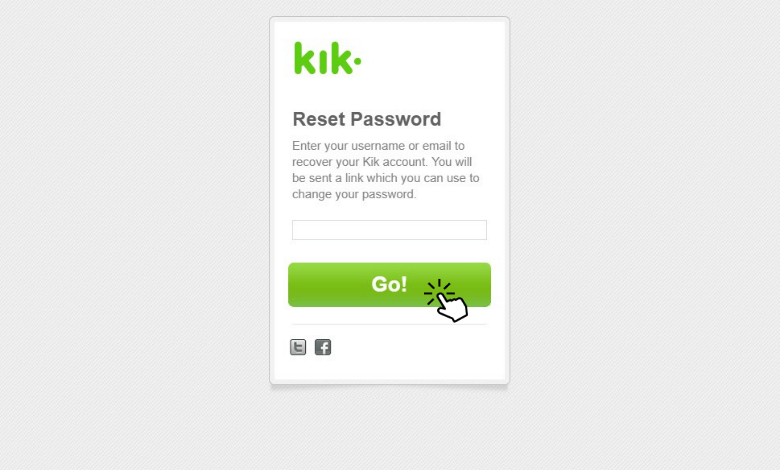
[4] Then, a message display on your screen indicating that reset password link has been sent to your email account.
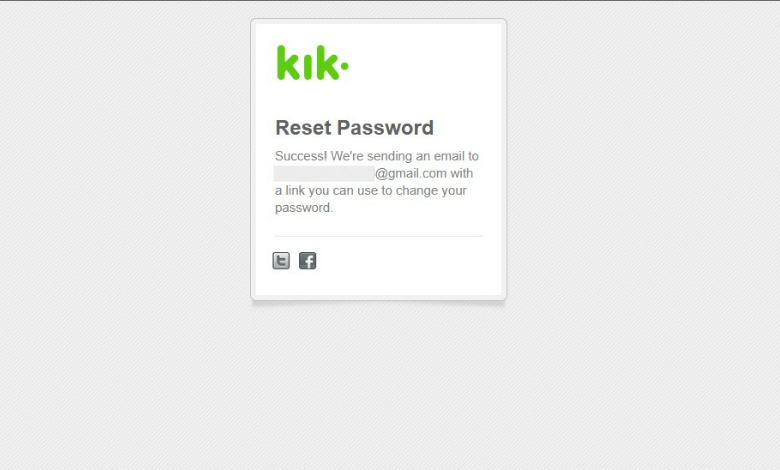
[5] After that, open the email sent by Kik and click Change your password.
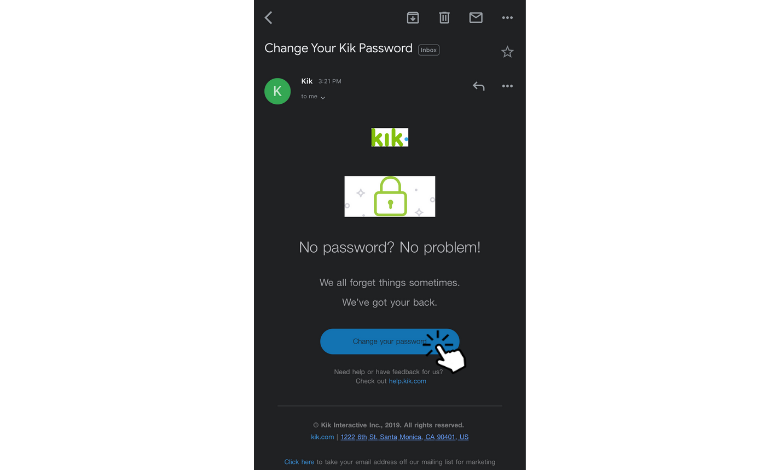
[6] Then, enter the New Password and Re-enter Password on the required field and hit Go.
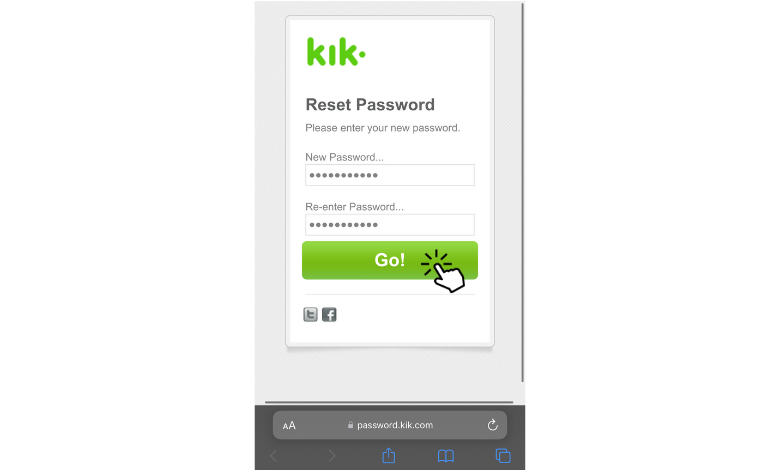
[7] Finally, your Kik password is reset and displays Your password has been successfully changed message.
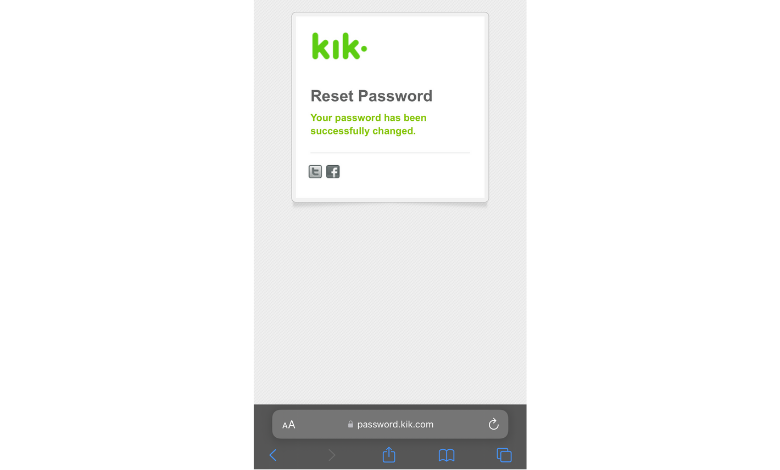
Tips to Try While Resetting Kik Password
When you don’t remember your username or email address but you still prefer to reset the password, you shall try entering the email or username that you remember. Sometimes, it will give you a hand, and you can reset the password easily.
Besides, you shall seek help from the customer support team to reset the password when you don’t remember the password. Visit the Kik help center to fix up the issue.
Why is Kik Password Reset Not Working?
If your Kik app isn’t the latest version or is incompatible with your device, Kik password reset will not work. i.e., the password might fail to update. To resolve this issue, you must update the app and the device you use.
FAQ
Make sure to update the Kik app to its latest version and enter the email address to log in to your account.
Yes, providing the necessary credentials, you can use Kik online via browser.
No. You cannot reset your Kik password without the email id.