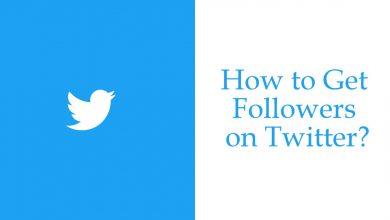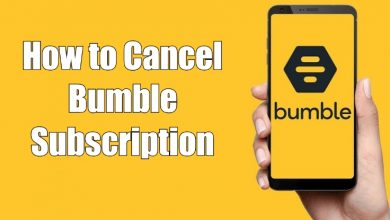Discord is a VoIP service developed especially for the video gaming community users to communicate with other gamers. It supports sharing text messages, photos, videos, and audio between those users available on the channel. It is free to use and at times, the users take the platform for granted. This, in turn, leads to violating the guidelines of Discord. For instance, they would have sent a message that are offensive or not required. When in such a case, the only way to save other users from the server is to report it to Discord. If you want to know the procedure to report someone on Discord, you may get into this article.
Contents
When to Report Discord?
Before you report, check if the messages shared by any of the Discord users seems to violate the guidelines for the following reasons.
- Spam messaging
- Harassment
- Threatening other users
- Promoting self-harm
- Sharing images of gore and animal cruelty
- Violating IP rights
How to Report on Discord as a Channel Member?
Being a channel member on Discord, you can report someone who has violated the community guidelines. Here is how to do it.
Ensure the following before you report.
- User ID with 17/18 digits
- Server ID
- The link to the message you’re reporting.
- Never delete the message from the person you are reporting
(1) Go to Settings > choose Appearances > turn on Developer Mode.
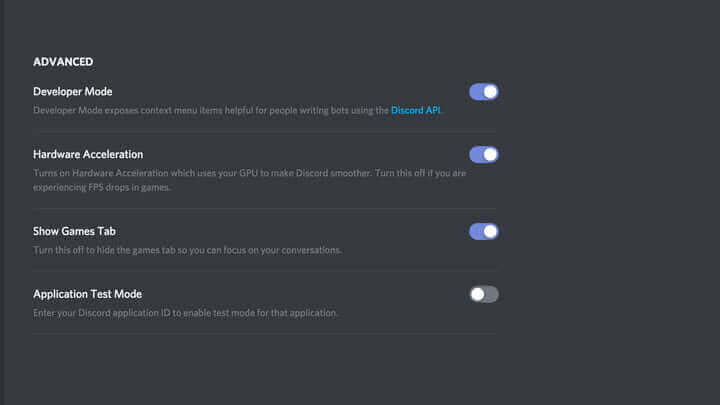
(2) Right-click on the user to select the Copy ID of that User ID.
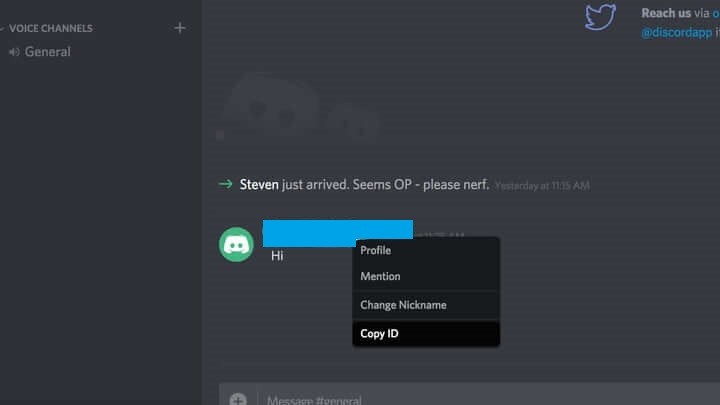
(3) You should now paste the ID somewhere to use it later.
(4) Click on the three-dots on the right side of the message you are reporting. Then click on Copy Link option.
(5) Again, paste the link for later use.
(6) You should right-click on the server name in the channel list and choose Copy ID.
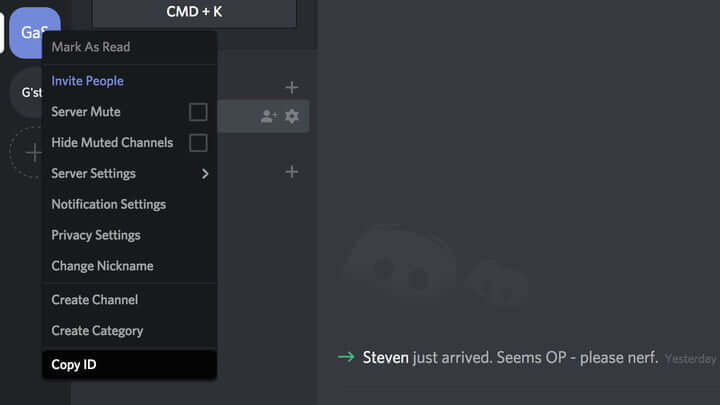
(7) Paste it in your preferred place.
(8) Then, click on the link to add all the information into the report request.
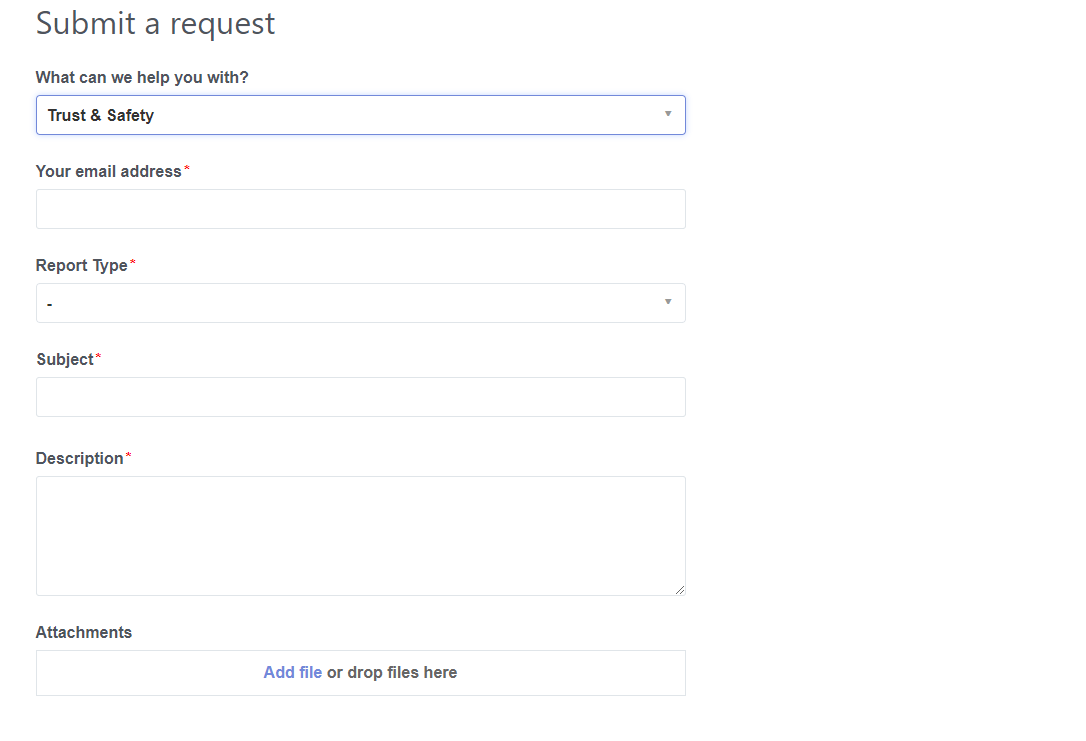
Note: Discord team will look into your request and take actions. Please be patient and wait for their response.
How to Kick Someone on Discord?
While waiting for the Discord team to take necessary action, you can kick or mute someone on the Discord server. If in case you don’t own the server, then you can report to the mods. Kicking someone from Discord needs admin privileges. By blocking someone on social media will prevent them from joining the channel again without your permission. Here is how to kick them from your channel,
(1) Select the Discord channel from which you want to remove someone at first.
(2) From the user list, choose the user.
(3) Make a right-click on the user name and choose Kick.
(4) Read the confirmation again and ensure you are about to remove someone on the Discord channel.
Note: Upon kicking someone, they will be removed from the server and cannot get back to your channel unless you permit. If anyone in your channel has admin privileges to being the person back to the channel, then make changes in your channel terms and ask them to consult the admin if in case of bringing back the user you have kicked off. Alternatively, follow the section below.
How to Ban Someone on Discord?
If you don’t want someone in your channel to bring back the person you have reported, then you can better ban them. To do so,
(1) Choose the channel from which you want to remove the user.
(2) Select the username from the list.
(3) You should right-click the username and click on Ban option.
(4) Reconfirm it by clicking on Ban again.
When a person is banned on the Discord channel, then only the admin can remove the ban. You can remove those who have the right to add a person on the channel to ensure safety.
How to Report on Discord using iOS?
If you want to report user on Discord from iOS, then the process is simpler than the procedure to report them using a desktop.
(1) Hold down the finger on the top of the message.
(2) Just select the Report option.
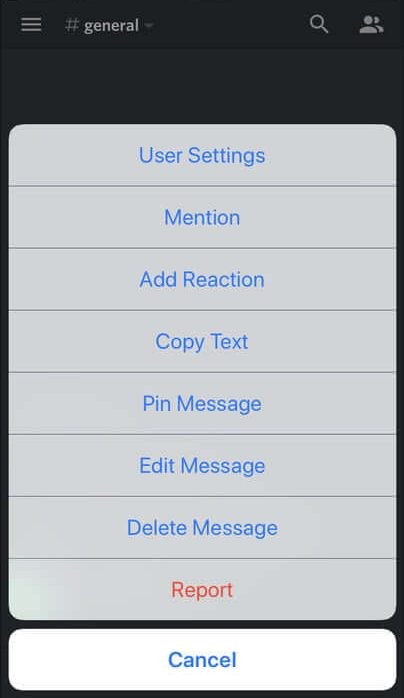
Note: Unlike the desktop version, you need not look for ID codes, explanations, etc.
Alternative! You may send a mail to [email protected] to Discord team to take necessary action at a faster rate.
Reporting and removing someone who has violated the terms and conditions while using Discord is that simple. Share us your experience about reporting someone on Discord in the below comments section.
Stay connected with us on Facebook and Twitter for more updates.