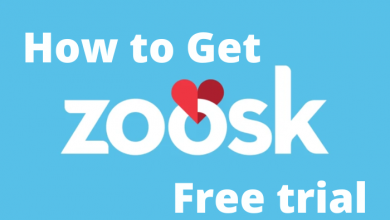Most users save their videos and media files on their smartphones. Instead of cloud storage, they highly depend on phone storage. When your Android phone runs out of storage, you need to delete some media files to free up space. Accidentally, you may have deleted your favorite videos and then wonder how to recover deleted videos from your Android phone. You may also lose your videos and other media files due to malware, corrupt OS, or phone damage. Under these circumstances, you can use iMyFone recovery software to get back those videos without rooting the device or the help of a computer.
Contents
iMyFone D-Back for Android
With the help of iMyFone D-Back Android Data Recovery, you can quickly recover your deleted videos back to your Android phone. In addition, this recovery software helps you to retrieve other data like photos, audio, documents, contacts, passwords, call logs, and more. Moreover, you can recover your WhatsApp messages without rooting the Android device. This data recovery software supports all Android smartphones like Pixel, Sony, Oppo, Vivo, Nokia, etc., and even tablets. The best part about data recovery software is that you can recover your data within three steps. To use the D-Back for Android software, you need to download it on your PC/laptop. You can download the software for free, but you need to subscribe to the paid version to recover the data.

Pricing
iMyFone D-Back for Android software comes at an affordable price and is easy to use as the user interface is simple and friendly. There are three types of paid versions available. You can choose anyone depending on your needs.
- Android Recovery – $29.95/mon
- WhatsApp Data Recovery – $39.95/mon
- Premium Version (Includes both Android and WhatsApp recovery) – $49.95/mon
Apart from monthly subscriptions, you can also subscribe to yearly and lifetime plans.
How to Recover Deleted Videos from Android Phone without Root
1. Download the D-Back Android Data Recovery Software on your PC/laptop from the iMyFone website.
2. Once installed, open the software. You can see different types of features available to recover the data, such as
- Recover Phone Data
- Recover Data from Google Drive
- Recover Data from Broken Phone
- Recover WhatsApp Data
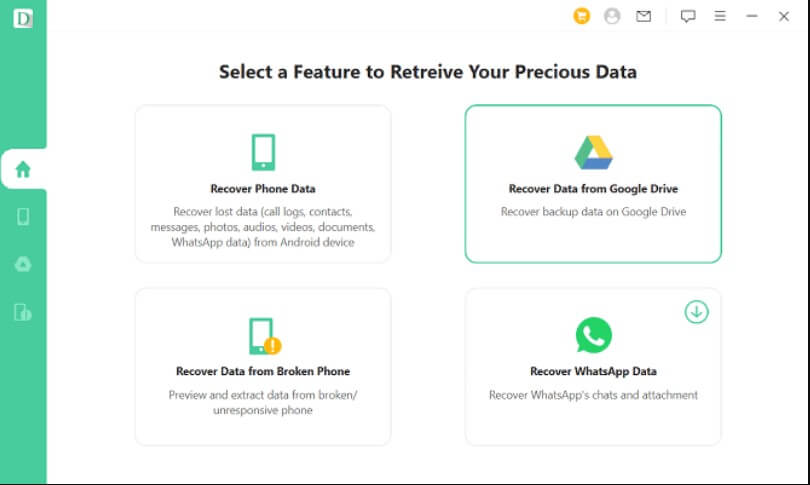
3. Click on Recover Phone Data.
4. Now, you need to connect your Android smartphone to the PC/laptop with the help of a USB cable. Once connected, click on Start.
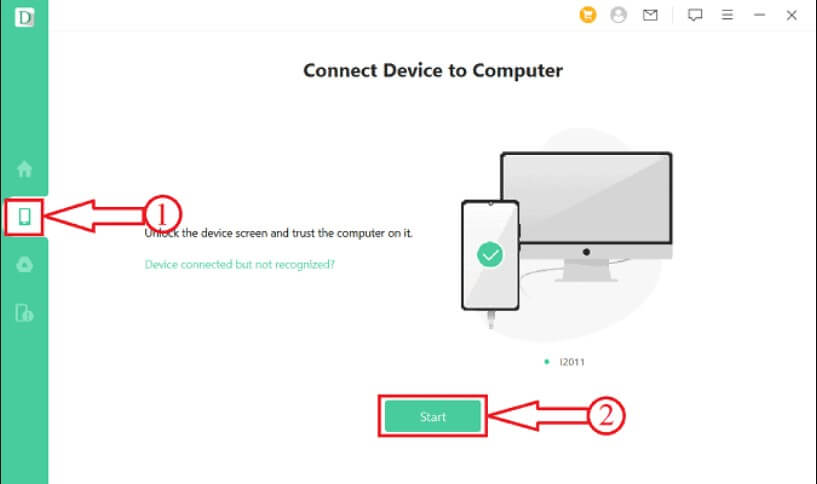
5. Next, you have to choose the type of scan you wish to implement on your Android Phone. You can see two scan options:
- Quick Scan – It helps you quickly recover photos, audio, and other files to your PC.
- Full Scan – It helps to recover media files, contacts, call logs, etc., to your PC. But, it takes additional time when compared with Quick Scan.
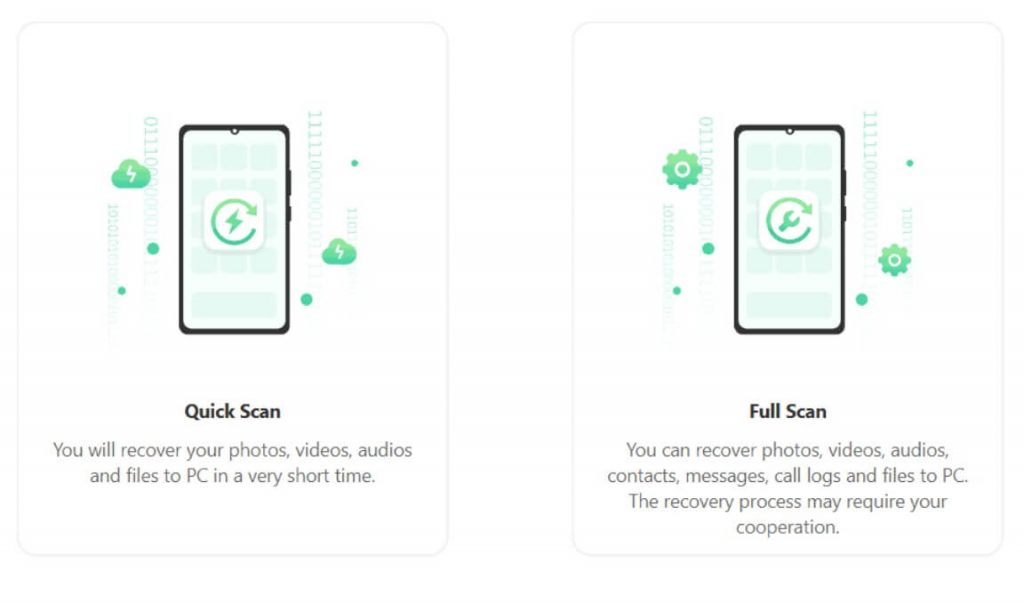
6. Click on any scan.
7. After completing the scanning process, you can see the data on the screen.
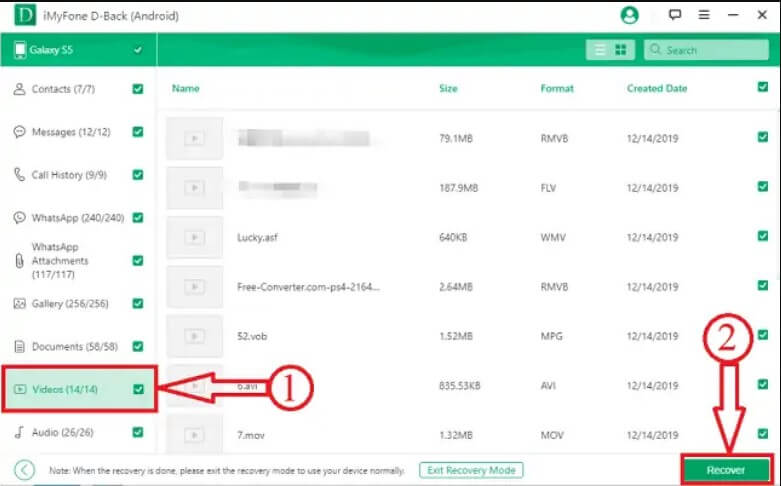
8. On the left side, choose the desired type of data you wish to retrieve. Even you can select particular data from each section to recover. After selecting the item, click on Recover.
How to Recover Deleted Videos from Android Phone Without a Computer?
It is an alternative way to recover your deleted videos from the Android smartphone without using the computer. You can recover the deleted videos in two different ways.
- Checking Gallery
- Checking Files Go
Checking Gallery
1. Open the Gallery app on your Android smartphone, and go to Albums.
2. In the Albums section, you can find the Recently Deleted folder. Click on it.
3. Press and hold the desired videos, and click Restore/Recover.
Checking Files Go
Files by Google is a File Manager app developed by Google. You can also use this file manager on your Android phone to recover deleted videos.
1. Open Google Files on your smartphone and tap on the Three line grid icon on the top left corner.
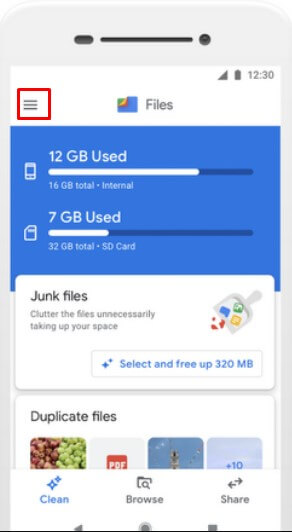
2. Select Trash.
3. In the Trash section, you can find all deleted media files, including documents and others. Press and hold the deleted videos, and click on Restore at the bottom.
Summary
If you have deleted videos accidentally or due to any other incidents, you can quickly recover them using the iMyFone D-Back Android Recovery software. The advantage of using this software is that you can recover your deleted media files even without a root/computer. This recovery software can retrieve any data on any Android device.