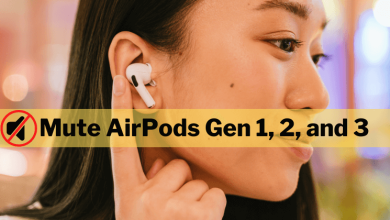Digital identity theft is rising, and it’s more important than ever to protect your personal information online. Identity theft occurs when someone uses your personal information, such as your name, Social Security number, or credit card information, without permission to commit fraud or other crimes. It can have serious consequences, including financial loss and damage to your reputation.
Here are some steps you can take to protect your digital identity and avoid becoming a victim of identity theft:
Contents
1. Use strong and unique passwords for each of your online accounts
Avoid using common words or personal information, such as your name or birthdate, in your passwords. Instead, use a combination of letters, numbers, and special characters. Consider using a password manager to help you generate and store strong passwords.

In addition to using strong and unique passwords, it’s also important to avoid using the same password for multiple accounts. If a criminal obtains your password for one account, they may try to use it to access your other accounts. By using different passwords for each of your accounts, you can protect yourself even if one of your passwords is compromised.
Another tip is to avoid using public Wi-Fi networks to access sensitive accounts, such as your online banking or email. Public Wi-Fi networks are often unsecured, which means that anyone on the same network can potentially see the information you are sending and receiving. Instead, use a secure, encrypted connection, such as a virtual private network (VPN), when accessing sensitive information.
2. Be cautious when giving out personal information online
Don’t share your personal information, such as your Social Security number or financial information, unless you are certain that the website is secure and reputable. Look for the “https” at the beginning of the website’s URL, as well as a padlock icon, which indicates that the website is secure.
It’s also important to be careful about the information you share on social media. Be selective about the personal details you include in your profile, and consider making your social media accounts private to limit who can see your information. Be wary of online quizzes and surveys that ask for personal information, as they may be collecting data for identity theft.
If you are asked to provide personal information in an email or on a website, verify the legitimacy of the request. Don’t click on links or download attachments from unknown sources, as they may be infected with malware. If you are unsure whether a request for personal information is legitimate, contact the company directly using a phone number or email address that you know is valid.
By being cautious when sharing personal information online, you can help protect your digital identity and reduce the risk of identity theft.
3. Be aware of phishing scams
Phishing scams are attempts by criminals to trick you into giving out personal information, such as your password or credit card number, by posing as a legitimate website or company. Be suspicious of unsolicited emails or messages that ask for personal information, and never click on links or download attachments from unknown sources.
Bitdefender is a cybersecurity company that provides a range of products and services designed to protect individuals and businesses from online threats. It offers a range of products for both personal and business use, including antivirus software, internet security suites, and security solutions for mobile devices. The company’s products are designed to protect against various online threats, including viruses, malware, ransomware, and phishing attacks.
4. Use two-factor authentication when available
Two-factor authentication (2FA) adds an extra layer of security to your online accounts by requiring you to enter a code that is sent to your phone or email in addition to your password. This makes it more difficult for someone to access your account even if they have your password.
To use 2FA, you first need to enable it on the websites or services that you use. Many popular websites and services, including Google, Facebook, and Twitter, offer 2FA as an option. To enable it, you will need to provide a phone number or email address where you can receive the verification code.
Once 2FA is enabled, whenever you log in to your account, you will be asked to enter not only your password but also the verification code that is sent to your phone or email. This code is only valid for a short period of time, so even if someone obtains your password, they will not be able to log in to your account without also having access to your phone or email.
5. Keep an eye on your financial accounts
Monitor your credit card and bank statements regularly to look for any suspicious activity. If you notice any unauthorized charges or transactions, report them to your bank or credit card company immediately.
Identity theft protection is a service or product that helps protect individuals from identity theft. Identity theft occurs when someone uses your personal information, such as your name, Social Security number, or credit card information, without permission to commit fraud or other crimes.
Identity theft protection services typically offer a range of features, such as credit monitoring, alert notifications, and restoration assistance. Credit monitoring can alert you to changes in your credit reports, such as new accounts opened in your name, which can indicate potential identity theft. Alert notifications can notify you of suspicious activity on your accounts, such as unusual login attempts or purchases. Restoration assistance can help you if your identity is stolen, providing support to help you restore your credit and recover from the theft.
By following these steps, you can help protect your digital identity and reduce the risk of becoming a victim of identity theft. It’s important to be proactive and safeguard your personal information online.