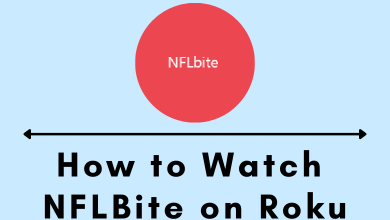Key Highlights
- Unfortunately, the Jackbox app is not available for Roku devices.
- Cast using Android device: Install the Jackbox app on Android → Click the Cast icon → Pair your devices → Play the game.
- Screen Mirror using iPad device: Install the Jackbox app on iPad → Click the Screen Mirroring icon → Select your device → Play the game.
Jackbox is one of the most popular gaming platforms with a wide range of multi-player games. Jackbox Games, Inc. has released 10 Party Pack apps you can download on Android, iPad, Mac, or Apple TV devices. Unfortunately, Jackbox is unavailable for Roku devices. However, you can cast or screen mirror the Jackbox on your Roku TV using your smartphone and PC. You can also connect any external devices to play Jackbox games on Roku.
Read the article below to learn how to play the Jackbox games on your Roku TV.
Contents
How to Cast Jackbox on Roku Using an Android Device
1. Enable Screen Mirroring on your Roku device.
2. Connect your Roku and Android device to the same WiFi network.
3. Download and install any of The Jackbox Party Pack apps from the Play Store on your Android device. The games cost $24.99 to $34.99.
4. Click the Cast icon on the Notification Panel on your Android device.
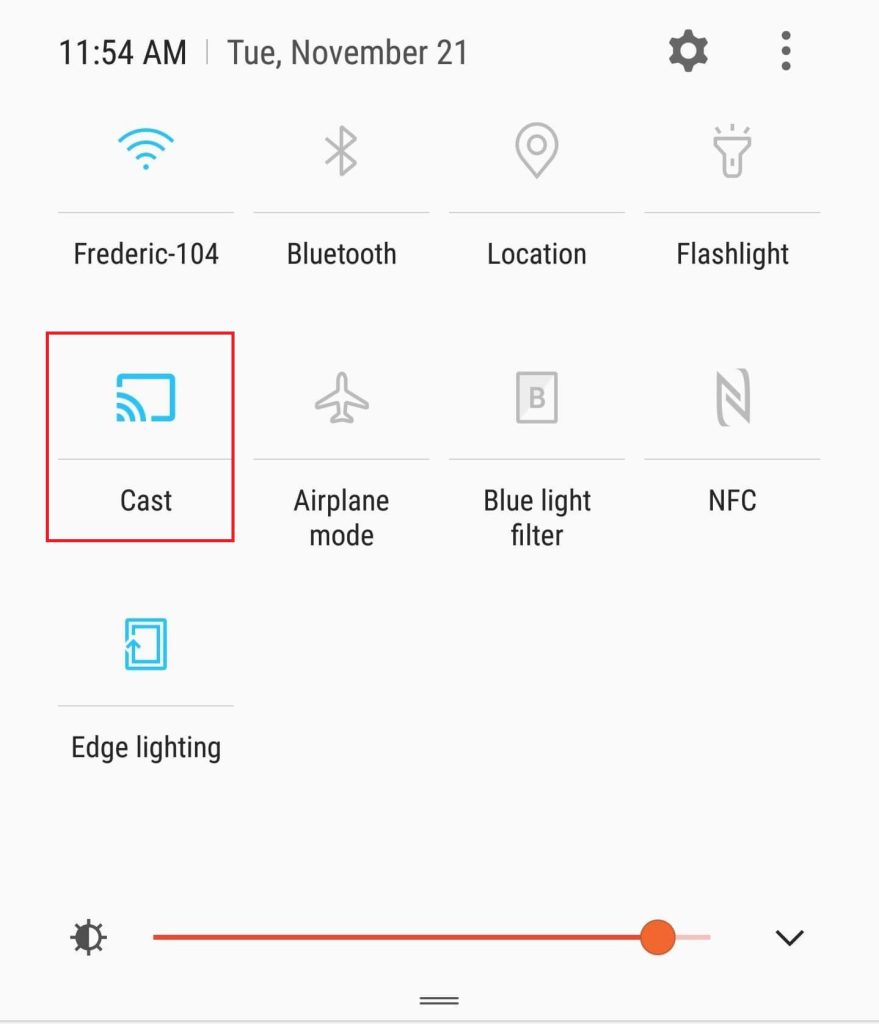
5. Select your Roku device.
6. Now, your Android device screen will be cast on Roku.
7. Launch the Jackbox app on your Android device.
8. Sign in to your account and stream the games on your Roku device.
How to Screen Mirror Jackbox on Roku Using iPad
1. Enable Airplay on your Roku streaming device or TV.
2. Connect your iPad and Roku to the same WiFi network.
3. Install any of The Jackbox Party Pack apps on iPad from the App Store. Jackbox is only available for iPads. It costs from $24.99 to $34.99.
4. In the Control Center, click the Screen Mirroring icon.
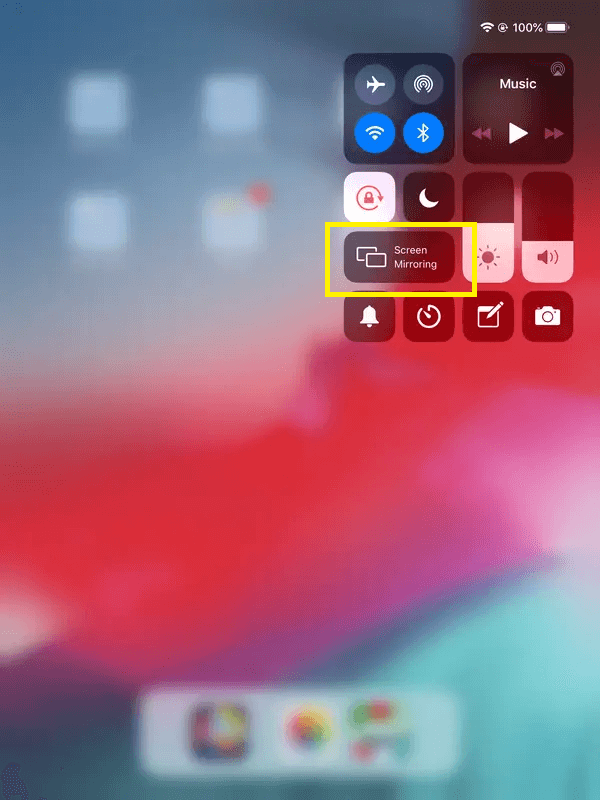
5. Select your Roku device from the list of devices.
6. Now, your iPad screen will be mirrored on your TV screen.
7. Open the Jackbox app and sign in to your account.
8. Now, you can stream the game on your Roku.
How to Screen Mirror Jackbox on Roku Using a PC
1. To screen mirror Jackbox using a PC, ask your friend to generate a Room code.
2. Go to the Jackbox TV website (https://jackbox.tv/) on your PC.
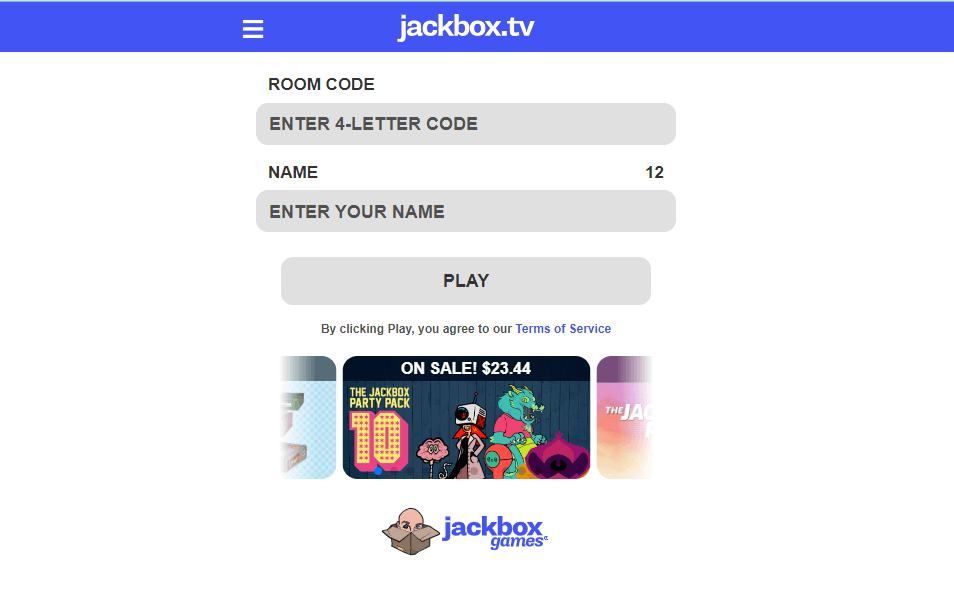
3. Enter the Room code and your name.
3. Click the Play button.
Screen Mirror Jackbox Using a Windows PC
1. Connect your Roku and PC to the same WiFi network.
2. Press the Windows + K key and select your Roku device.
3. Now, the Windows PC screen will be mirrored, and you can stream the gameplay on your TV.
AirOlay Jackbox Using Mac
1. In your Mac, click the Screen Mirroring icon on the Control Center.
2. Select your Roku device.
3. Now, your Mac screen will be displayed on your Roku TV.
4. Open the Jackbox game and start playing it to stream on your TV.
Alternative Methods to Play JackBox on Roku TV
You can use the external devices that support Jackbox, like Apple TV, to stream your gameplay on your Roku TV.
1. Connect your Apple TV to your Roku TV’s HDMI port.
2. Head to the App Store and download the Jackbox app.
3. Open the app and play the games on your Roku TV.
FAQ
No, Jackbox games are not free. The pricing may vary based on which game you choose. If any of your friends have bought a premium, you can play it with your friend for free using the Room code they generated.