Key Highlights
- Google Play Store: Turn on Play Store → Go to Play Store → Install Among Us → Select app → Launch → Play.
- Chrome Extension: Open Chrome → Search Among Us Online → Add Extension → Install → Play.
Among Us is one of the best multiplayer games and is popular among kids and teens. The best part is the simple user interface and available almost on every device. If you are purchased a new Chromebook device, you can play the Among Us game on your device. Though the game doesn’t available natively, you can get the game on your Chromebook in two alternative ways.
Note: Chromebook supports Android apps on 2017 models and later versions.
Contents
How to Get Among Us on Chromebook From Play Store
Before installing Among Us, ensure your Chromebook OS supports Android Apps. Also, note that if you haven’t installed the apps before on Chromebook, you should enable the Google Play Store to install the apps.
[1] Open Settings, and click Apps on the left.
[2] In the Apps section, click Turn on near the Google Play Store. This will enable you to install any Android apps on your device.
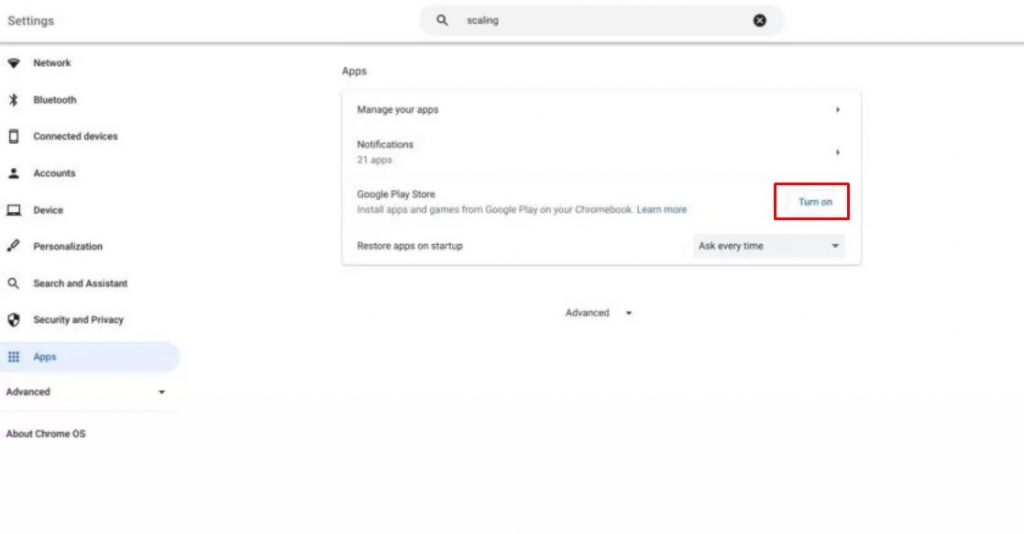
[3] After that, navigate to Play Store and search for Among Us under Games.
[4] Once found, click Install to download Among Us on your Chromebook.
[5] Now, open the Among Us app from the App drawer and play it with your online friends or others in multiplayer mode.
[6] Finally, you can play online or create a room to play with your friends on Among US.
How to Get Among Us on Chromebook via Chrome Extension
Alternatively, you can use Chrome Extension to download Among Us on your Chromebook.
[1] Launch the Chrome browser on your PC.
[2] Next, open a new tab and visit the Chrome Web Store.
[3] From there, input Among Us on the search bar.
[4] After finding Among Us, click Add to Chrome
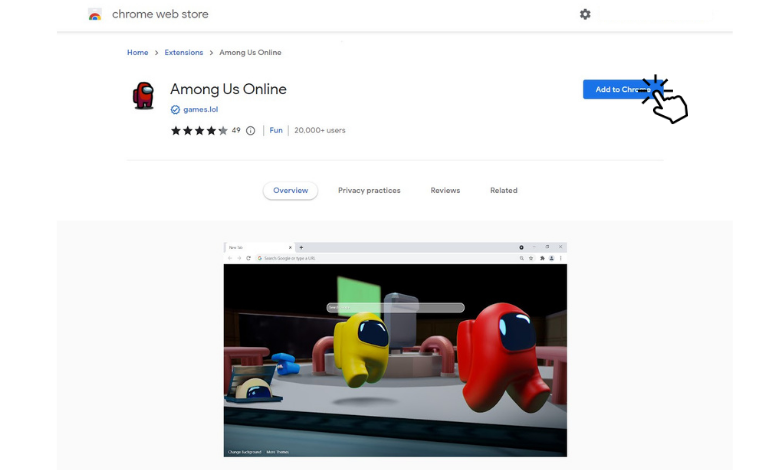
[5] After that, click Add Extension to add Among Us on your Chromebook.
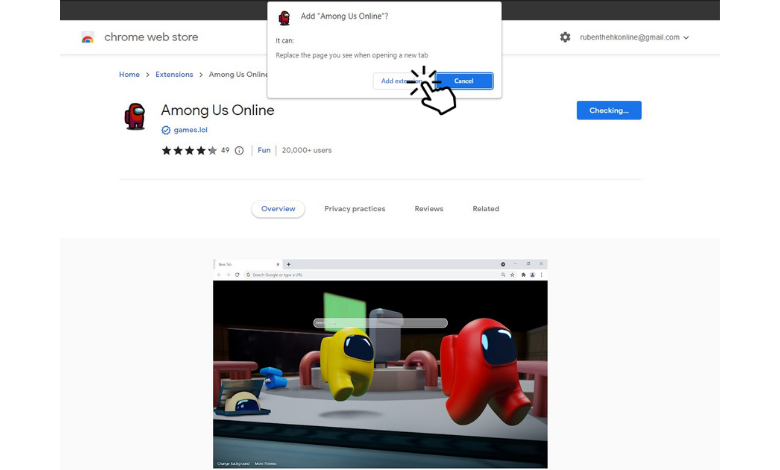
[6] Once added, the Among Us page will display on your screen, click Install Game to get the app.
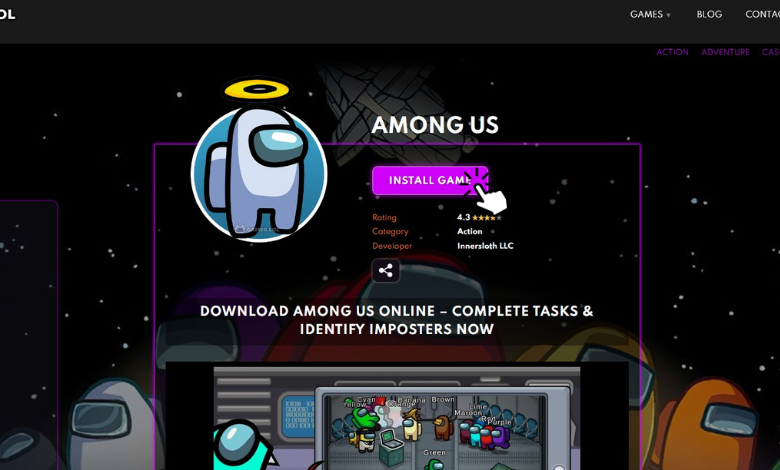
[7] Then, wait for 3-5 minutes to complete the download process
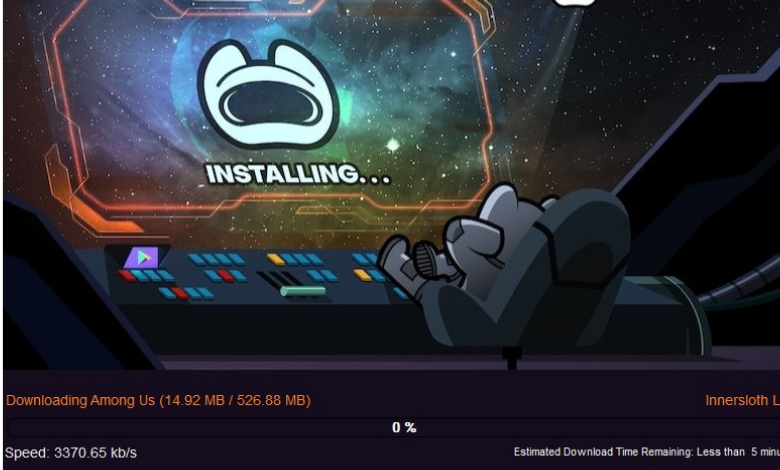
[8] Once downloaded, open the file at the bottom left of the screen.
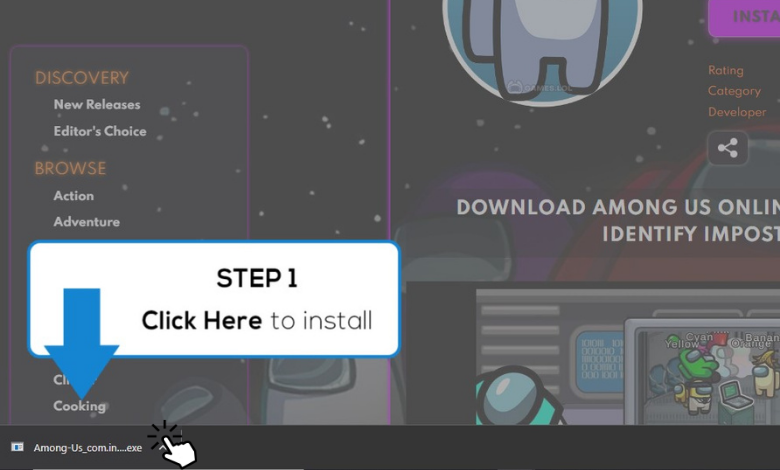
[9] Click Yes when asked for permission to play on the device.
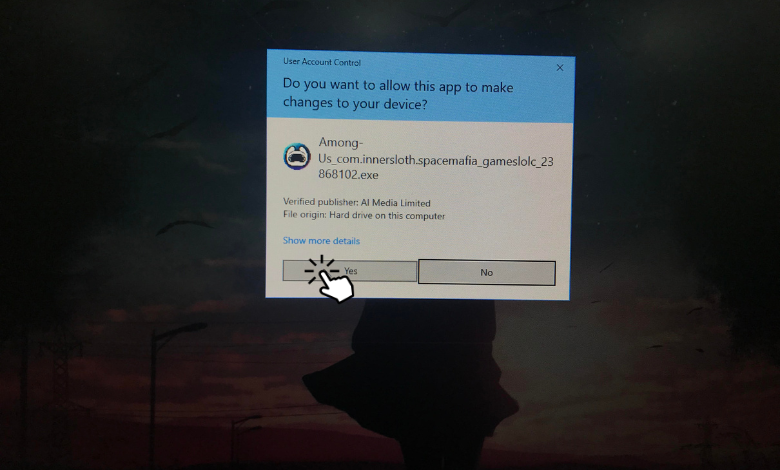
Frequently Asked Questions
SUS means suspicious or suspect, which is used in Among Us to eliminate imposters in the game.
Yes. You can play Among Us on Fire Tablet, you need to install Google Play Store on the device to get the game, as it is unavailable on the Amazon App Store.



