Key Highlights
- On the app: Profile icon → Profile → Three dots icon → Pin to profile → Pin
- On the web: Profile → Three dots → Pin to your profile → Pin
Apart from tweeting on Twitter, you can also pin the tweet on your Twitter profile. By pinning the tweet, it will be the default tweet that will stay on the top of the profile. Mostly, users pin their tweets to keep as a memory or message to their followers. You can also find most public Twitter profiles will have pinned tweets on their profile to get followers to their Twitter account.
Contents
How to Pin a Tweet on Twitter App
1. Open the Twitter app on your Android or iOS device.
2. Tap the profile icon (top left) and select the Profile option.
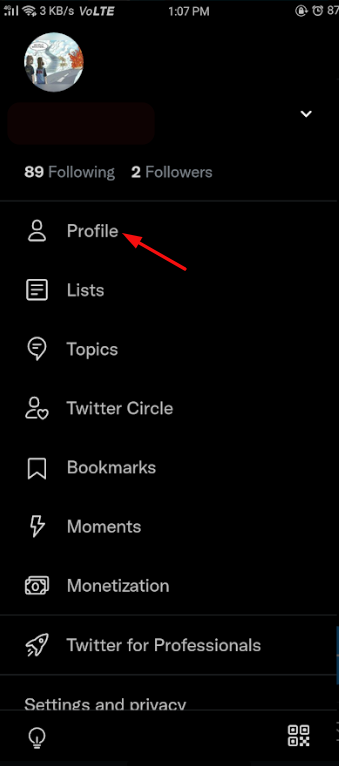
3. In your Twitter profile, choose the Tweet you want to pin and click the vertical meatballs icon.
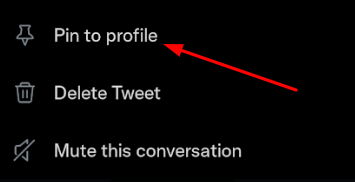
4. Select Pin to profile.
5. In the pop-up, select Pin.
How to Pin a Tweet on Twitter Web
If you don’t have an app, you can pin the tweet on the Web.
1. Open the browser on the desktop and visit the official site of Twitter, login to your account.
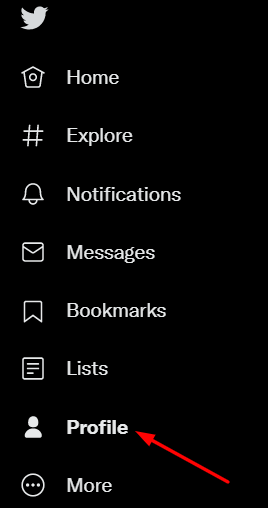
2. Click the Profile option on the left side of the screen.
3. In your profile section, search for the tweet you need to pin, and click on the vertical meatballs icon at the top of the tweet.
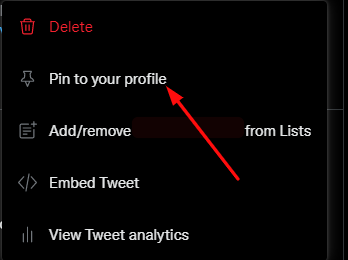
4. In the next step, select Pin to your Profile.
5. Now, tap on Pin on the pop-up to pin the tweet to your profile.
How to Unpin a Tweet Using Twitter App
1. In your Twitter app, tap the profile icon and select Profile.
2. Click the three-dotted icon on the pinned tweet at the top on the profile section.

3. Click Unpin from profile.
4. Next, click Unpin on the pop-up.
How to Unpin a Tweet on Twitter Web
1. Click Profile on the left.
2. Next, you can see the pinned tweet on the top.
3. Click the three-dotted icons on the pinned tweet.
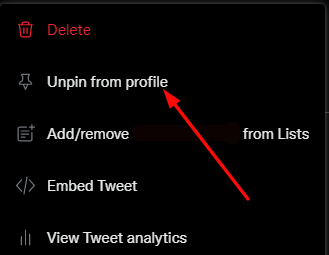
4. In the next step, click Unpin from your Profile → Unpin from the pop-up that appears.
How to Pin Someone else Tweet
You can pin your friend’s or other person’s tweet using the Quote Tweet on Twitter.
1. In your Twitter app, choose your friend or public figure tweet you want to pin on your profile.
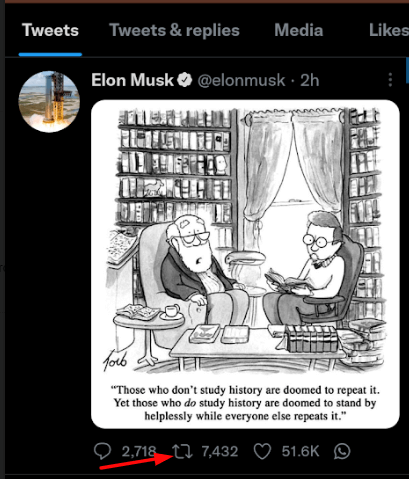
2. Click the Retweet icon below the tweet.
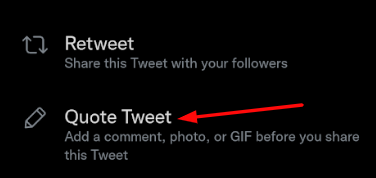
3. In the next step, tap Quote Tweet.
4. Next, share your thoughts about the tweet by comments, and quote the tweet.
5. Go to your profile section and pin the tweet you have commented on.
Frequently Asked Questions
First, you need to be allowed to chat on Twitter Spaces. Once allowed, click outside the Twitter Space window and select the tweet you want to pin. Click the Share icon on the tweet and click Your Space. The shared tweet will be pinned on Twitter Space.
Unfortunately, Twitter doesn’t allow users to pin others’ pins directly on their profile. Instead, you can retweet and pin the tweet on the profile.



