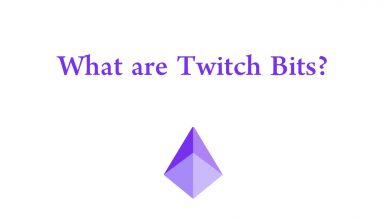Instagram is the third most used social media app in the world. Around the world, thousands of celebrities are using this platform to share their pictures and you can see a blue tick mark beside their username indicating that it was an verified official account. But users might get bored if someone shares the posts most often. If those situations, you can mute their profile to stop viewing their posts. The following section will show the necessary steps to mute someone on Instagram.
What happens when you mute someone on Instagram?
Their posts and stories will not show up in your timeline and stories feed until you unmute their profile. It’s like escaping from a conversation without making sense.
How to Mute Someone on Instagram Without Unfollowing Them
There are two different ways to mute a person on Instagram.
- From profile page.
- From the timeline
From Profile Page
1. Open the Instagram app on your smartphone.
2. Go to the profile page of the person you want to mute.
3. Click the following button as shown in the image below.
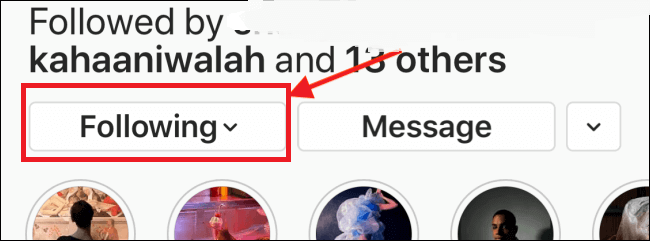
4. Select the mute option.
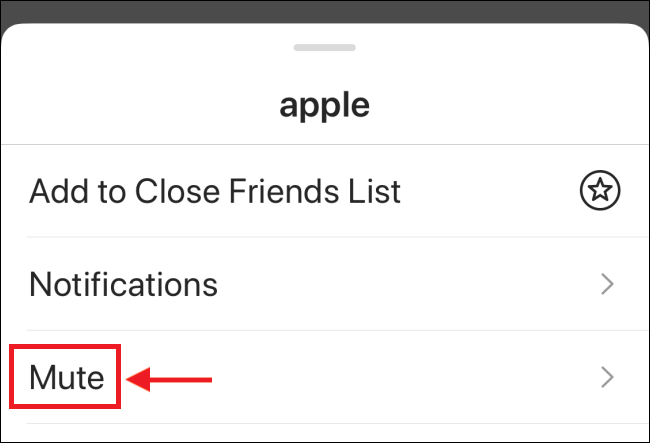
5. Turn off what you want to mute (posts and stories).
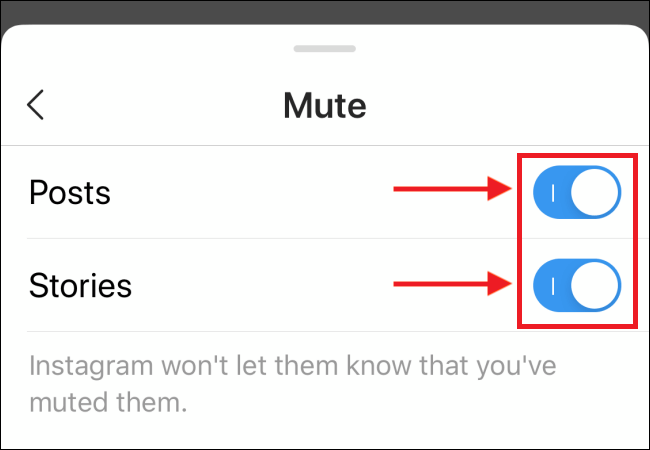
6. Now, you have successfully muted the respective person on Instagram.
Related Guide: How to Unfollow Someone on Instagram
From Timeline
1. Open the Instagram app and scroll the news feed.
2. While scrolling the news feed, tap on the three dot icon located on the right corner of the post you want to mute.
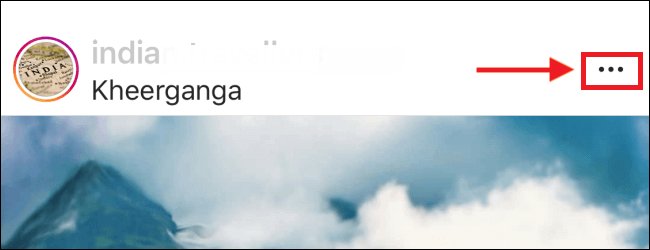
3. In the popup, click the Mute option.
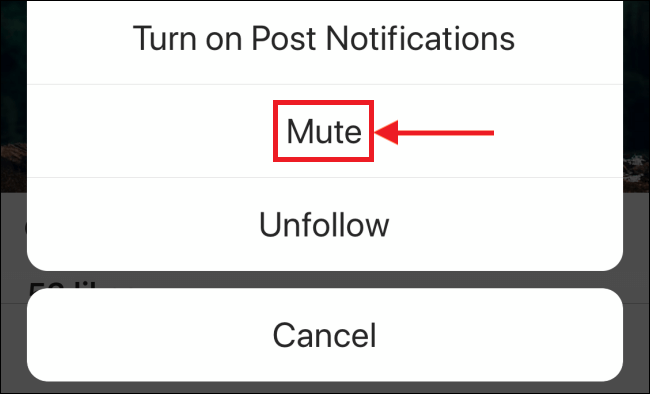
4. In the second popup, select what you want to mute either Mute Posts or Mute Posts and Story.
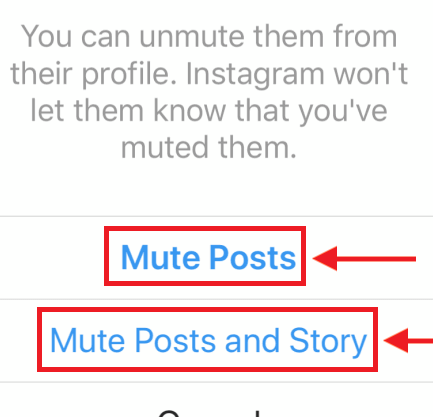
5. This is the easiest way to be mute anyone instantly on Instagram.
Techowns Tip – How to Report on Instagram
You can mute a person on Instagram only on the mobile. There is no way to mute the people on the desktop. Thus muting someone on Instagram may be the best choice instead of blocking them. If you block someone on Instagram, you can not even see their profile even in Instagram search results.
Follow our Facebook and Twitter profiles to stay updated with our tutorials.