Key Highlights
- Turn BeReal Public on Android: Open BeReal → Sign In → Take Your BeReal → Capture BeReal → My friends only → Global → Send.
- Turn BeReal Public on iOS: Launch BeReal → Capture BeReal → My friends only → Discovery → Send icon.
Do you like to share your unique BeReal post publicly? Unfortunately, there is no option to make your BeReal profile public. However, you can change the settings to make your BeReal post public. One of the best photo-sharing apps is BeReal, which is used to share your real life via pictures with your friends. It allows you to share only two memories on the BeReal account daily. It has a standalone app, and you can use it on both Android and iOS devices.
BeReal does not share your personal information with any other third-party websites. Generally, this application is safe to use, and by default it is private. If you want to share your pictures with people other than your friends, you can change the settings to view the image publically. If you post the picture publically, everyone can see your memories and post them on their timeline.
Contents
How to Make BeReal Public on Android Smartphones
1. On your Android smartphone, open the BeReal app. You can get the app from Play Store.
2. If prompted, sign in to your account.
3. From the home screen, tap on the Take Your BeReal button.
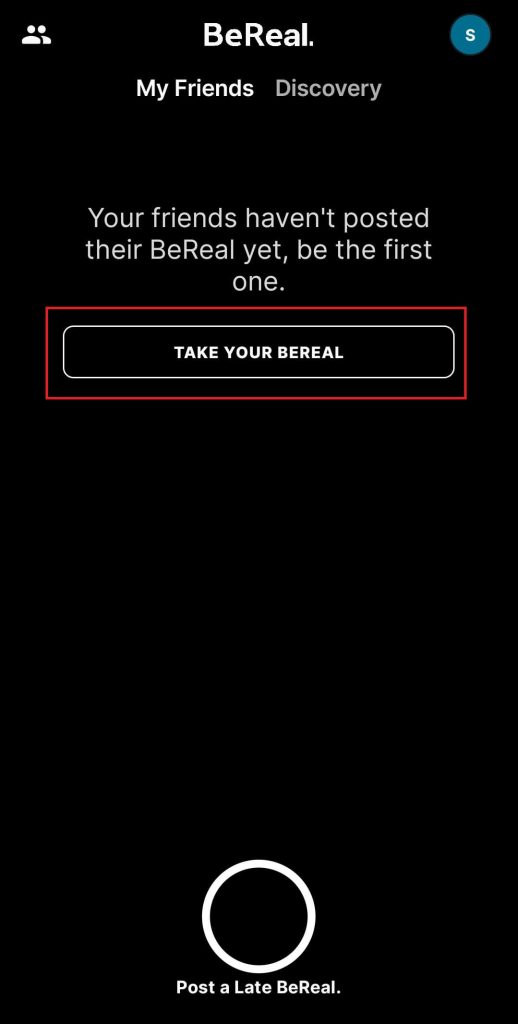
4. Next, capture the picture and click on the My friends only option at the bottom.
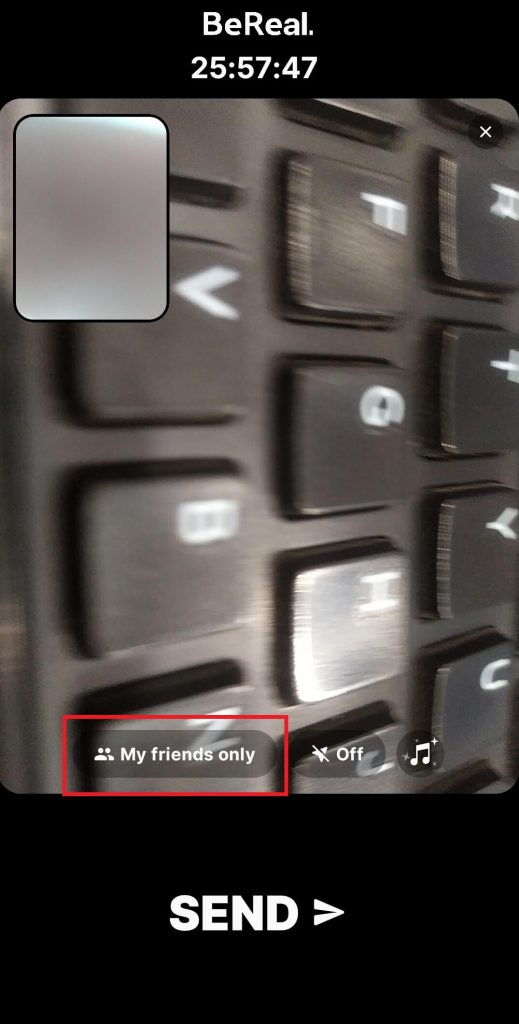
5. Under Select your audience section, tap on the Global option.
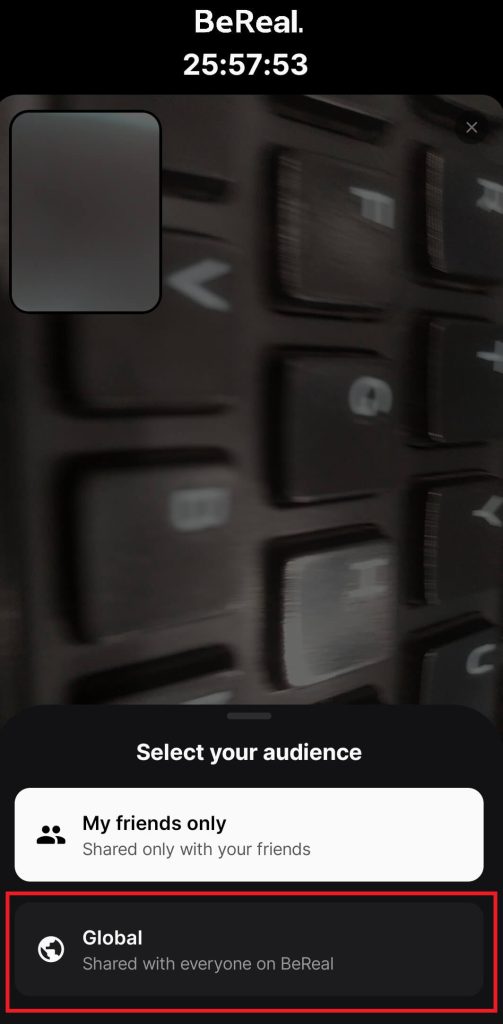
6. Finally, hit the Send button to send your memories to the public on BeReal.
How to Make BeReal Public on iOS Device
1. Unlock your iPhone or iPad and launch the BeReal application.
2. Capture your BeReal on your iPhone.
3. Tap on the My friends only option.
4. Choose the Everyone (Discovery) option to make your BeReal public.
5. At last, tap the Send icon to post it on your Timeline.
Alternative Method to Make Bereal Public
1. Open the BeReal app on your smartphone.
2. Tap on the Discovery option next to the My Friends option at the top of the screen.
3. Scroll down and choose the post that you would like to share on your BeReal.
4. Tap on the three dots icon at the top left corner of the post.
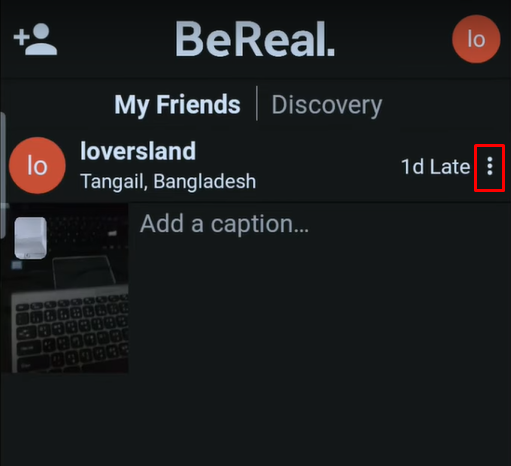
5. From the list of options, select The photo is not in the Discovery option to proceed.
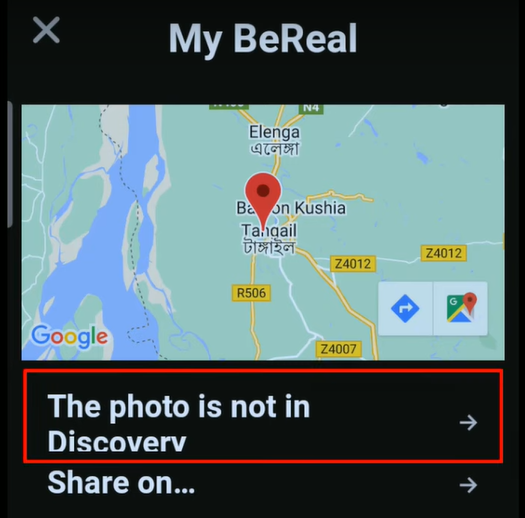
6. Tap Add to My BeReal button to post the BeReal on your account.
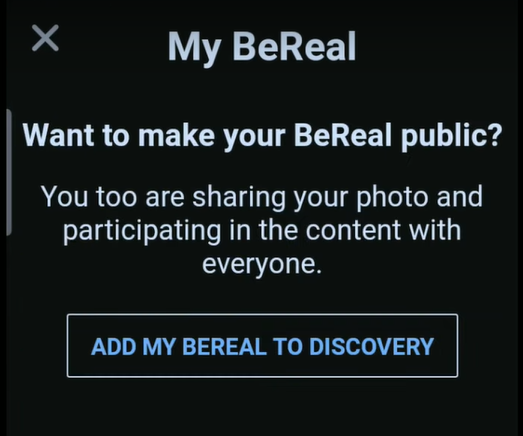
How to Make BeReal Private
By default, BeReal is private. Only your friends can see your Bereal post, which means no other can see your profile and memories. To make your BeReal private, you don’t need to change any settings on your account. You can also turn off location on BeReal for privacy.
Tip! If you don’t want to share your memories, you can delete your BeReal account permanently.
FAQ
You can make your BeReal post public by changing the visible mode to Discovery or Global.
Basically, BeReal is private and more secure to use. But you can make your post public to show your memories to everyone.
To turn off Discovery in BeReal, launch the BeReal app → Sign in → Take Your BeReal → Click on Discovery → Select My Friends only → Send.



