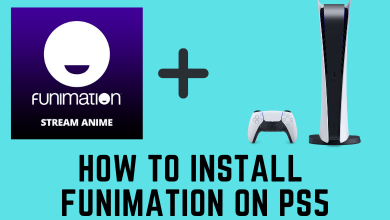Snapchat is a chatting application that allows users to share images, videos, etc. The photos or videos will be deleted at once when viewed by the receiver. It is positioned as “New Type of Camera” as it has distinct camera features to capture images and videos. Nowadays, Snapchat is mainly known for its exclusive “Filters” and “Lenses.” You can also create groups by adding friends to share images and videos. But when you don’t want to be included in the group, you can always “Leave the Group.” Here is the step by step procedure on how To leave a Snapchat group.
Contents
How to Leave Snapchat Group?
Follow the steps below to leave from a Snapchat group:
Step 1: Open Snapchat Application
In your mobile open the Snapchat application by tapping the Snapchat icon. If not available probably you can get it from Playstore or App Store.
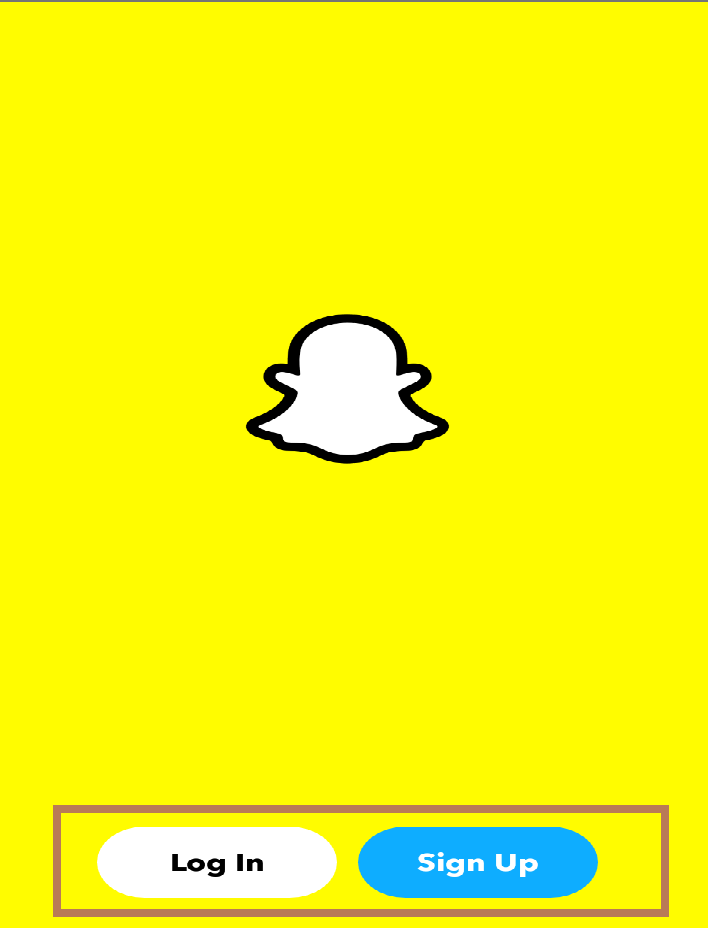
Step 2: Login to your Snapchat Account
Now Login to your Snapchat account by providing Login Credentials.
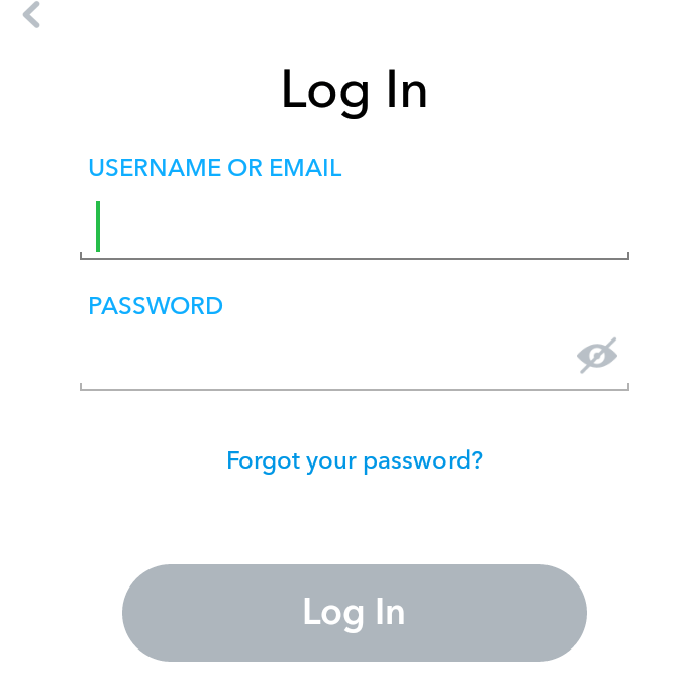
Step 3: Find the Group
Scroll and find the group you wouldn’t want to be a part of and open it by tapping on it. In the top left corner, you will find the Menu option tap on it.
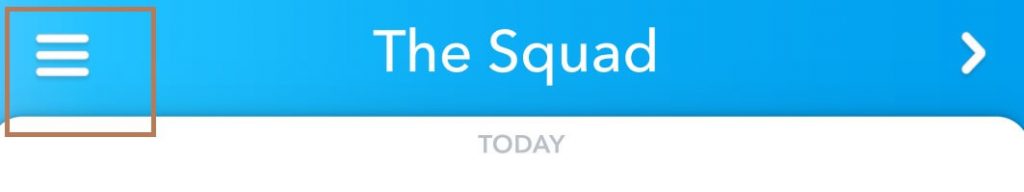
Step 4: Leave Group
Now you will find various menu options there you will find the “Leave Group” option. Tap the option then you will be receiving a confirmation Pop up screen select Leave. Officially, You are no longer a participant of that particular group.
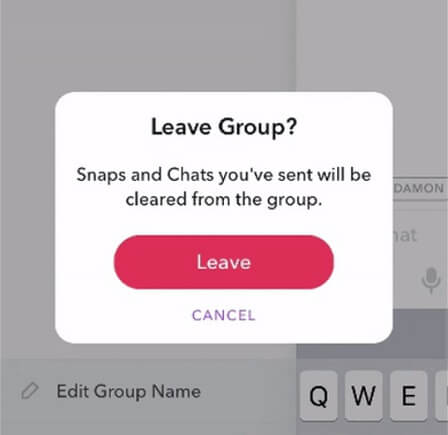
Note: If you are the group admin, then remove the members of your Snapchat group and then leave the group.
Our Point of View
You should know that leaving a group will restrict you from viewing messages received and send messages to the group. And you wouldn’t be a participant of that particular group alone. Other than that all other groups would be still active.
Still, finding difficulties? Do write to us in the comment section. Keep in touch by following us on Facebook and Twitter.