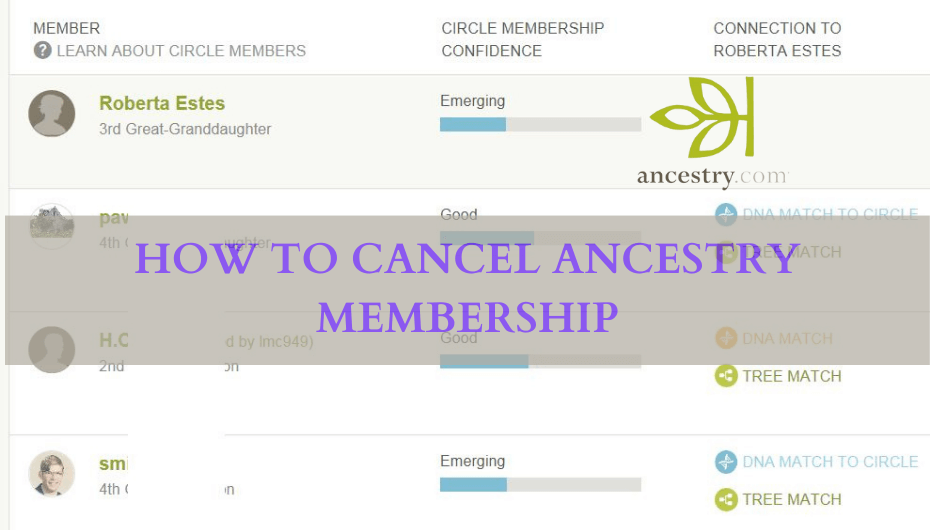Unlike other social media apps, Telegram offers more privacy and security features to users. Blocking is a common feature on all social apps. You can also block someone on Telegram if you don’t like to contact them. Moreover, Telegram allows you to block bots too. Sometimes you can’t know when someone on Telegram has blocked you. But there are possible ways you can find out if someone blocks you.
Contents
Undelivered Messages
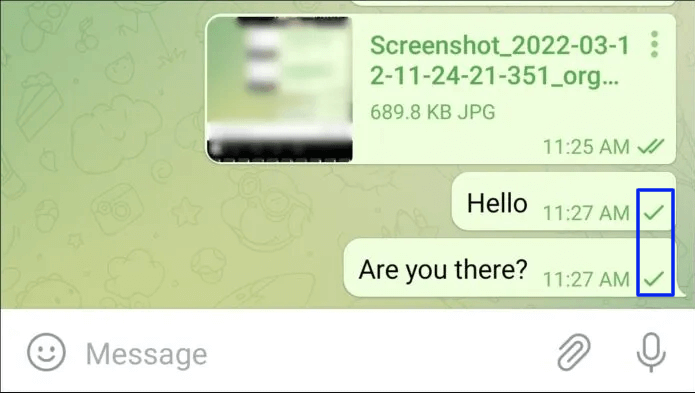
To know if someone has blocked you on Telegram, you need to test it by messaging them first. Try sending a message and wait for their reply. If the message shows a single tick for a long period, the contact might have blocked you. But there are chances that they might be offline for a while. So to make sure, wait for a while and try the possible ways.
Profile Picture not Visible
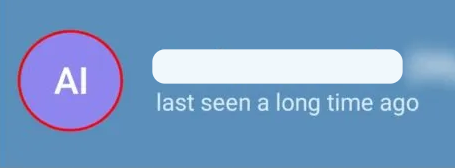
This is one of the ways where you can easily find the person who has blocked you on Telegram by checking the person’s profile picture. If the profile picture was visible before and currently you are just seeing the initials of the contact, then this is one of the signs of blocking. Also, note that if you don’t have a profile picture on Telegram, it shows the initials. Therefore, you can check this way, and if it doesn’t work, you can try alternative ways.
Hiding Online Status
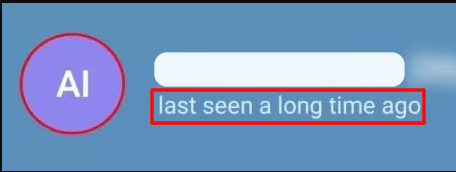
The next method to know if a person has blocked you on Telegram is by checking their online status. Telegram will usually show the user’s online status to others by default. If the status shows as “Last Seen a long time ago,” it indicates the sign of blocking. If you see the same sign for a long time, then it is sure that the person has blocked you.
Failing to Connect Audio and Video Calls
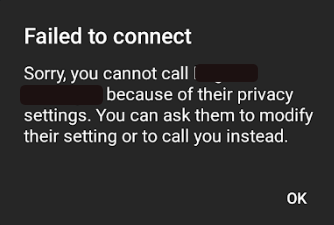
The next possible way to check is by making an audio or video call to the desired person. If the call doesn’t connect and shows a pop-up message, this is one of the signs for blocking. The pop-up shows, “Sorry, cannot call (Contacts name) because of their privacy settings.” This message confirms that the user has blocked you on Telegram.
Not Displaying Deleted Account
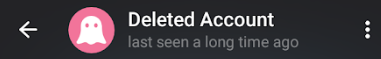
The final method confirms and satisfies the first and third methods in the above steps. Telegram will delete an account if it is offline for more than three to six months. The deleted account will not appear on the contact if they have blocked you. With this check, you can get to know that the person has blocked you on Telegram.
Alternative Method
When someone blocks you, you can’t find their contact in any groups or Telegram channels you were in before. Try out this method at last. If you don’t find the user, you have been blocked.
Frequently Asked Questions
If you wish the delete the WhatsApp account and looking to switch permanently to Telegram, you can transfer the WhatsApp chats to the Telegram app (Android & iOS)
By subscribing to the Telegram Premium plan, you can get more features on messaging and privacy features. Open the Telegram app → Settings → Telegram Premium → Subscribe.