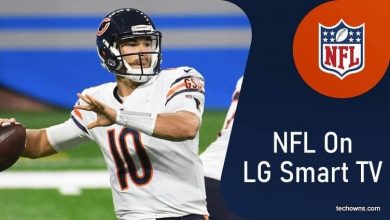Panda Helper offers iOS users an unofficial alternative to the iOS app store, with thousands of apps and games that don’t make it into the official store. And now, it’s been made available for Android users too, so read on for all the download details.
Contents
How to Download Panda Helper:
Simply choose your operating system – iOS or Android – and follow the relevant steps below:
Method 1: iOS
- Download the Panda Helper configuration profile to your device using this link
- Tap Allow on the popup screen
- On the Install Profile screen, tap Install
- Type your passcode (if needed)
- On the last screen, tap Install and wait for the Panda Helper icon to appear on your home screen
- You can now download iOS apps and games.
Method 2: Android
- Use the linked page to download the Panda Helper APK file onto your Android device
- A security prompt will appear; ignore it and tap OK
- Open the file; Chrome will direct you to your Settings
- Enable the option to Allow From This Source, and the installation will begin
- The icon is on your home screen when the installation is successful
How to Use Panda Helper
Regardless of what platform you use, Panda Helper is simple to use:
- Tap the app icon to open the app
- Choose a category
- There is a search bar to help you find a specific app or simply browse what’s there
- Tap the app or game you want and tap on Download
- Use the app as you do any other
Panda Helper Features
- Easy to use
- No jailbreak or rooting required
- Works on all iOS and Android models
- Thousands of unofficial apps and games
- Exclusive iOS and Android tweaks
- Regular updates with new content and bug fixes
- All the apps you download can be updated via Panda Helper
- Loads more features
Frequently Asked Questions
Is it Safe?
Yes. With Panda Helper, you do not have to root or jailbreak your device, nor do you need to provide your Apple or Google ID to install it. The app was thoroughly tested by the developers before being released and continues to be monitored daily. Should any issues be detected or reported, they will be fixed immediately. We also tested it and didn’t find anything that can cause your device or data any harm.
Will It Void My Warranty?
No, it won’t. It has been developed in a way that it is installed using the same permissions as any other Android or iOS app you installed. Because you are not rooting or jailbreaking your device, you are not hacking it, and that means you don’t compromise the internal security. You can easily delete Panda Helper from your device if you are unsure about it; just delete it as you would any app on your device.
What’s The Difference Between Panda Helper Lite and VIP Versions?
Panda Helper Lite is the free version of the app store, and it offers pretty much what most people want. However, if you want the premium version, which offers more content, faster downloads, no ads, and much more, all for a small price.
Why Was Panda Helper Revoked on my iPhone?
Because it contains unofficial content that doesn’t meet the requirements to go into the iOS app store, Apple revokes the certificate causing it to crash and stop working.
I Get An Untrusted Developer Error – What is This?
This is an error message that Apple kicks up when they don’t know a developer or trust them, typically the case with unofficial apps like Panda Helper. Here’s how to fix it:
- Open iOS settings > General and go to Profiles.
- Find the Panda helper profile and tap it.
- Tap on Trust and close Settings – that error will not appear again.
It Doesn’t Work on My Android Device – Is There an Alternative?
Yes, there is. It’s called HappyMod, and its another free unofficial app store. This one is a little different, though; it is packed with more than 30,000 modified APK files, uploaded by the developers, and by the massive community that backs the app.
Can I Request a Specific App from the Developers?
Yes, you can. Contact the developers via their Twitter feed and place your request but be aware that they cannot guarantee to be able to honor it. Not all apps can be uploaded, and they do get many similar requests and can’t get to all of them.
What Do I Do – All My Apps Have Crashed!
The easiest way to fix this is to delete Panda Helper from your device and start again. It is a comprehensive app store supporting both iOS and Android devices. With plenty of content on offer, it is well worth a look, and it won’t cost you anything.