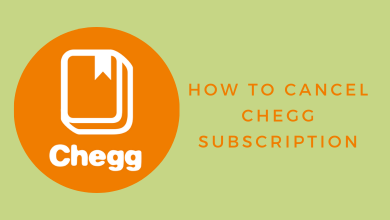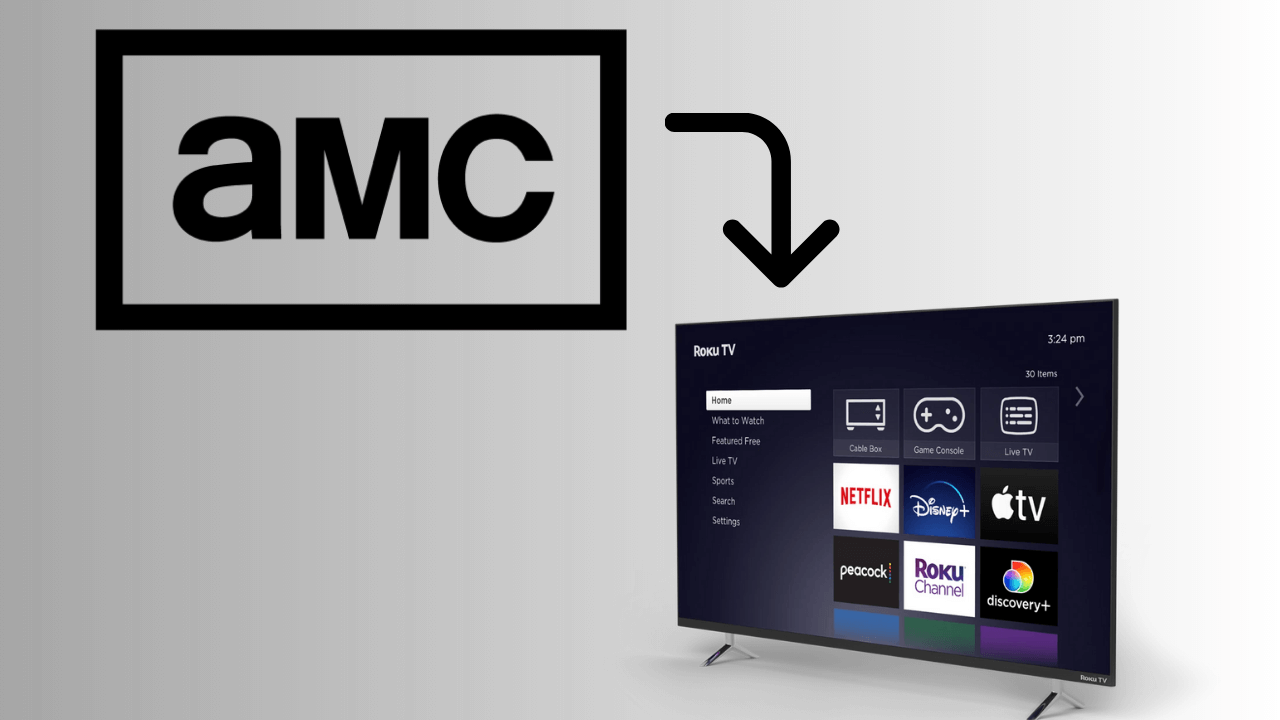Like smartphones, Smart TVs are the next trend. You can install apps, play games, surf the internet, watch movies and series, make online calls, and much more. DIRECTV NOW is one of the smart TV apps that can be used to stream live and on-demand video content on your device at a subscription price. Follow the steps below to install and setup AT&T TV on Smart TV (Samsung, Sony, Vizio, LG, and Android Smart TV).
Though all the Smart TVs are similar to each other, the steps required to install the DIRECTV NOW app on individual smart TVs may vary according to the brand. The naming of AT&T TV is always a puzzle. Initially, it was named DIRECTV Now. Then, it is rebranded as AT&T TV. Now, it is changed to DIRECTV Stream.
Contents
- Steps to Install (DIRECTV Stream) AT&T TV app on Samsung Smart TV
- Steps to Install AT&T TV app for Android TV (Sony, Mi Box, NVIDIA Shield TV)
- Steps to Install AT&T TV app for LG Smart TV
- Steps to Install (DIRECTV Stream) AT&T TV app for Vizio Smart TV
- Steps to Install (DIRECTV Stream) AT&T TV on Roku TV
- Steps to Install AT&T TV (DIRECTV Stream) on Fire TV
Steps to Install (DIRECTV Stream) AT&T TV app on Samsung Smart TV
Like Apple smartphones having iOS, Samsung also has an individual OS for its smart TVs, Tizen OS. In the Samsung TV, it has its own apps store called Samsung Apps, where you can install apps and games as you do in Google Play Store.

(1) Open the Samsung Apps application on your smart TV.
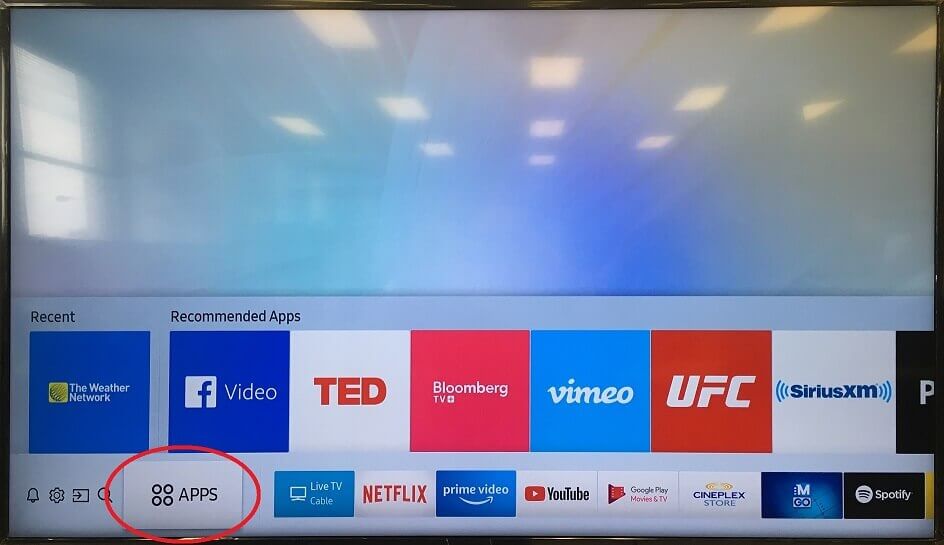
(2) The Search bar is on the left side of the screen. Click the Search bar and type DIRECTV NOW or AT&T TV or DIRECTV Stream.
(3) The searched results will appear on the right side of the screen. Choose the DIRECTV Stream app.
(4) On the next screen, click the Download button. Once you click the Download button, the downloading will start.
(5) When the download is complete, click the Run button to open the AT&T TV app.
Techowns Tip: How to update Samsung Smart TV apps?
Steps to Install AT&T TV app for Android TV (Sony, Mi Box, NVIDIA Shield TV)
You can easily install the DIRECTV Stream (AT&T TV) app on your Android TV. All the Android smart TV runs on Android TV OS, which is very similar to Android smartphone OS. All Google apps are preinstalled on the Android TV. Smart TVs like Sony, Mi Box, NVIDIA Shield TV are some of the TVs that run on Android TV OS.
(1) Open the Google Play Store on your smart TV.
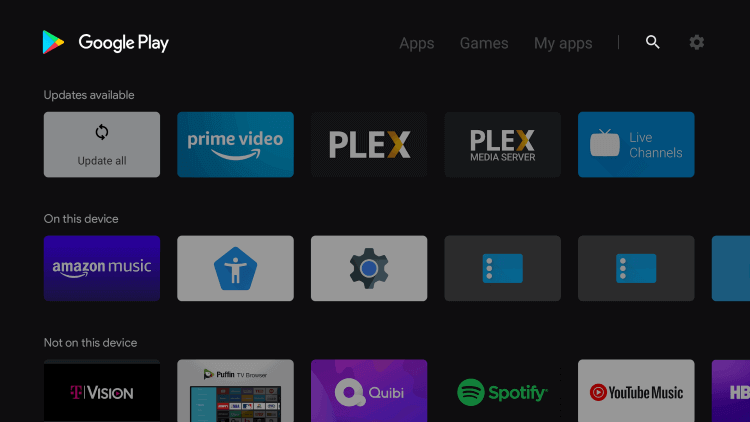
(2) In the search bar, type DIRECTV NOW or AT&T TV or DIRECTV Stream. Choose the DIRECTV Stream app on the searched results.
(3) On the next screen, click the Install button.
(4) When the app is installed, click the Open button to launch the app on your Android Smart TV.
Steps to Install AT&T TV app for LG Smart TV
LG Smart TV has WebOS on its smart TVs. WebOS or LG WebOS is a Linux-kernel based developed for smart TVs.

Currently, the DIRECTV Stream app (AT&T TV) is not available for LG smart TVs. LG Smart TV has its own app store called LG Content Store. In the app store, you can’t find any app named DIRECTV Stream or the AT&T app.
If you want to stream the AT&T app on your LG Smart TV, you can cast the app using your smartphone or PC. Using the AirPlay option on LG Smart TV, you can cast the app using your iPhones.
Techowns Tip: How to Update Apps on LG Smart TV?
Steps to Install (DIRECTV Stream) AT&T TV app for Vizio Smart TV
DIRECTV Stream app is not available for Vizio Smart TV too, but you can cast the app to the Vizio Smart TV.

You can cast your smartphone to the Vizio Smart TV using the VIZIO SmartCast Mobile app. The app is available for both Android and iOS smartphones. Install the app and cast the app on your Vizio Smart TV.
Steps to Install (DIRECTV Stream) AT&T TV on Roku TV
Smart TVs like Philips, TCL, JVC, Sharp, and Hisense TVs are coming with Roku-powered OS. The UI of this Roku TV OS will be the same as Roku streaming devices. By using the Roku Channel Store, you can install apps and games.
(1) On your Roku TV, go to the Streaming Channels option.

(2) The Roku Channel Store will appear. Tap the Search Channels option.
(3) Now, type DIRECTV Stream and search for it.
(4) Select the DIRECTV Stream app and tap the Add Channel button.
(5) Then, click the Go to channel to open the DIRECTV Stream app on your Roku TV.
(6) Sign in with your DIRECTV credentials and watch your favorite content.
Steps to Install AT&T TV (DIRECTV Stream) on Fire TV
In some Smart TV, Toshiba and Insignia come with Fire TV OS. Similar to Amazon Fire TV Stick.
(1) On your Fire TV (Toshiba or Insignia), go to the Find tile.

(2) Click the Search option and search for the DIRECTV Stream app.
(3) Select the DIRECTV Stream app and tap the Get button.
(4) Then, click the Open button to launch the DIRECTV STREAM app on your Fire TV.
(5) Log in with your DIRECTV credentials.
(6) Play any of the video titles or live TV channels from the app and watch them on your Fire TV.
That’s how you install DIRECTV Stream (AT&T TV) app on your smart TV. If your smart TV doesn’t have the app, cast the app using your smartphone. All the smart TVs have their own casting app, either preinstalled or available on the official app store.
For more updates, follow us on Facebook and Twitter for more updates.