Key Highlights
- BritBox is officially available for Google TV on the Play Store.
- Upon installation, activate your BritBox account by visiting the official activation website.
- By connecting the Google TV and smartphone to the same WiFi connection, you can cast BritBox to Google TV.
This article explains how to download and activate the BritBox app on Google TV. Additionally, we have explained how to sideload BritBox using the Downloader app and cast videos to Google TV using a smartphone.
Contents
How to Get BritBox on Chromecast with Google TV
1. Connect your Google TV to a WiFi connection.
2. On the home screen, navigate to the Search menu.
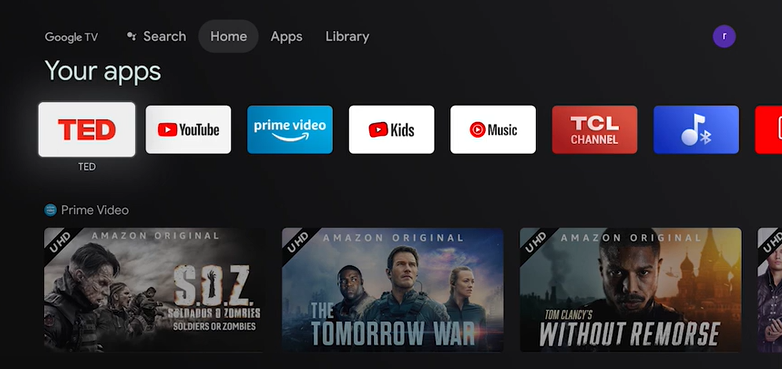
3. Use the on-screen keyboard to type BritBox and hit the Search icon.
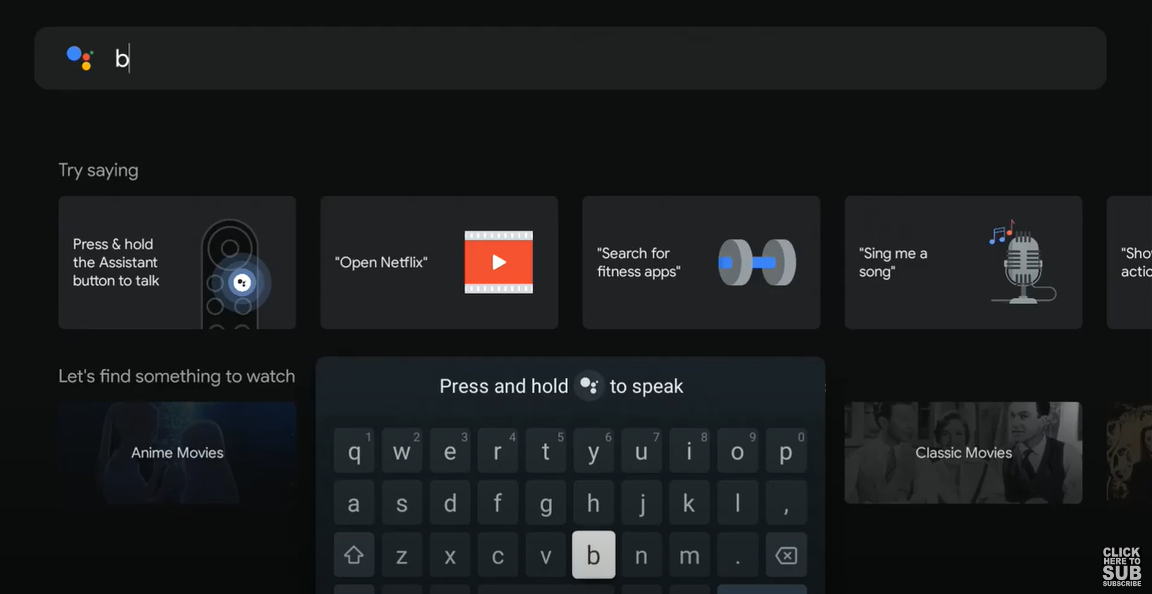
4. Select the BritBox app from the search result.
5. Tap the Install button and wait for the app to install on your Google TV.
6. After the installation, launch the BritBox app on your TV.
Activate BritBox on Chromecast with Google TV
After installing the app on your Google TV, you need to activate the application to stream the content on your device.
1. Launch the Brit Box app on your Google TV.
2. Click Sign Up on the home page of the app.
3. Note down the BritBox activation code shown on the TV screen.
4. Visit the BritBox activation website (https://www.britbox.com/connect/firetv) on any browser.
6. Sign in using the BritBox account credentials and enter the activation code on the website.
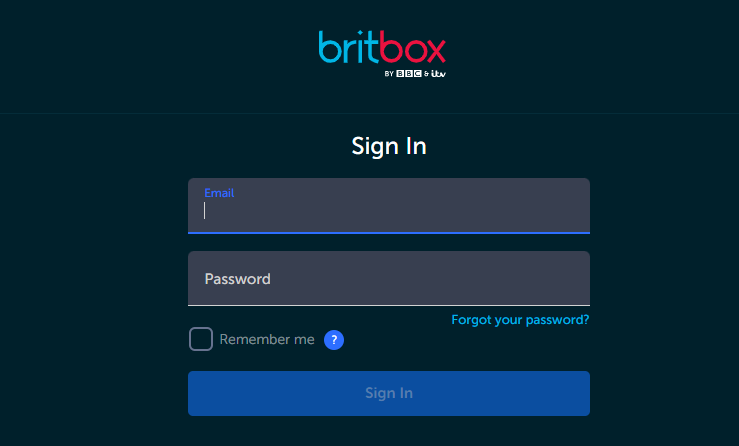
7. Finally, hit Submit to complete the activation process.
8. Relaunch the BritBox app on your TV and stream your desired movies or TV shows.
How to Cast BritBox to Google TV Using Android
Apart from installing the apps, Google TV also supports receiving content from smartphones.
1. Ensure your Android device and Google TV are connected to the same WiFi network.
2. Get the BritBox app on your Android phone from the Play Store.
3. Launch the BritBox application and log in with the necessary credentials.
4. Play any video on the app and tap the Cast icon in the top right corner.

5. Select your Google TV from the list of available devices.
6. Now, BritBox app content will be cast on your TV screen.
Frequently Asked Questions
Yes. Google Television officially supports installing the BritBox app. You can also cast the BritBox app to Google Television from smartphones.
You can also access BritBox as a Prime Video Channels add-on by paying the required pay-free. Head to the Channels section on the Prime Video app and add BritBox to your plan by paying $6.99/month. After adding the add-on, you can stream the BritBox content within the Prime Video app.


