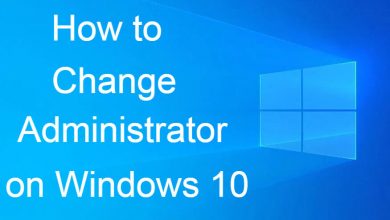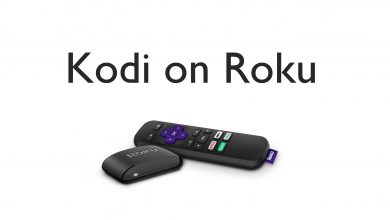Key Highlights
- On the Telegram app → open Settings→ tap on the Privacy & Security menu → click on Last Seen & Online → select the Nobody option.
Telegram application has various features to improve the security of the user. Among them, hiding the Last Seen & Online Status is one feature that helps you appear offline even while using the app. Through this, no one can know whether you’re active on Telegram. It is a common feature that you can also find on other platforms like WhatsApp and Instagram. You can find the built-in setting to hide the last seen & online status on all versions of Telegram.
Instead of hiding the last seen from all the members, Telegram also lets you hide the status for a particular number of people.
Contents
How to Hide Last Seen & Online Status on Telegram for All Members
The following steps are applicable to the Telegram app on devices, including the web version (https://web.telegram.org/). The only thing is that the interface may vary differ slightly.
1. Open the Telegram app and click on the Settings icon. The location of the Settings icon will differ from one device to another.
- iOS – bottom right corner of the screen.
- Android & Desktop – Select the hamburger icon and click on Settings.
2. After that, click on the Privacy and Security option.
3. Select the Last Seen & Online option under the PRIVACY menu.
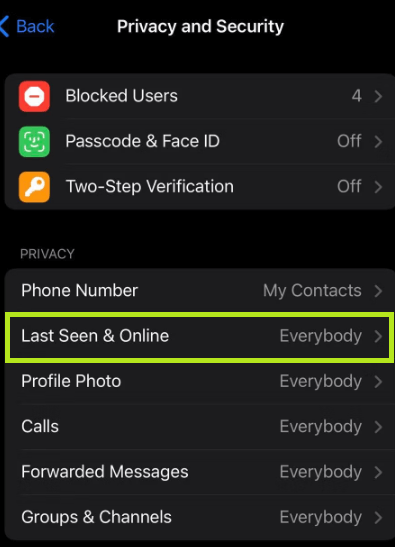
It will display three different options:
- Everybody – All the people on Telegram can see your online status and last seen.
- My Contacts – Only your contact members can see your online status and last seen.
- Nobody – No one can see your online status and last seen.
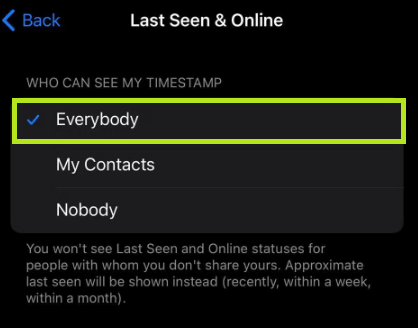
4. Select the Nobody option to prevent all the members from viewing your online status.
Tip! Update your Telegram app frequently to communicate with your friends without any errors.
How to Hide Last Seen & Online Status for Specific People
If you do not wish to show your online status for particular persons, you have to get into the Telegram Settings again.
1. Get into Settings → Privacy & Security → Last Seen & Online → Everybody or My Contacts.
2. Under the EXCEPTIONS section, choose the Never Share With menu.
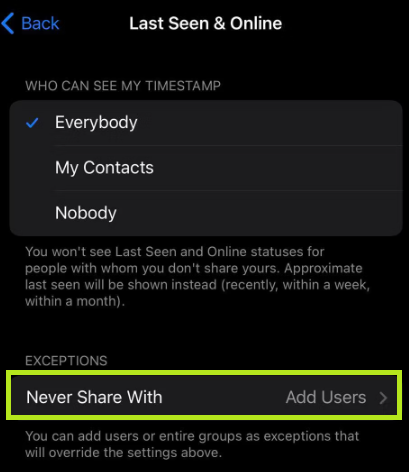
3. Search for the contact and add them.
4. After adding all the needed contacts, hit Done to apply the changes.
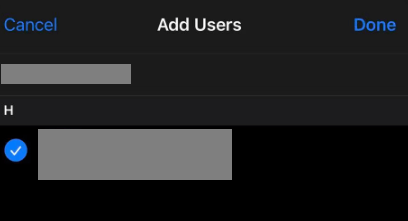
If you want to remove a person from that section, click the Minus icon next to their name and choose Delete.
What Happens After Hiding The Last Seen on Telegram?
After hiding the last seen, people can’t find the timestamp for your activities on Telegram. But it will denote the last seen under your name with different terms.
| Last Seen Recently | 1 second to 2 days |
| Last Seen Within a Week | 2 days to 7 days |
| Last Seen Within a Month | 7 days to one month |
| Last Seen Long Time Ago | More than a month |
Why Can’t I See The Last Seen Status?
You cannot see the last seen of your contacts in certain conditions.
- If they have hidden the last seen on privacy settings.
- If you haven’t been active for too long.
- If they have blocked your contact on Telegram.