There is always a high chance for mobile devices to experience water damage as the chance for it to happen more. It can happen during any activities, including cooking, running, showering, etc. But, luckily most of the top-end devices come with some degree of water resistance. For example, the newest iPhone can be submerged up to 6 meters deep. Though the devices are water-resistant, the internal components can still be sensitive to water, and the possibility of malfunctioning is on the higher side. So the users should know the dos and don’ts when the water has entered the device and the possible methods to clear the water. Let’s discuss further how to get water out of the charging port.
Contents
What are the Does to Get Water Out of the Charging Port?
The users are left with various methods for removing water from the charging port. There are several options available on the internet, but the chance of damaging the devices is also high.
- The user has to dry the device externally using a dry cloth or a microfiber towel.
- Gently shake or tap the device with the charging port facing downwards to remove the water droplets.
- Lay the device on a flat surface with the screen facing down in a well-ventilated area. The airflow would remove the moisture and completely dry the device naturally.
- Depending on the amount of moisture in the port, the process would take anywhere from 30 mins to a few hours to dry the device.
What is the Don’t to Get Water Out of Charging Port?
The user is aware of the safest method to remove water from the device. Let’s see the don’t and the damage the users might face by following these unsafe methods.
- The user should not blow air into the charging port to dry it as it would make the moisture go deep into the device.
- Do not use the hot hair dryers to dry the device as some of the components may not be heat resistant, and the possibility of damaging the components is high.
- The users should not try to stick in any component like cotton swabs, paper towels, tissue, or anything else that fits. They may damage the port or other sensitive components of the device.
- Never place the device into a bag of rice, as it is believed to be one of the efficient methods to remove the moisture completely. The chances of small particles like rice or starch entering the device are more.
Water in Device’s Charging Port Notification
Both iOS and Android devices are built with a moisture sensor to alert users if any moisture is found in the charging port.
In the Apple device, the user will get a pop-up stating, “Charging not available: Liquid has been detected in the lightning connector” when a charger is plugged into the wet device. You will get “Liquid detected in the Lightning connector: disconnect to allow the connector to dry” if it is a non-power device like a headset or mic.
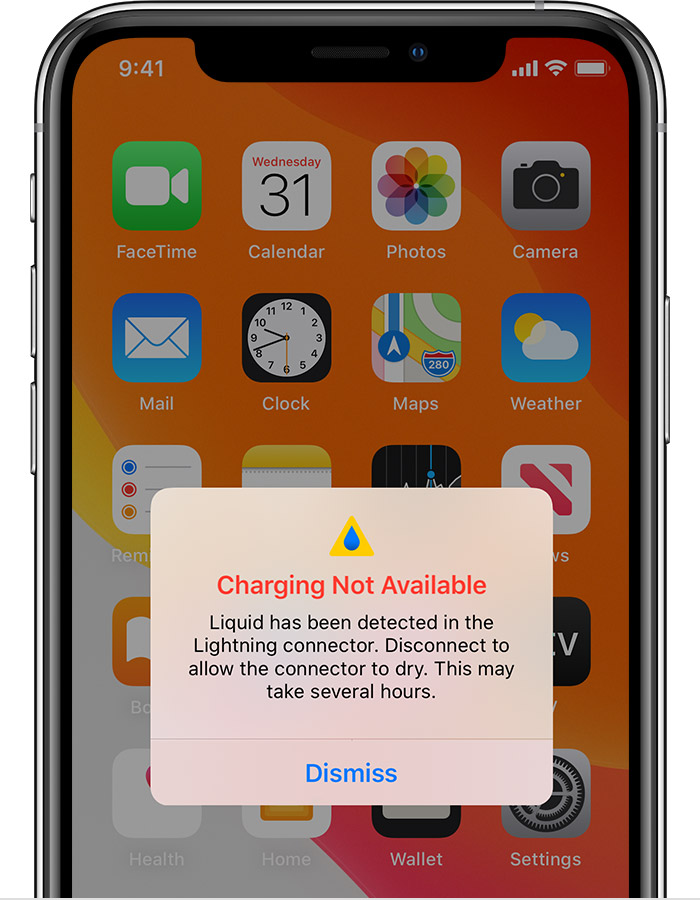
The Android device also displays a similar message as “Disconnect cable: Moisture has been detected” or “Unplug charger: Moisture has been detected” when the user tries to connect a charger or other supplemental devices.
Signs of Water Damage
The devices may show some signs and symptoms of water damage beyond the charging point.
- The device might not power on. The user has to check if they can turn on the device and check by charging the device. If none of the above processes helps, there are high chances of the device suffering from water damage.
- The device speaker does not work. The speakers are known to be very sensitive, and the water can damage them quickly and easily.
- Fog formation under the screen. If the user finds fog or water droplets under the screen or moisture has built up within the device.
- If the SIM doesn’t recognize the SIM card or does not has service. There are chances for the device to stop reading the SIM card.
- The device is getting heat. The device can heat up frequently when the lithium-ion battery suffers from water damage.
How to Keep Phone Safe from Water Damage
Here are some key tips to keep the phone safe from water or moisture damage in the future.
- The user can use the waterproof phone case to protect the device and the charging port from water.
- Using a dry bag would be suitable for the users who are frequently around water regularly. It is one of the cheapest of all the methods, and the user will be able to use the device even when it is inside the bag.
- Purchase a waterproof high-end phone that is available on the market.
- The users should ensure to keep the device in a safe place from the water.
- Each smartphone comes with a limited warranty period. It is advisable to extend the warranty to claim coverage. Visit our dedicated guide to check the iPhone warranty period.
FAQ
It is unsafe to charge the device before ensuring completely dry.
Yes, the users can charge the device as that doesn’t affect the device’s internal components. The user has to ensure the external side of the device is dry to avoid electric shock.



