PUBG or PlayerUnknown’s Battlegrounds is one of the most played games worldwide. The growth in popularity of the game has been explosive, and it engages the user with new updates and features regularly. However, one of the biggest issues with the PUBG is the naming convention. If you are a new user of PUBG, it can be difficult to pick a good and stylish name for your profile. The name should fit in with all the existing players. This blog will guide you with steps to get stylish names in PUBG using pubg name generator.
Basics of Gameplay
Every user has to create a unique game ID or username to play the game. The gameplay is simple. It’s a survival battle game where you need to survive as the last player standing. In other words, you need to play as a single player or a team to battle with the remaining 99 players to survive till the last. There are three major modes available: Solo, Duo, and Squad.
For the squad mode, you need to team up with the other three players to form a team of 4. The nature of the game mode is different, and you can also choose the environment.
After landing on an island, you need to collect the essential things needed to survive. The duration of the game is about 30 minutes, and you can either battle as a single player or form a team with players to battle with your enemies (other players) to survive till the last minute of the game. The player or a team that survives will turn out to be a winner.
The game is available for devices like Windows, Mac, Android, iPhone, and gaming consoles. Since you need to pay money for the PC version, use the Android emulators on PC and play the Android version of PUBG on PC without any fee.
How to Get Stylish Names in PUBG
With the help of the PUBG name generator, you can create some unique names using styles, fonts, symbols, and special characters. You can generate more than 20 usernames with unique styles.
-> Open a web browser and visit the PUBG Name Generator site.
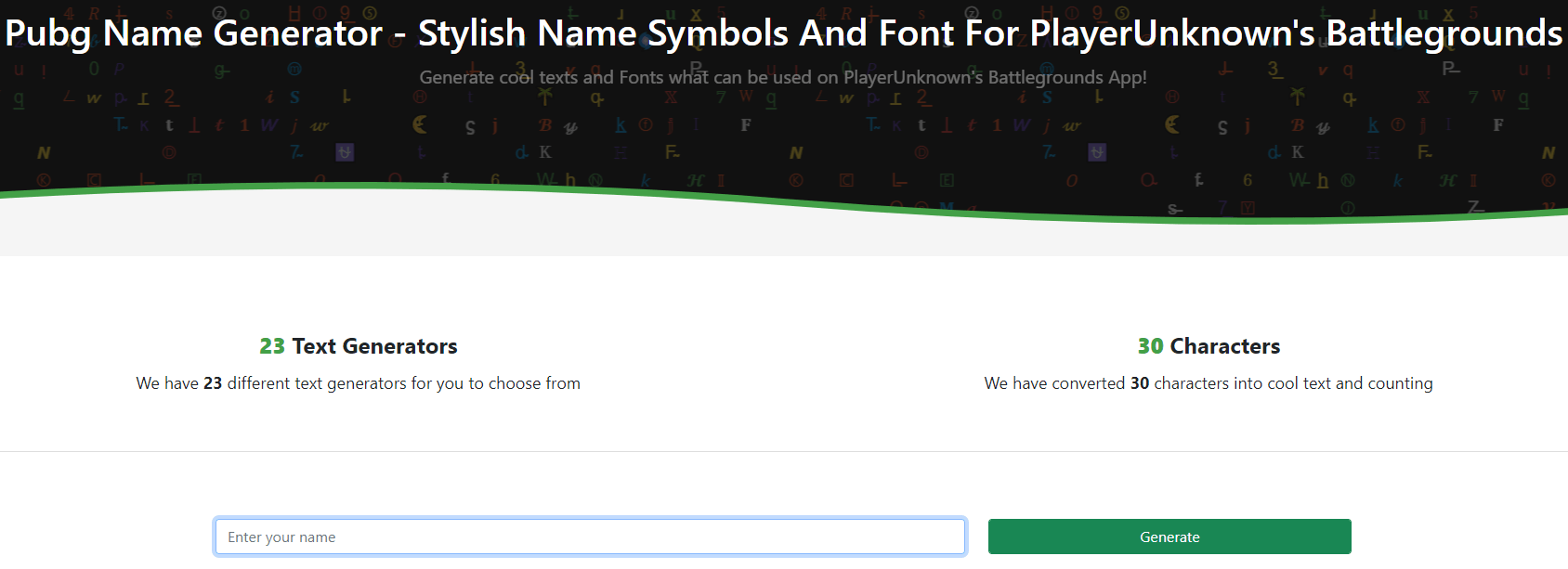
-> You can find a text box in the middle of the page. Enter the name you want to use for your profile. You can also add some special symbols to it.
-> If you are out of ideas, you can create a stylish username by seeing some references. Scroll down to the bottom to see some samples of usernames used with special symbols.
-> To add special symbols to your username, scroll down a bit, and you can find a special symbols table. Click on the symbol to copy it, and paste it into the username text box.
-> Click on ‘Generate.’ Now, you can see the results unveiled with unique text styles.
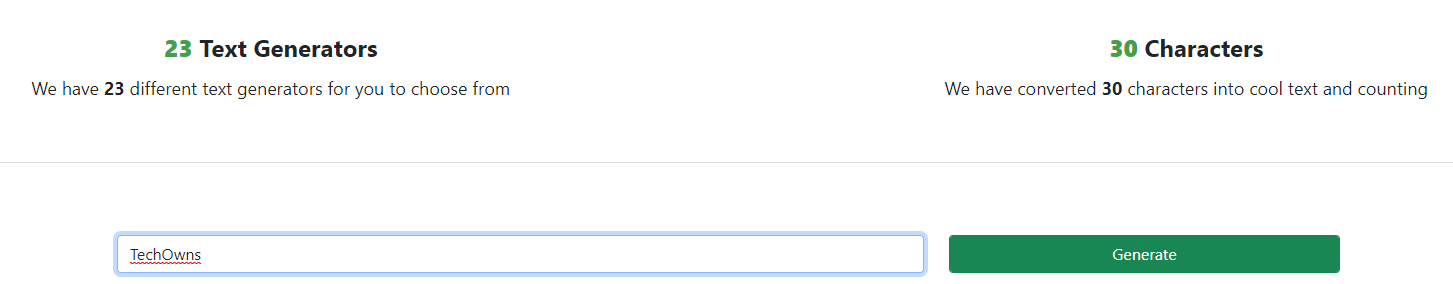
-> After that, you can copy the name either manually or click on the ‘Copy‘ button.
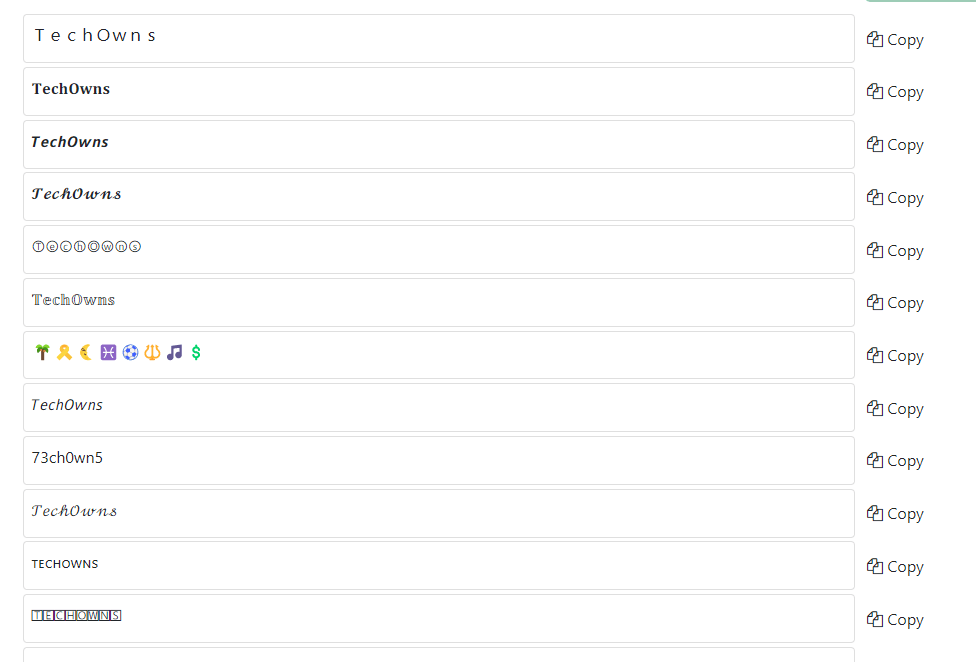
-> Now, open the PUBG game and use the copied name on your profile.
Thank you for visiting techowns.com.

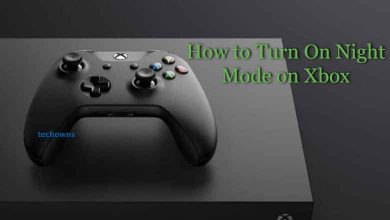
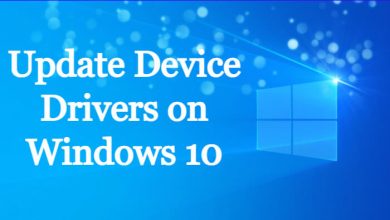

I liked these names thank you