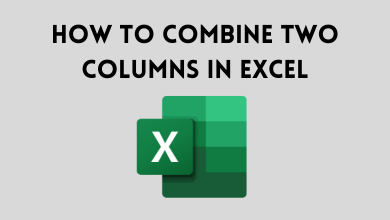Pandora offers a free trial for 90 days. You can claim this 90-day free trial in two ways. You can get the free trial in a single payment or get a 30-day free trial for Pandora Plus and a 60-day free trial for Pandora Premium. In addition to that, you can use the Pandora platform for free with some restrictions. Let’s see how to get the 90-day free trial on Pandora.
Contents
Pandora Free vs. Plus vs. Premium
| Features | FREE | PLUS | PREMIUM |
|---|---|---|---|
| Cost | – | $4.99 per month | $9.99 per month |
| All songs available | Yes | Yes | Yes |
| Ad-Free | No | Yes | Yes |
| Search and Play songs | No | Yes | Yes |
| Favorite Podcasts | No | Yes | Yes |
| Skip Songs Unlimited | No | Yes | Yes |
| Offline Listening | No | Yes (limited) | Yes |
| Create & Share Playlists | No | No | Yes |
How to Get Pandora Free Trial for 90 Days
In order to get a Pandora premium subscription for free, you can activate a free trial from the website. The Pandora free trial is not available for both Android and iOS apps.
1. Go to the Pandora website on your smartphone or PC. We suggest a PC for better navigation.
2. Click the Get 90 Days Free button.
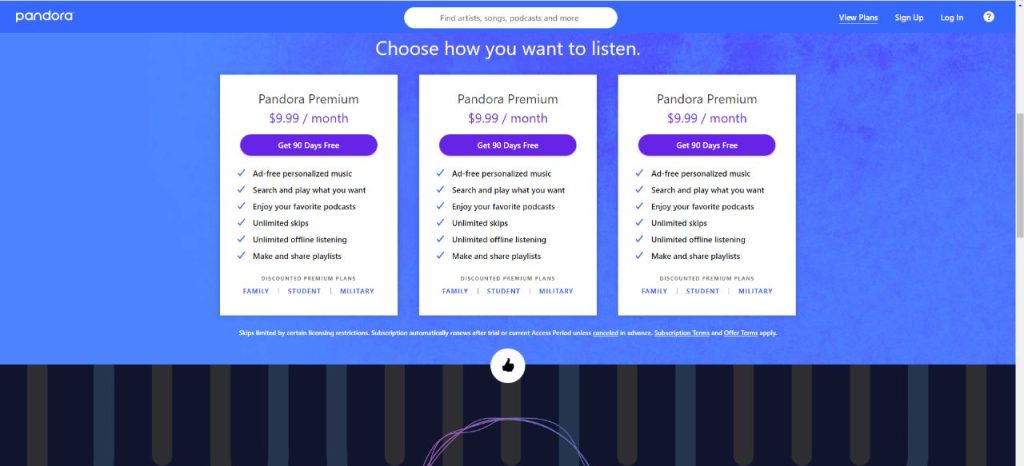
3. On the next screen, enter your email and other information to sign up for an account.
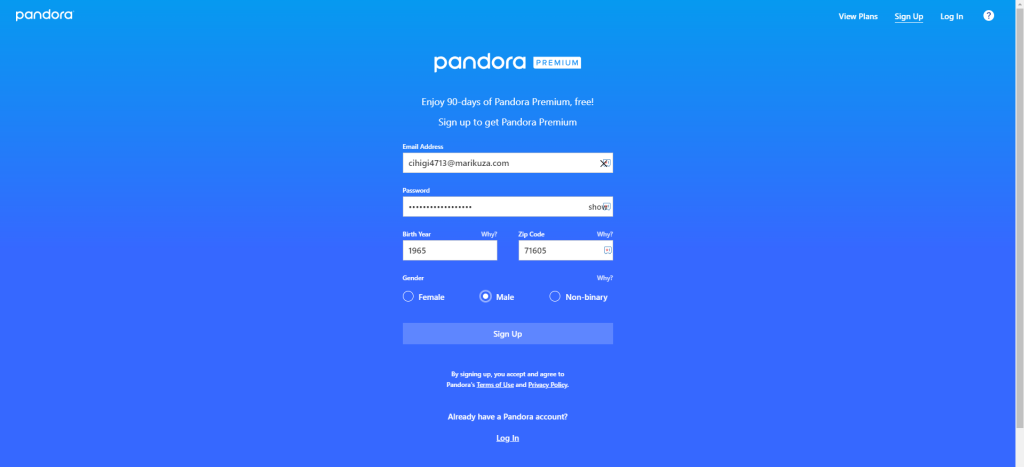
4 Complete the payment information on the next screen. Don’t worry; you won’t be charged a penny for the transaction. It is for verification purposes.
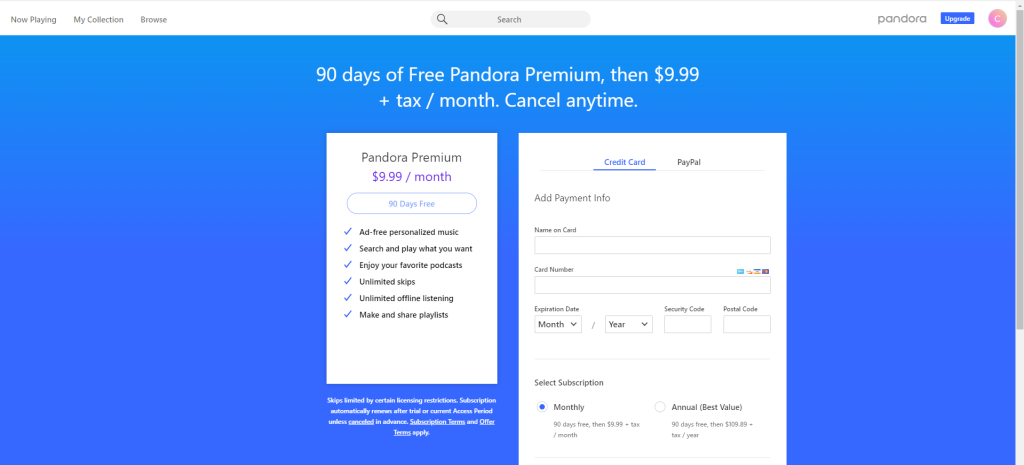
5. Once the payment is verified, you will get the 90-day free trial.
6. If you don’t want to get billed, cancel the Pandora subscription before the free trial ends.
How to Get Pandora Premium for Free [30+60 Days]
1. Go to Pandora’s website and click Sign Up.
2. Create a free Pandora account.
3. Now, click the Upgrade button in the upper right corner.
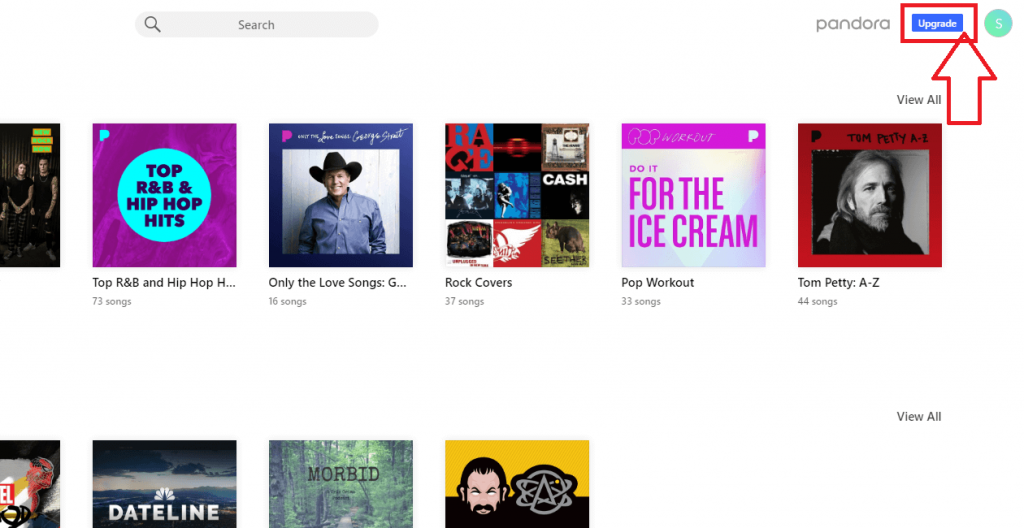
4. You will get two free trial options. Get 30 Days Free and Get 60 Days Free button.
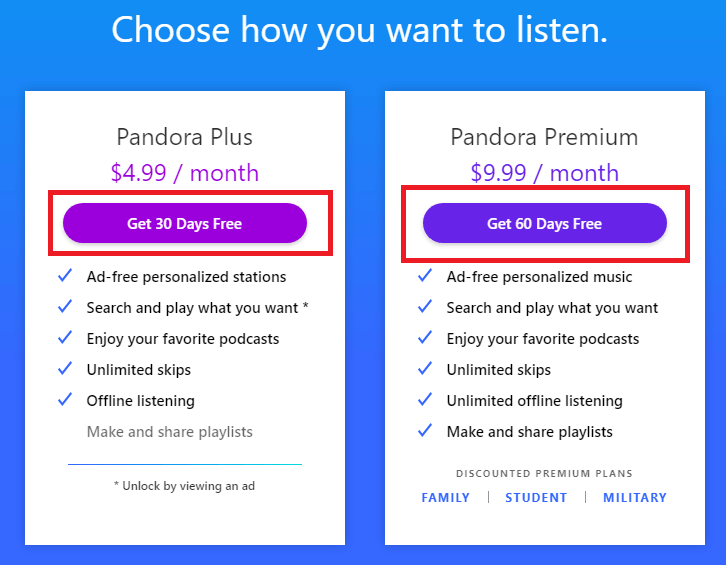
5. Click the Get 30 Days Free button.
Note: At first, get the 30-day free trial and avail the 60-day free trial. If you claim the 60-day free trial up front, you are not eligible to get the 30-day free trial.
6. Complete the free checkout either using your Credit card or with your PayPal account.
7. After a successful transaction, your Pandora Plus will be activated with a 30-day free trial.
8. Make sure to cancel your Pandora Premium free trial before the 30 days period.
9. After 30 days, click the Get 60 Days Free and get the next 60-day free trial.
How to Get Pandora Premium for Free Using Promo Codes
There are many online retailers providing promo codes for Pandora subscriptions for free with up to 90 days of a free trial. Among all, Groupon is the only working one. With Groupon, you can get the Pandora free trial for three months.
1. Go to the Groupon website and search for Pandora Premium.
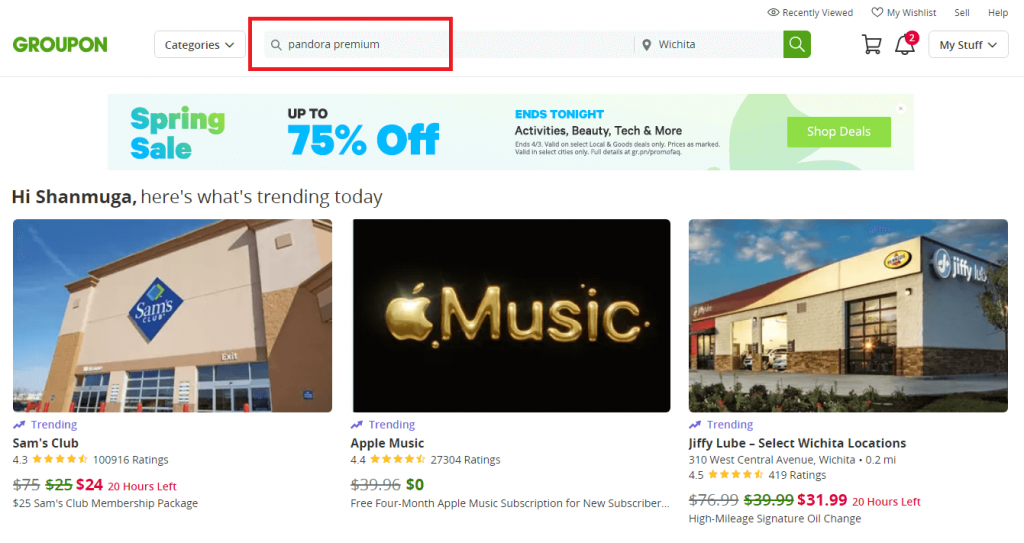
2. Select the First product as shown in the figure below.
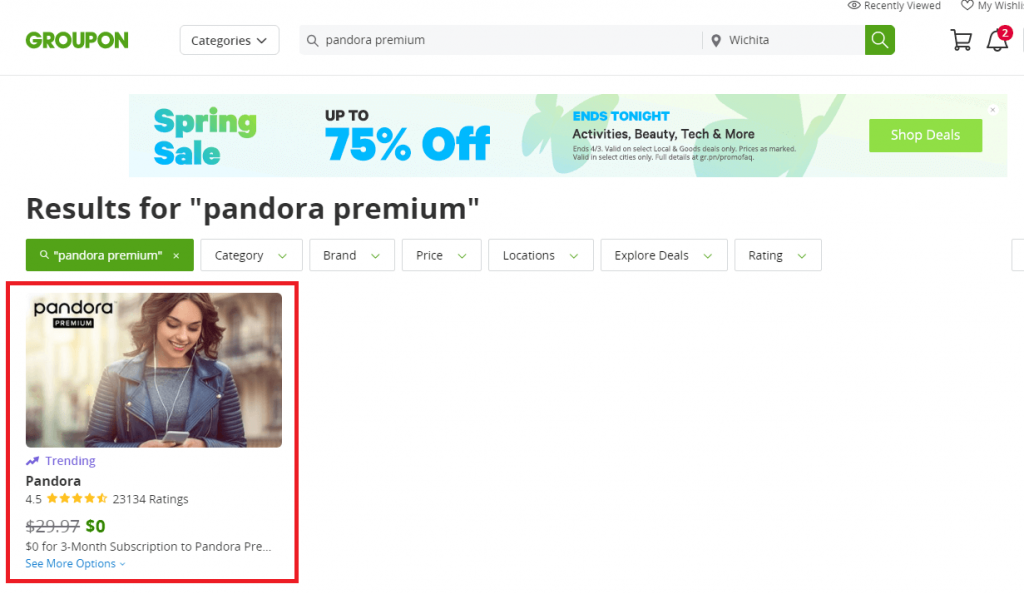
3. Select $0 for a 3-Month Subscription to Pandora Premium and click the Buy button.
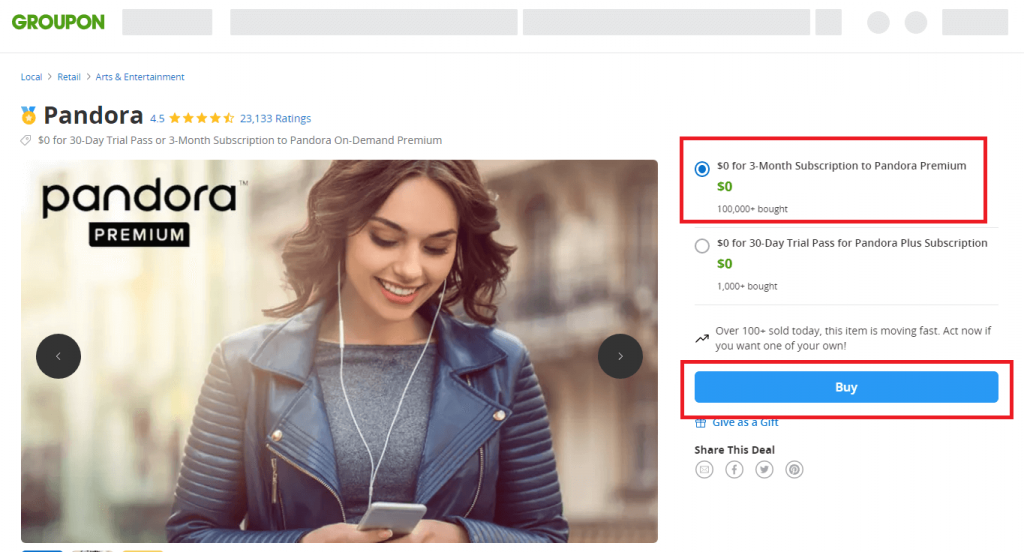
4. Sign in with your Groupon account using Email, Facebook, or Google Login.
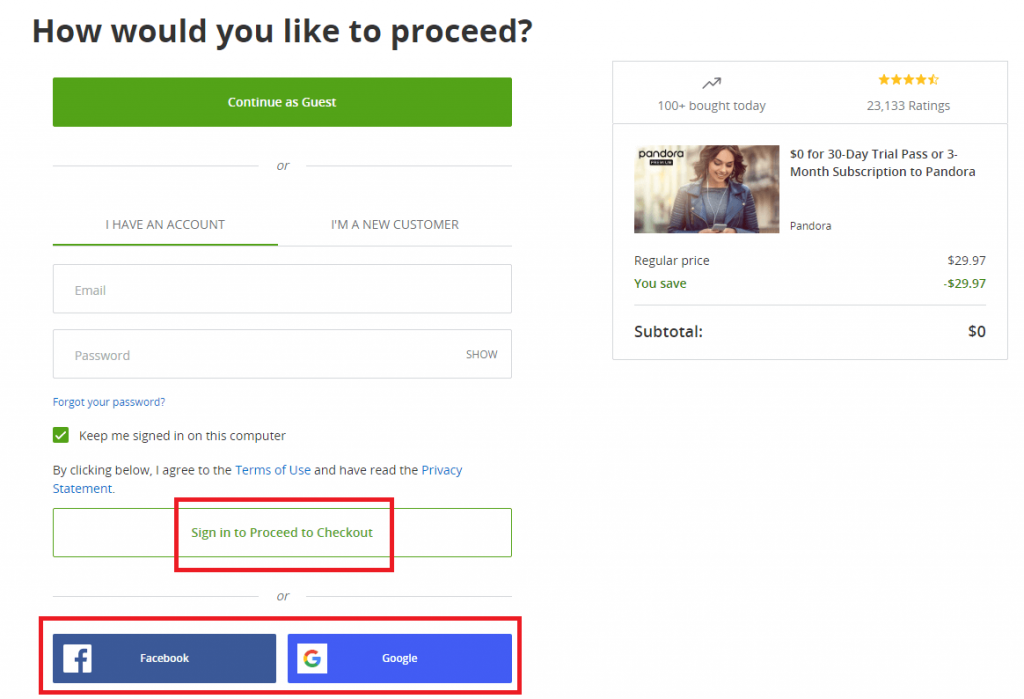
5. Checkout using a Credit card or PayPal and click the Place Order button.
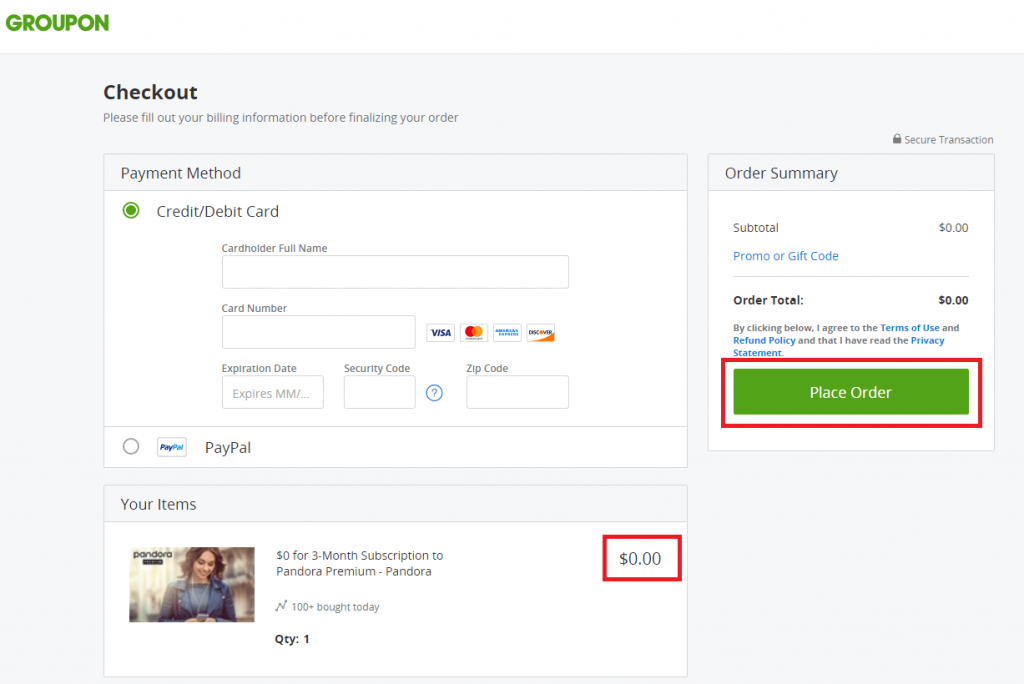
6. After a successful transaction, you’ll get a Promo Code through email and also in your Groupon account.
7. Now, go to Pandora Settings > Redeem.
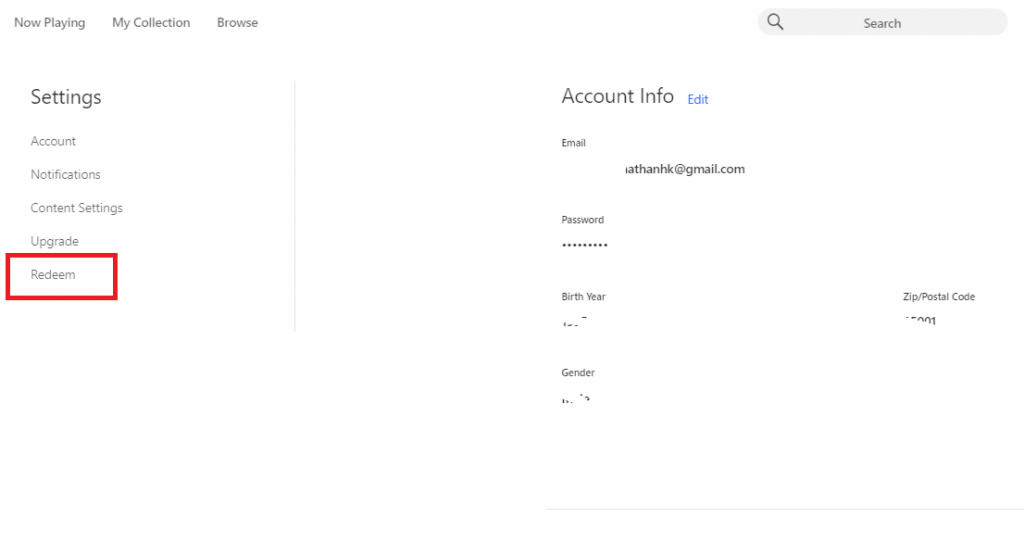
9. Enter the promo code and click Redeem button.
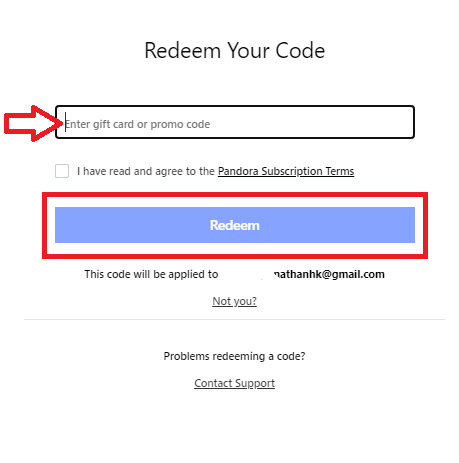
10. Now, you have successfully activated the 90-day free trial in your account.
Tip: Are you a Spotify user? Cancel your Spotify subscription and get Pandora to get high-quality music.
Pandora Premium Discounts
In the Pandora Premium plan ($9.99 per month), you will have various discounts. In the Pandora Premium for Families, you will get all the premium features at $14.99 per month. Though the plan is $5 more than the usual one, in the Family plan, you can use Pandora on six devices. This means that you can get $59.94 ($9.99 x 6) worth of premium features at just $14.99. You can make a group of six members and share the Family subscription.
Similar to the Families plan, Pandora also offers a Student plan. In this, you will get all the Pandora Premium features at $4.99 per month. The Student plan is applicable to students who are all enrolled at accredited educational intuitions, that too in the US only. For this plan, you have to verify your student eligibility annually.
Another discount that you can claim at Pandora is the Military plan. In this plan, you will get all the premium features at $7.99 per month. Like the Student Plan, the Military Plan is only for US residents who are in service or retirees. All three plans have their own terms and conditions. Before claiming these discounts, make sure to read all the conditions properly.
Update: Pandora is no longer offering Student & Military plans.
Pandora Free Trial Conditions
As Pandora offers a 90-day free trial, it has strict terms & conditions.
- The 90-day free pass can be claimed only one time.
- The free trial is available to US residents who are 18+ of age.
- If you are a user of Pandora Plus or Pandora Premium, you can’t get the 90-day free trial.
Check all the terms and conditions on the Pandora website.
FAQs
We tried all the Pandora MOD APKs to get premium features for free. But none of the APKs are working. So, we suggest not to try these APKs.