HBO Max application is compatible with many smart TVs, including Vizio Smartcast TV models. By default, you can find the HBO Max app on Vizio TV App Store. You can add it to the home screen to watch all your favorite content after signing in. Since it is a premium service, you need to pay $9.99 per month or $15.99 per month to watch the content with or without ads.
If your Vizio TV is not supported to install the HBO Max app, cast the content from your Android or iPhone.
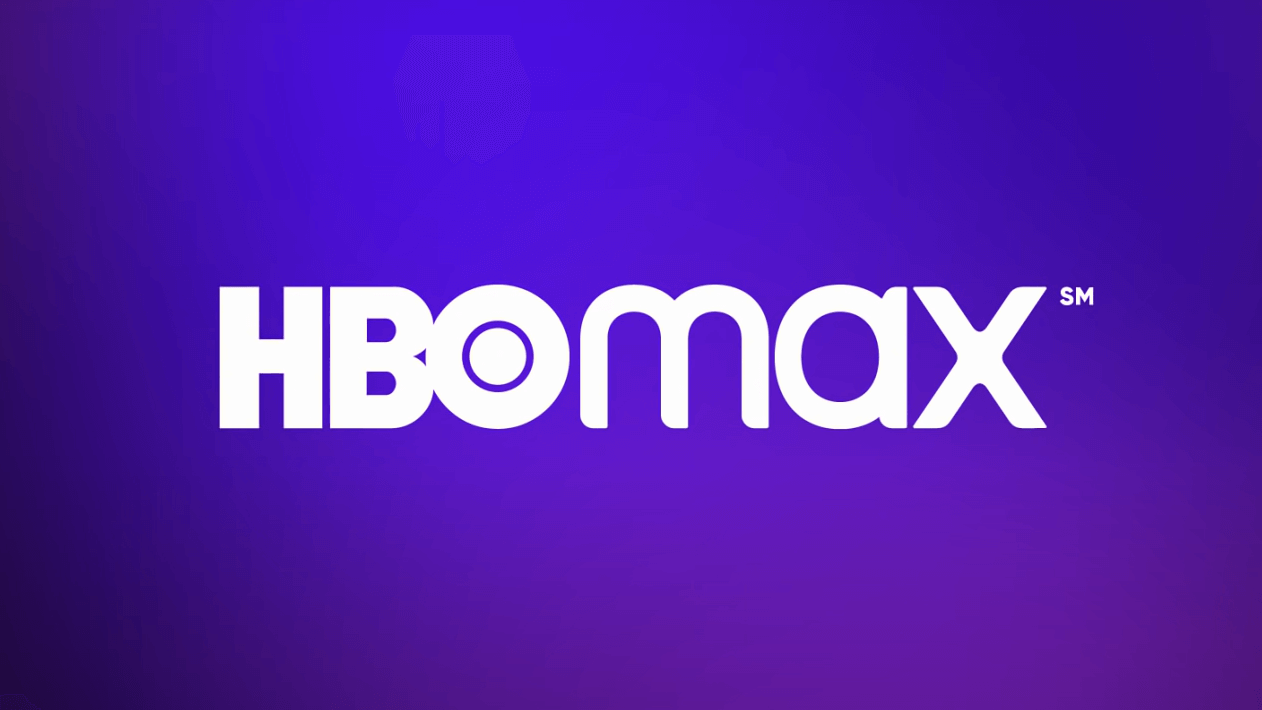
After installing the HBO Max app on Vizio TV, you can stream the latest HBO originals like House of Dragon, The Last of Us, and many more.
Contents
- How to Add and Watch HBO Max on Vizio Smart TV
- Watch HBO Max on VIZIO Smart TV Using Hulu
- How to Watch HBO Max on VIZIO Smart TV Using Smartphones
- Using AirPlay on iPhone
- Using Google Cast on Android
- How to Update HBO Max on Vizio Smart TV
- How to Sign Out of HBO Max on Vizio Smart TV
- Frequently Asked Questions
How to Add and Watch HBO Max on Vizio Smart TV
[1] On your Vizio Smart TV, go to the home screen.
[2] Open the Vizio App Store and navigate to the search bar.
[3] Search for the HBO Max.
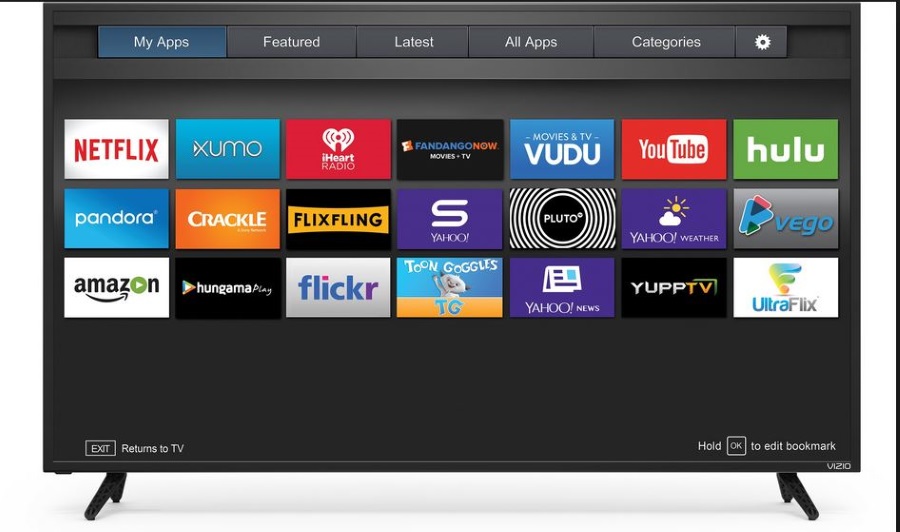
[4] Select the HBO Max app and click the Add to Home button.
[5] Now, the HBO Max app will be installed on your Vizio TV.
[6] Open the HBO Max app and log in with your HBO Max credentials.
Watch your favorite blockbuster movies and much-acclaimed TV series on a big screen.
Watch HBO Max on VIZIO Smart TV Using Hulu
Instead of installing the HBO Max app, you can stream the HBO Max content within the Hulu app. By adding the HBO Max add-on to the Hulu subscription package, you can watch the content of both services in a single app.
The HBO Max add-on on Hulu costs $14.99 per month. Before that, you need to sign up for any one of the subscription plans available on Hulu. After adding the add-on, launch the Hulu app on Vizio TV and stream the HBO Max content.
How to Watch HBO Max on VIZIO Smart TV Using Smartphones
Some older Vizio Smart TV models may not be compatible with the app. So, you can cast or AirPlay HBO Max to the Vizio TV using your Android and iPhone.
Using AirPlay on iPhone
[1] Turn on Vizio Smart TV and connect it to a WiFi network. On the other hand, connect the iPhone to the same network.
[2] Launch the HBO Max app on your iPhone and ensure that you’re signed in.
[3] Search and play a movie or TV show you would like to watch.
[4] Tap the AirPlay icon that you can view on the media player.
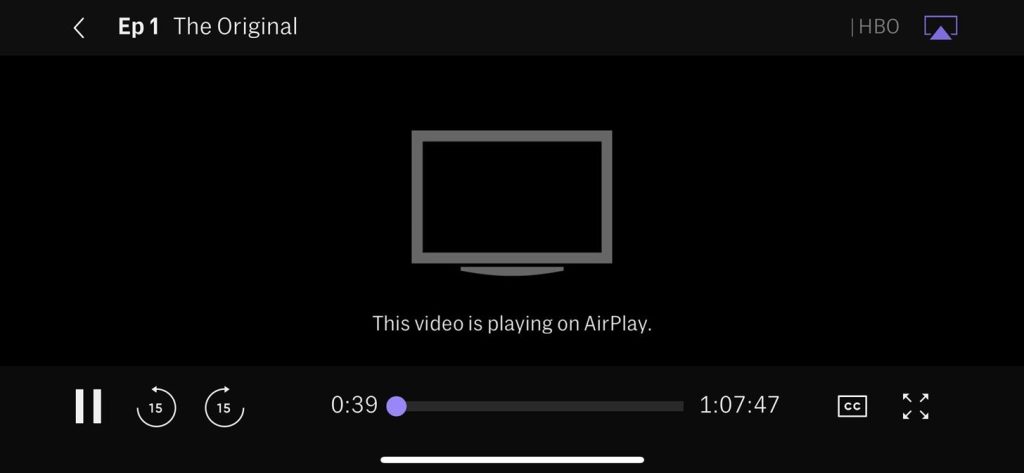
[5] Select VIZIO TV from the available devices.
Now, HBO Max will stream on your TV.
Using Google Cast on Android
[1] Connect your Android device and Vizio Smart TV to the same Wi-Fi network.
[2] Launch the HBO Max app and tap the Cast icon at the top right corner.

[3] Select your VIZIO TV and choose a title to watch on your TV.
How to Update HBO Max on Vizio Smart TV
Generally, the apps on the Vizio Smart TV will be updated automatically with the system update. So update your Vizio TV to install the latest version of the HBO Max app.
[1] Press the Menu button on your Vizio TV remote.

[2] Click System and tap Check for updates.
How to Sign Out of HBO Max on Vizio Smart TV
[1] Open the HBO Max app on your Vizio TV.
[2] Tap the Settings icon.
[3] Click Sign Out and confirm your action by tapping on the Sign Out option again.
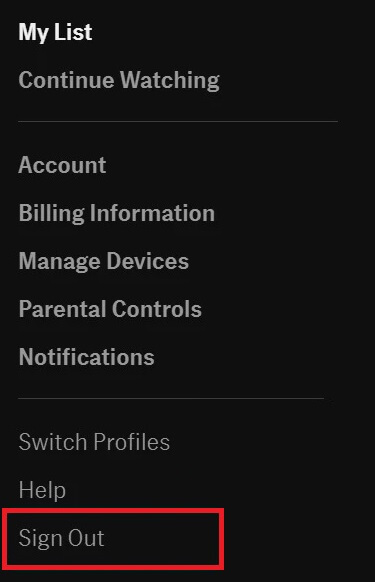
Frequently Asked Questions
This is because the HBO Max app is incompatible with the model you have.
No. Currently, HBO Max has stopped offering a free trial for new subscribers.



